Top 10 VS Code Extensions That Will Make Your Coding Easier and Faster for 2023
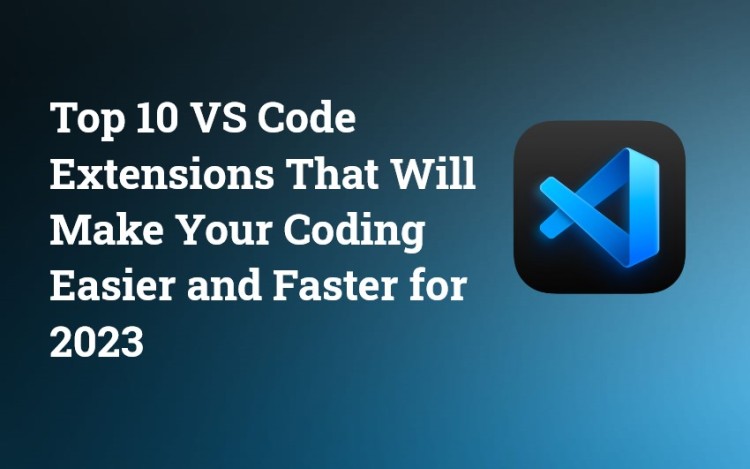
VS Code, or Visual Studio Code, is a popular and free code editor used by software developers for writing and editing computer programs. Developed by Microsoft, this code editor is designed to enable developers to write, organize, and understand their code more efficiently and effectively. It offers features like auto-completion, debugging tools, and extensions that provide additional benefits.
VS Code provides a user-friendly interface where developers can write code in various programming languages and frameworks. For programming languages, VS Code supports JavaScript, C, C++, Python, and more. Furthermore, VS Code offers extensions, which are pieces of software that add specific functionalities or features to VS Code. These extensions are designed to enhance the capabilities of VS Code, benefiting developers who work with different languages, frameworks, and tools.
Here are the Top 10 VS Code Extensions:
-
Live Server
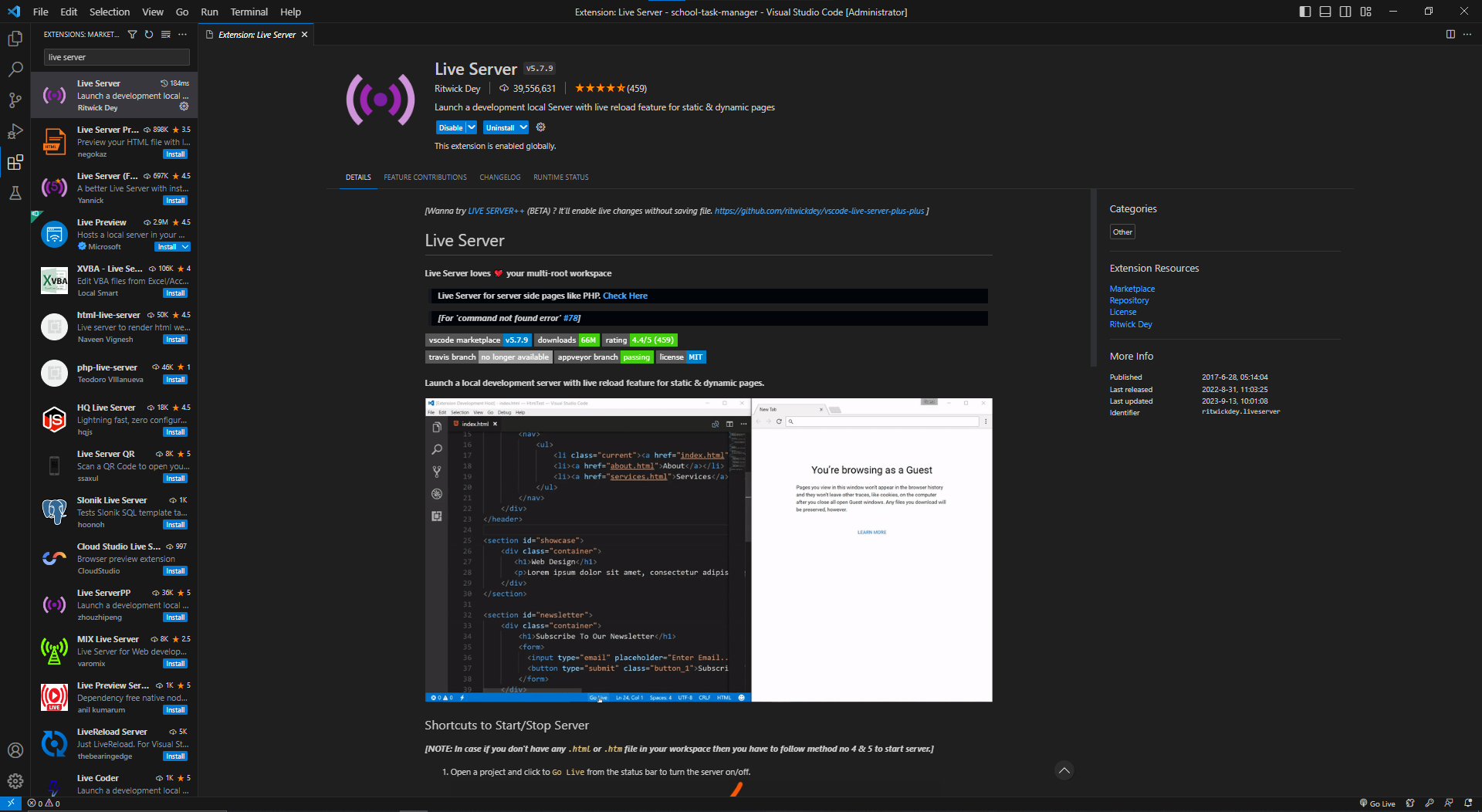
- Live Server is a useful VS Code extension for web developers. With this extension, developers can create a local development server with live reloading capabilities. This means that as developers make changes and save HTML, CSS, and JavaScript files, the browser will automatically refresh to implement those changes.
-
Prettier – Code Formatter
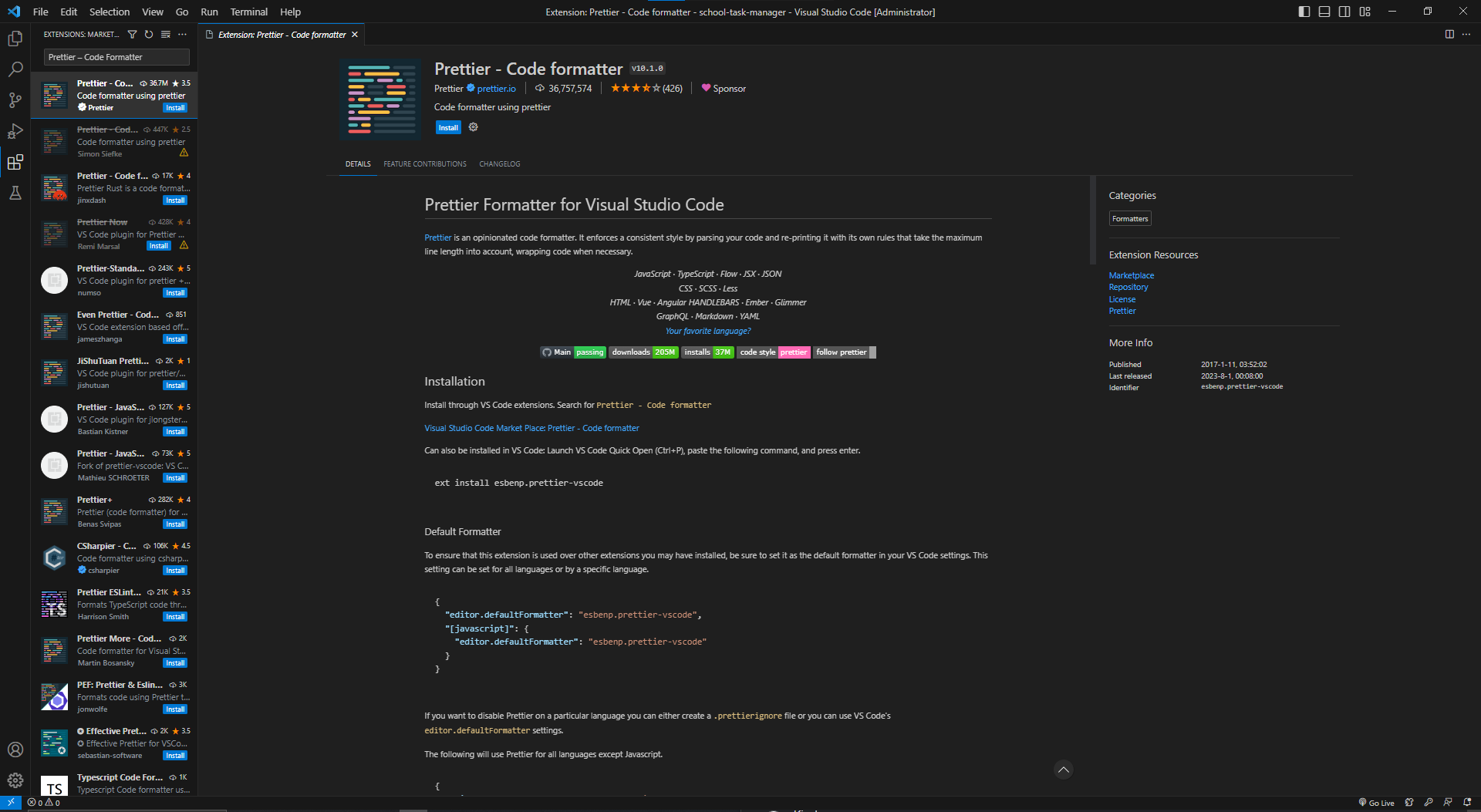
- Prettier is a code formatter that automatically formats your code according to consistent style rules after you save. It supports a wide range of programming languages, such as HTML, JavaScript, and other popular languages, providing a clean and consistent codebase.
-
Auto Rename Tag
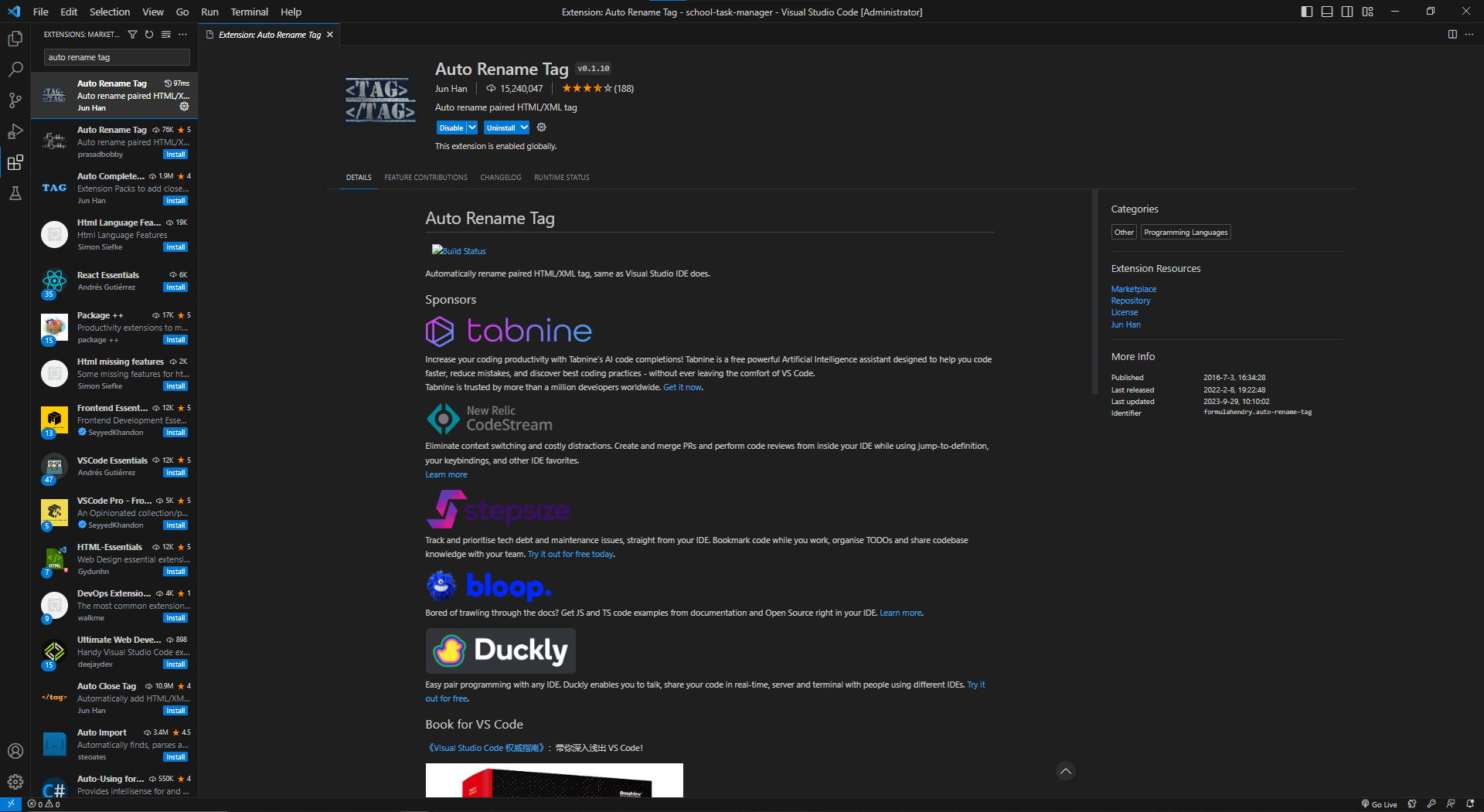
- Auto Rename Tag is a simple but helpful extension that assists developers in editing tags in HTML and XML. This extension automatically renames the closing tag to match changes made in the opening tag, and vice versa. As of September 2023, this extension has been installed more than 15 million times.
-
CSS Peek
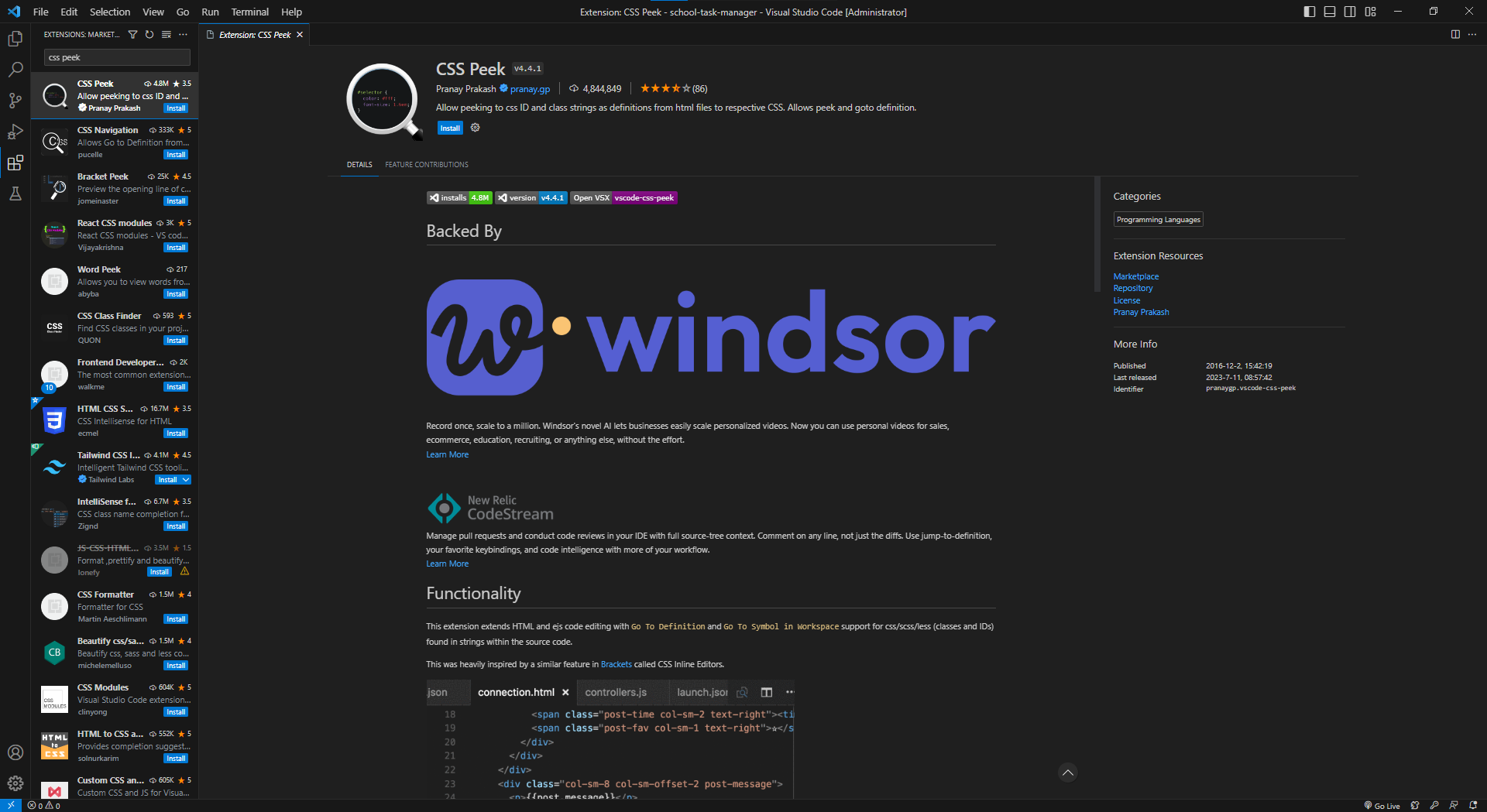
- CSS Peek enhances the CSS editing experience in VS Code. It allows developers to peek into their CSS styles directly from HTML or JavaScript files. CSS Peek presents HTML elements, including IDs, classes, and names, in a hyperlink format that reveals the corresponding CSS code when hovered over.
-
Material Icon Theme
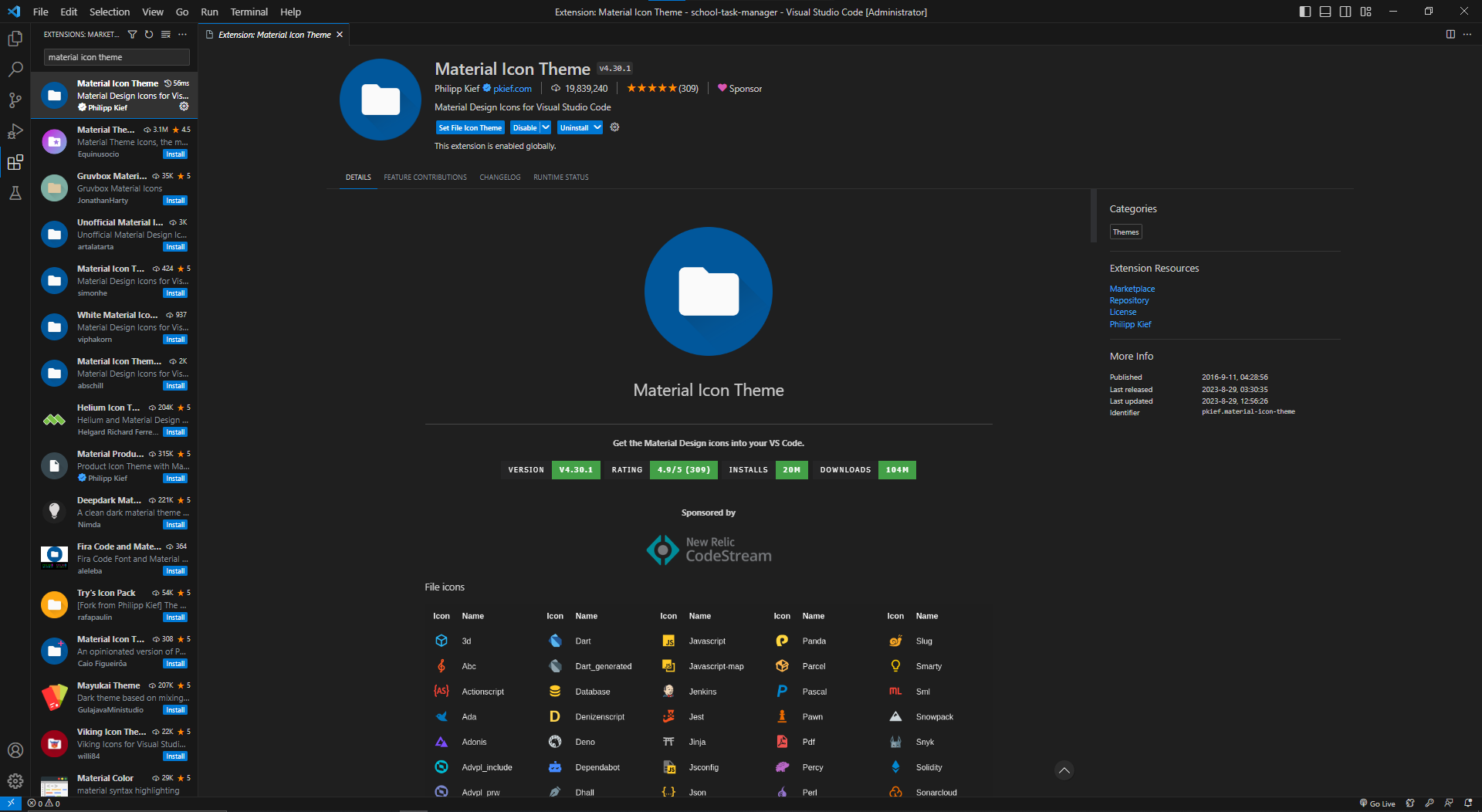
- Material Icon Theme is a simple extension exclusively designed for visual enhancement. This extension adds colorful and visually appealing icons to your files and folders in VS Code. While it may seem simple, it aids in easily identifying different files, folders, and directories in your project.
-
GitLens
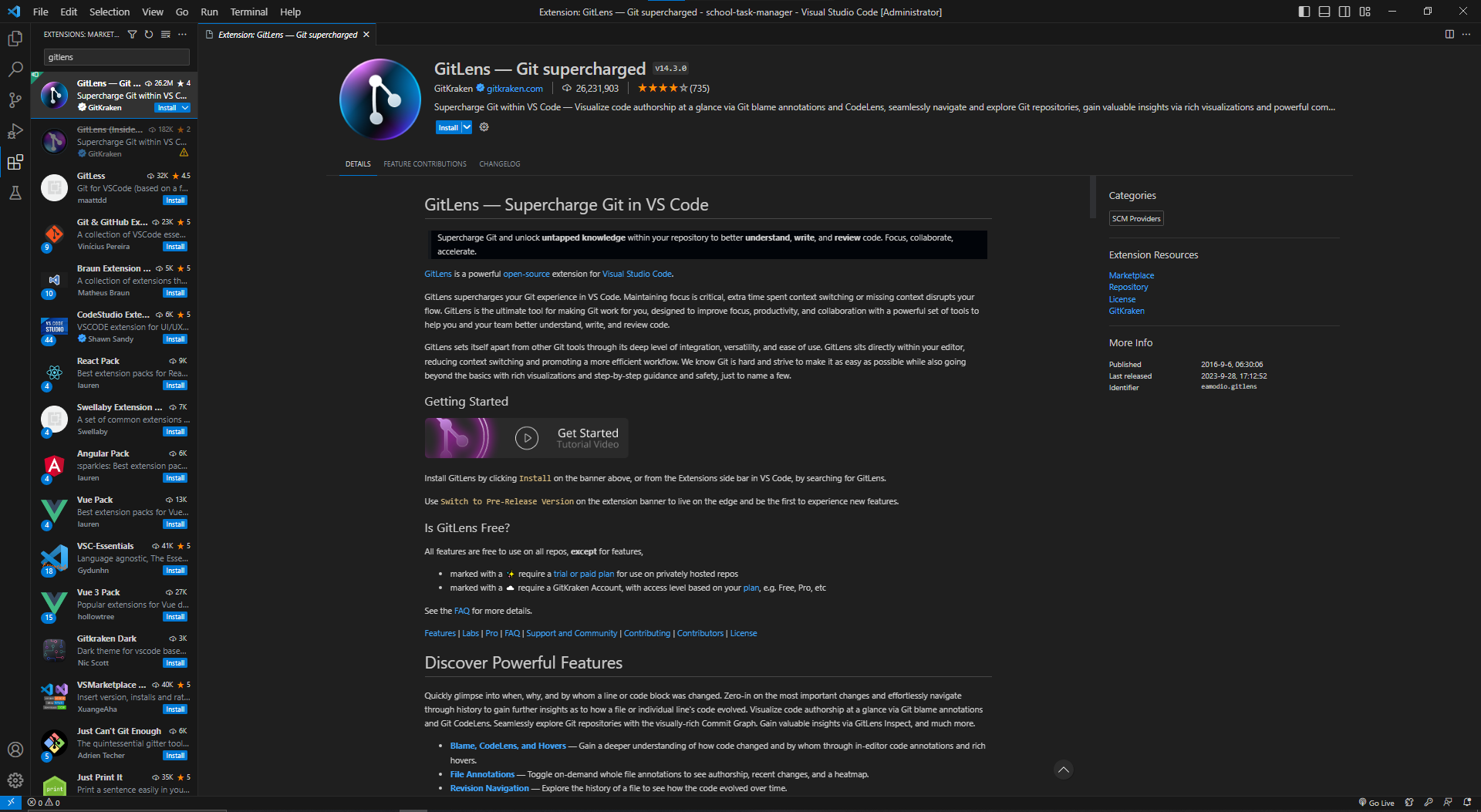
- GitLens is one of the most powerful extensions for managing Git within VS Code. This extension enhances your Git repositories with features like blame annotations, commit history exploration, code authorship tracking, and more. It is particularly useful for developers working on Git-based projects.
-
Code Spell Checker
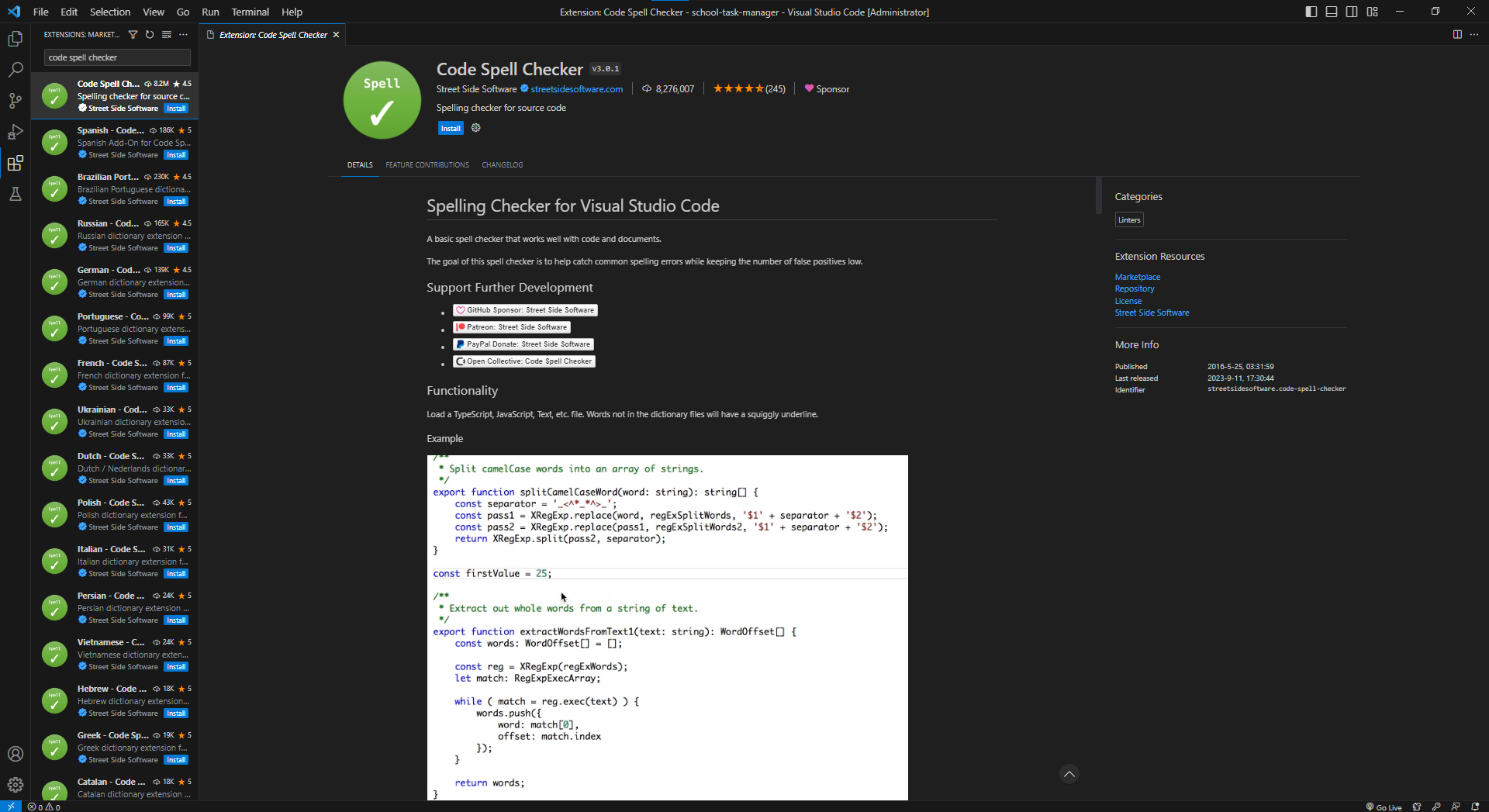
- Code Spell Checker is a helpful extension for developers. As the name suggests, it is valuable for catching spelling and typographical errors while writing code or comments. It improves code quality and readability by highlighting incorrect text and offering correction options.
-
ESLint
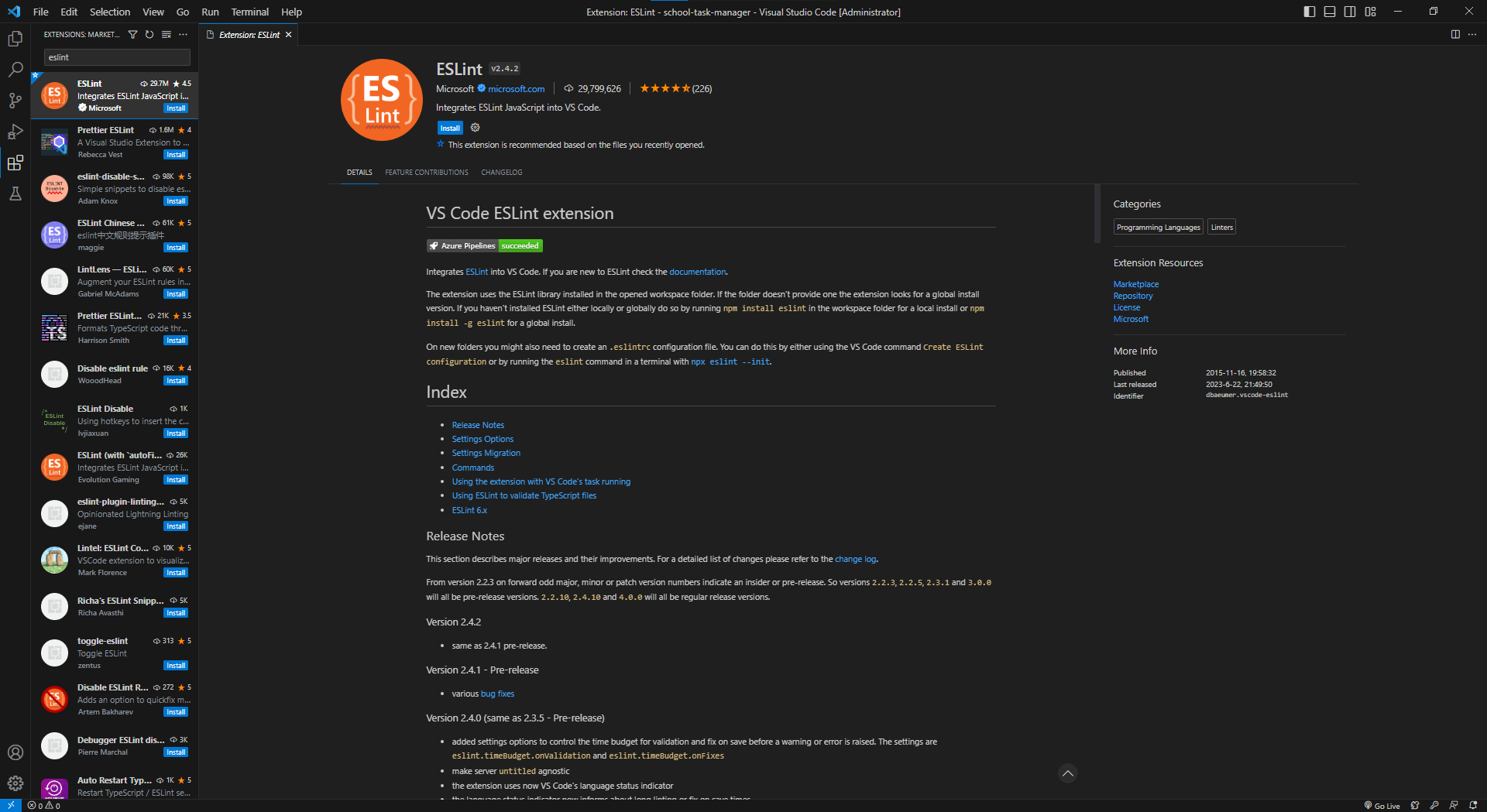
- ESLint assists when working on JavaScript or TypeScript projects. ESLint is a popular extension for JavaScript linting, used to analyze the static source code of a project for problems and flag them. It enforces coding standards and detects errors while writing code.
-
Bracket Pair Colorizer
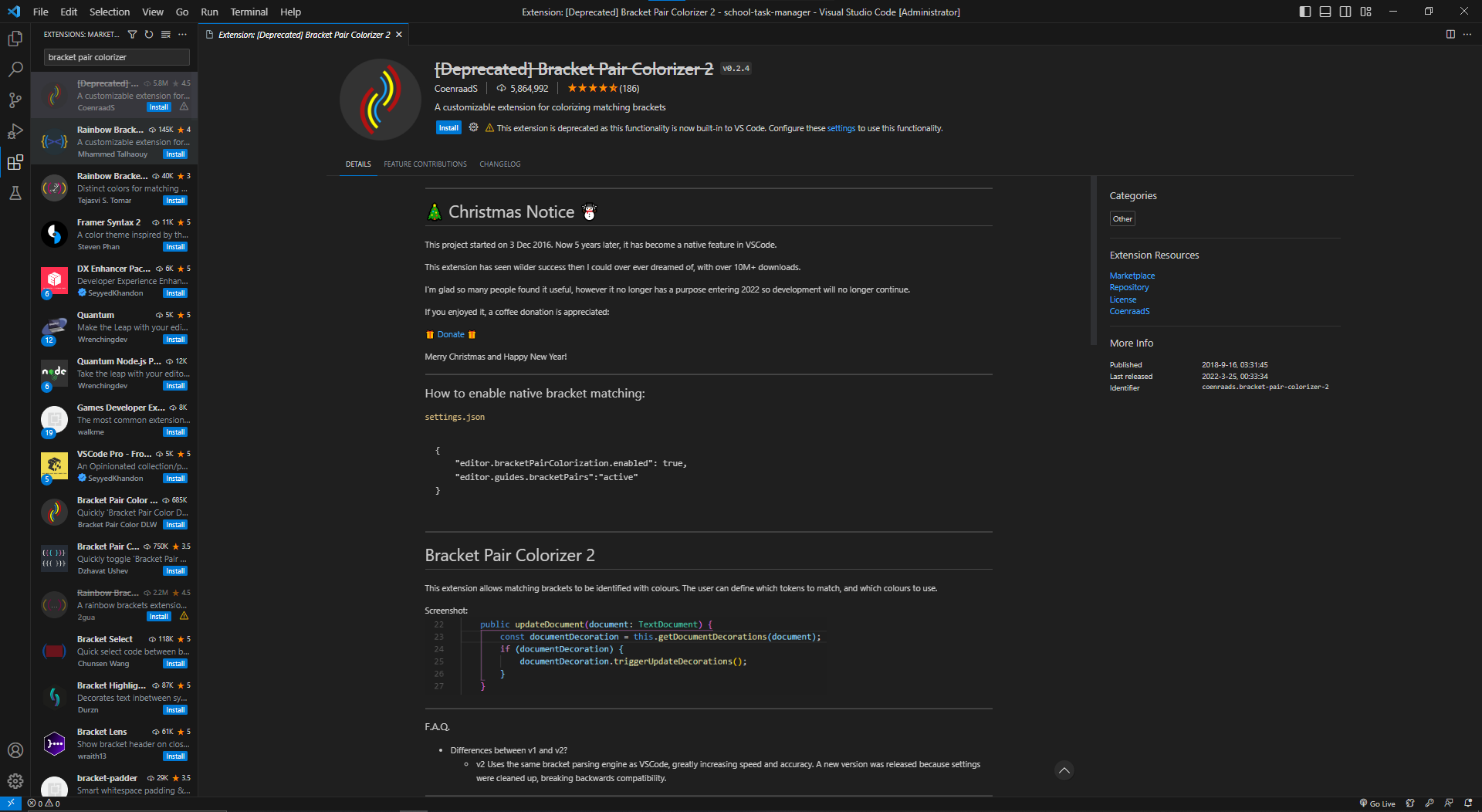
- Bracket Pair Colorizer enhances code readability by colorizing brackets, parentheses, and braces in your code. It makes it easier to identify the scope of code blocks.
-
Better Comments
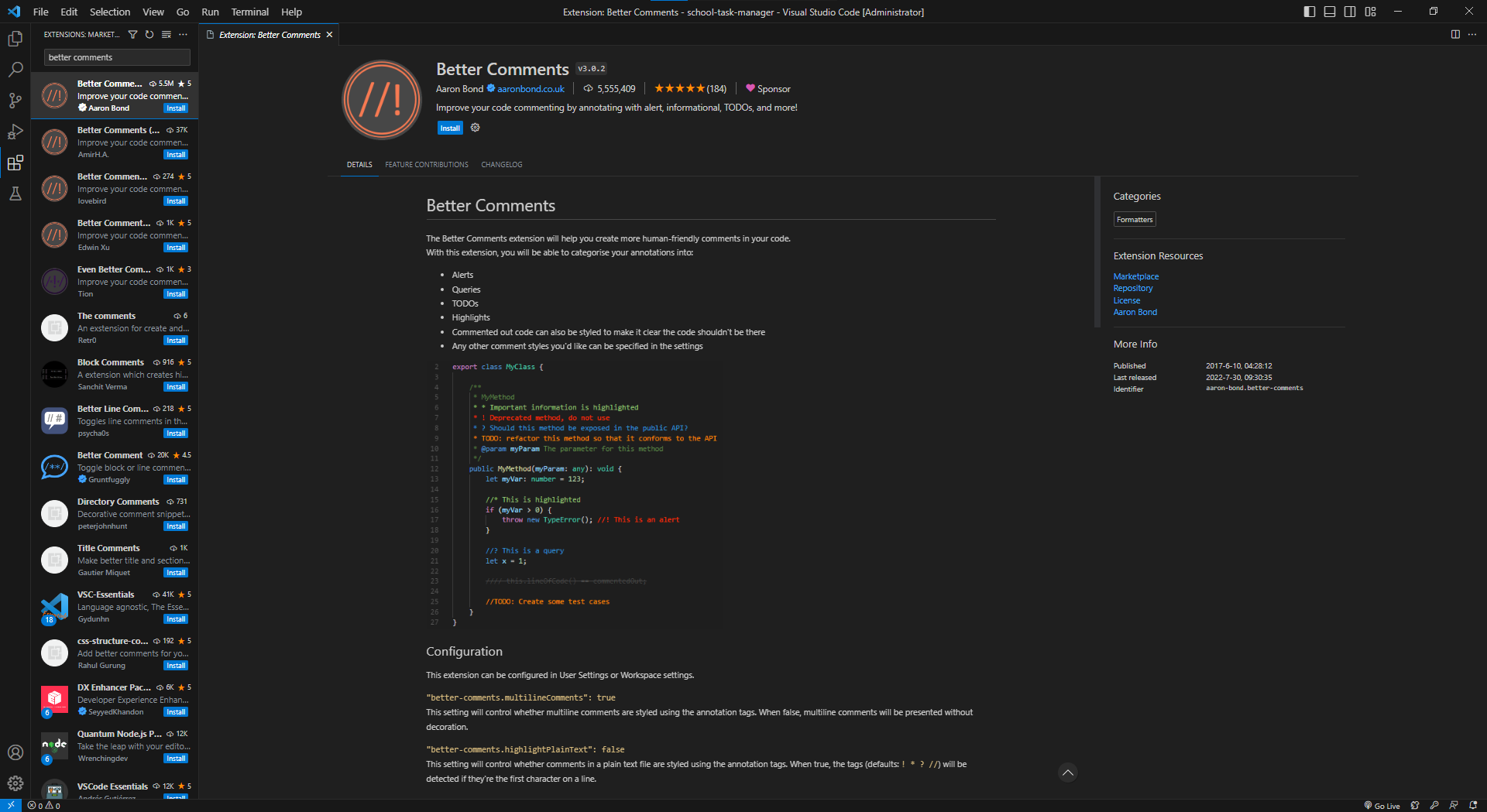
- Better Comments is a useful VS Code extension that improves code documentation and collaboration. It enhances the way you add comments to your code by allowing you to categorize and highlight comments based on their purpose. This extension supports numerous programming languages and ensures developers have a better understanding of the code.
As a developer, your code editor is the most important tool for writing and executing code. Using VS Code with its various extensions enhances your programming journey by providing better capabilities, making it even more powerful and customizable to meet your specific needs as a developer.
