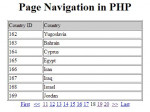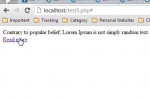5 Steps to a Simple Scheduler in ASP.NET MVC
By following this step-by-step tutorial you'll get a simple scheduler/ event calendar for ASP.NET MVC3/MVC4 Razor.
The tutorial includes code snippets, screenshots and, of course, installation instructions via NuGet. That saves up your time greatly!
The calendar offers a user-friendly interface, improved drag-and-drop capabilities and multiple useful features.
For more information visit http://blog.scheduler-net.com/post/2012/10/29/5-Steps-to-a-Simple-Scheduler-in-ASPNET-MVC3MVC4.aspx
- Read more about 5 Steps to a Simple Scheduler in ASP.NET MVC
- Log in or register to post comments
- 543 views