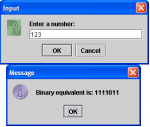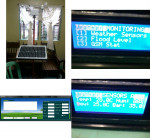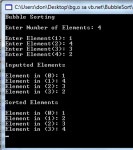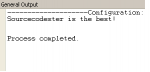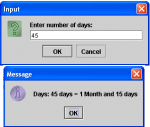Decimal to Binary Converter using Java GUI
In this tutorial, i will teach you how to create a program that converts an inputted decimal number into binary using Java GUI.
So, now let's start this tutorial!
1. Open JCreator or NetBeans and make a java program with a file name of decToBinary.java.
2. Import javax.swing package.
- Read more about Decimal to Binary Converter using Java GUI
- Log in or register to post comments
- 1820 views