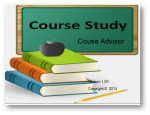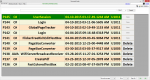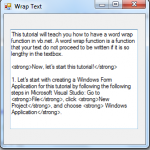Password Strength Indicator Using Bootstrap
This project is to allow users to know how strong are their passwords. Password’s strength include it’s length, complexity, and unpredictability. Hope this will help you in your project.
- Read more about Password Strength Indicator Using Bootstrap
- Log in or register to post comments
- 656 views