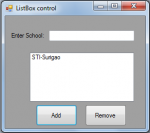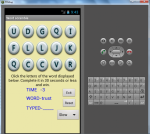Process POST Data in PHP
Introduction:
This tutorial is on how to handle POST data in PHP.
POST?
POST Data in PHP is data that has been sent behind the scenes from another page, or external source, which can be accessed by the page being sent the information. POST is one of the two methods available to use through HTML Forms.
- Read more about Process POST Data in PHP
- Log in or register to post comments
- 83 views