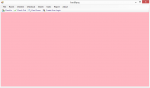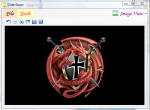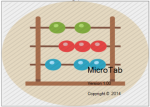Network Programming in Java - #3 - Creating a Test Client
Introduction:
This tutorial is the third in my Java Network Programming using KryoNet series in which we are creating a test client to connect to our test server.
Previous:
In the previous tutorial we created a test server.
IMPORTANT:
A) Your server and client can not be running at the same time, in Eclipse, in the same Java Project.
- Read more about Network Programming in Java - #3 - Creating a Test Client
- Log in or register to post comments
- 59 views