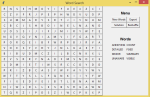New Year Countdown Using HTML, CSS and JavaScript with Source Code
Welcome to the " New Year Countdown" project, an exciting web application that leverages the power of HTML, CSS, and JavaScript to create a dynamic and visually engaging countdown timer. As the year draws to a close, what better way to celebrate the upcoming New Year's Eve than by building and customizing your very own countdown timer? What is the New Year Countdown? The " New Year Countdown" is a
- Read more about New Year Countdown Using HTML, CSS and JavaScript with Source Code
- Log in or register to post comments
- 778 views


![SyntaxError: unterminated string literal in Python [Solved]](/sites/default/files/styles/thumbnail/public/2023-09/python-syntax-error-unterminated-string-literal-banner.png?itok=os0dkUY7)