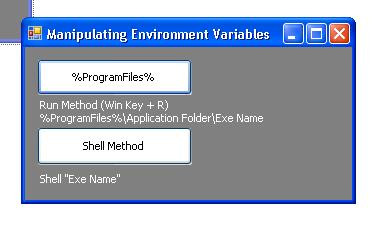Manipulate Environment Variables using VB.NET
Submitted by xCloud on Tuesday, November 19, 2013 - 19:00.
Language
Today I will show how to manipulate environment variables in vb.net
What is Environment Variables?
> Environment Variables plays a special role on windows application. It targets an exact location on your windows directory. It is a part of operating system which the process runs.
Example:
%temp% - In which your junk files are located like .tmp, .chk, .dat and etc
%windir% - Most commonly your Windows Folder
%ProgramFiles% - In which you installed all of your applications
%systemroot% - the same with windir
Note: Due to the size or complexity of this submission, the author has submitted it as a .zip file to shorten your download time. After downloading it, you will need a program like Winzip to decompress it.
Virus note: All files are scanned once-a-day by SourceCodester.com for viruses, but new viruses come out every day, so no prevention program can catch 100% of them.
FOR YOUR OWN SAFETY, PLEASE:
1. Re-scan downloaded files using your personal virus checker before using it.
2. NEVER, EVER run compiled files (.exe's, .ocx's, .dll's etc.)--only run source code.