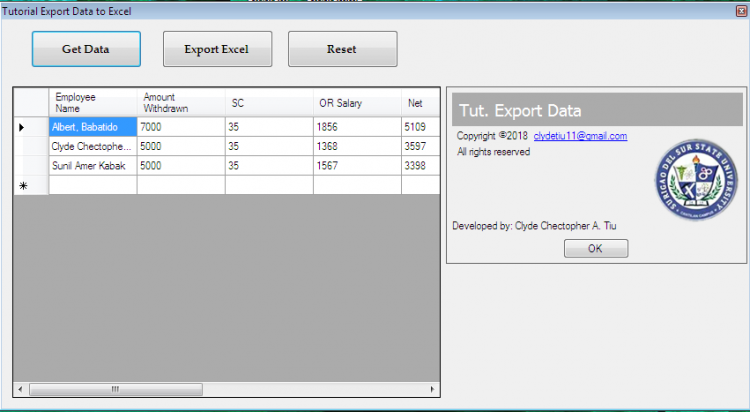How to Export Data to Excel Using VB.net and MS Access Database
Submitted by ClydeTiu on Friday, December 28, 2018 - 10:59.
Language
Hi guys..
In this tutorial you will learn on how to export data to Microsoft Excel step by step.
Create U.I
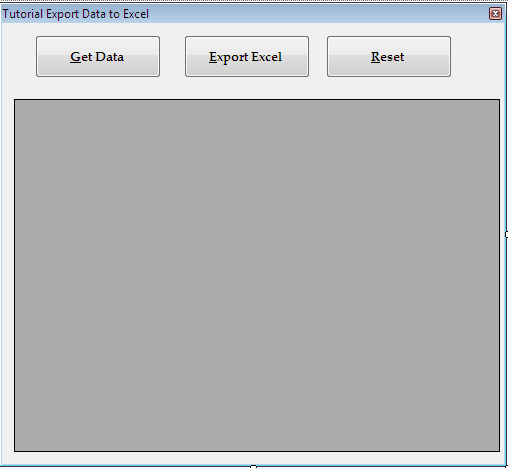 Step 1
Create a database using Microsoft access
Step 1
Create a database using Microsoft access
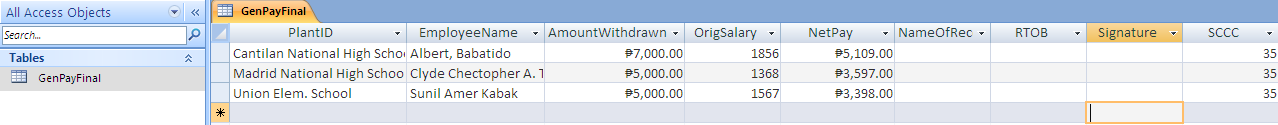 Step 2
Connect Database to VB.net
Step 2
Connect Database to VB.net
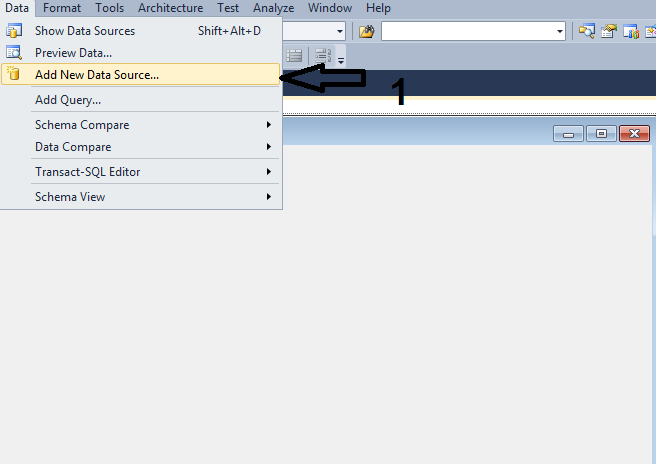
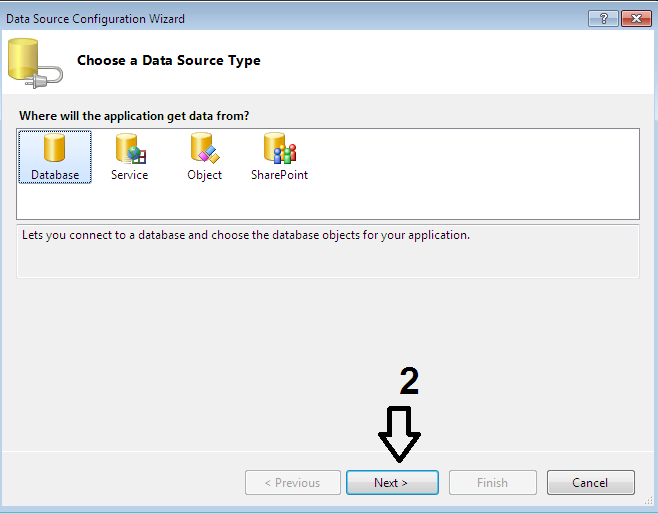
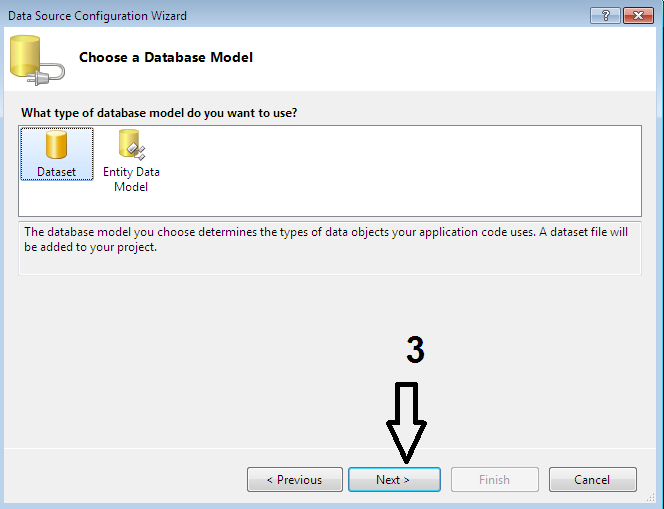
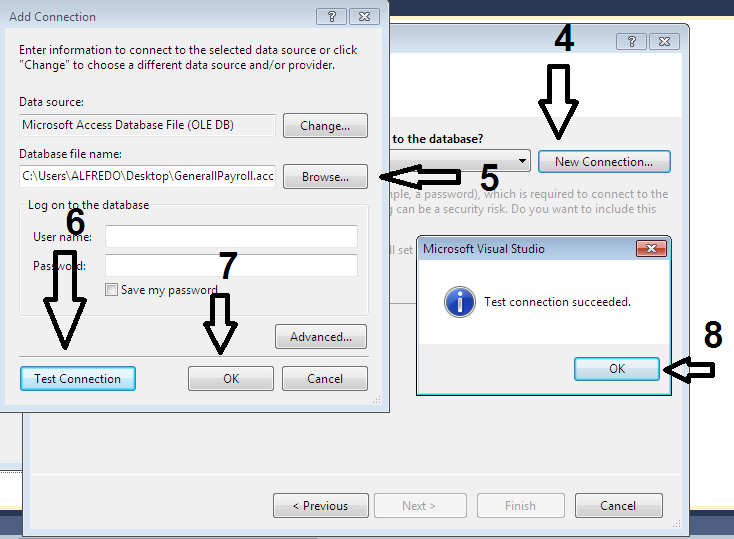
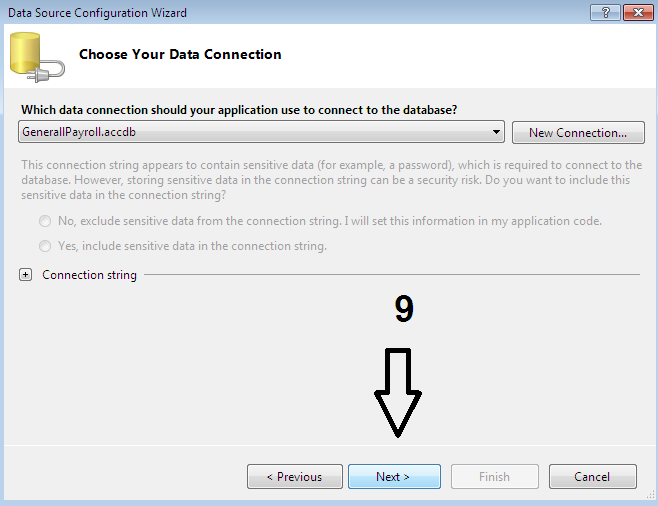
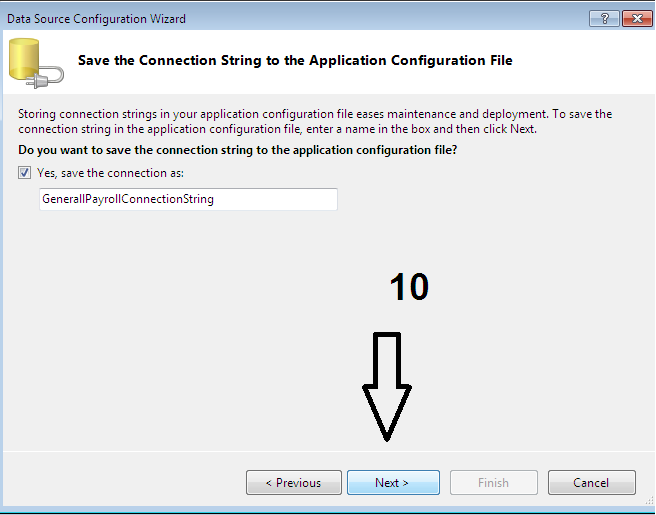
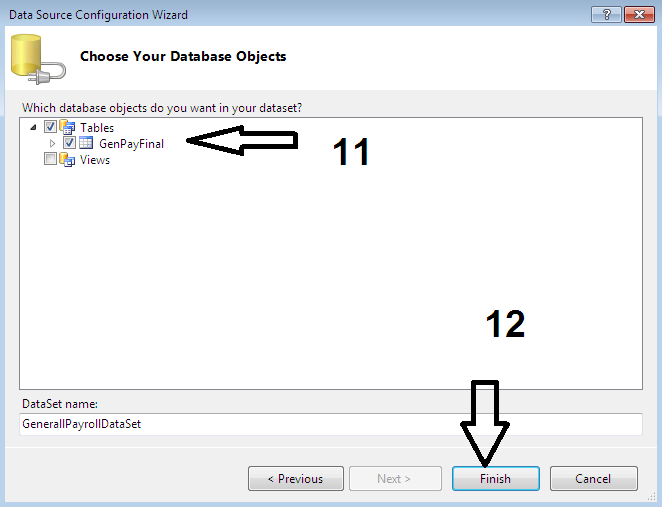 Step 3
Add References
right Click then select properties shown on number 13
Step 3
Add References
right Click then select properties shown on number 13
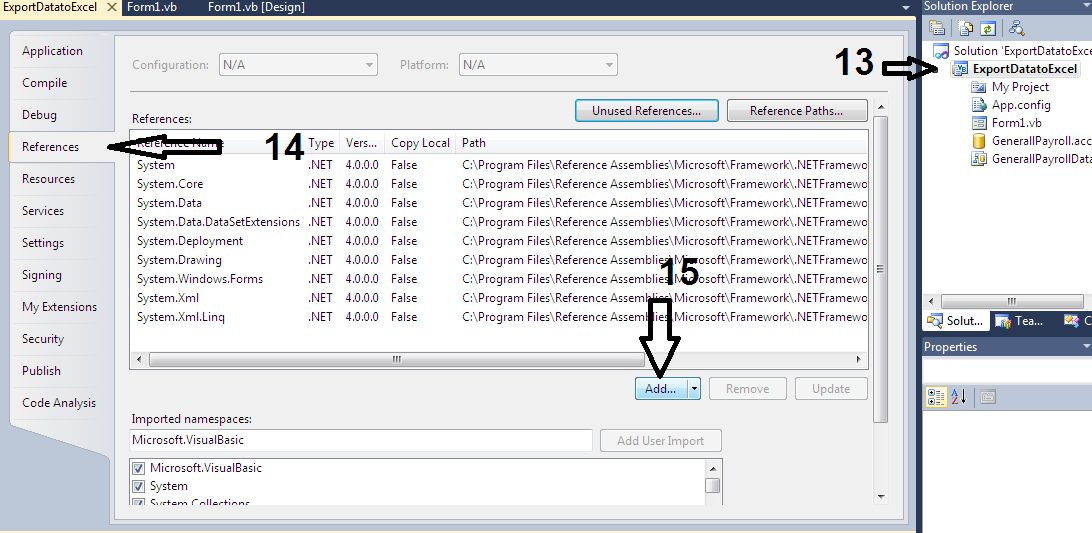
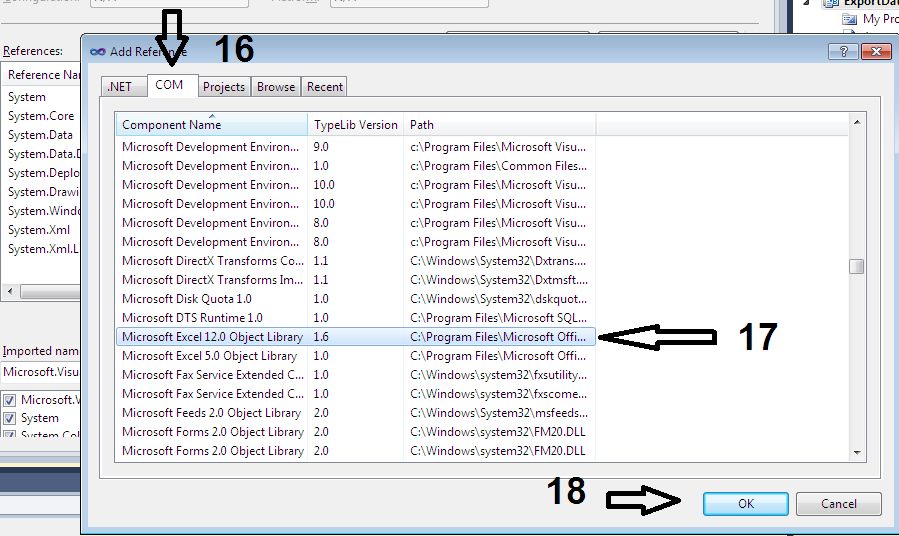 Here is the source code
Here is the source code
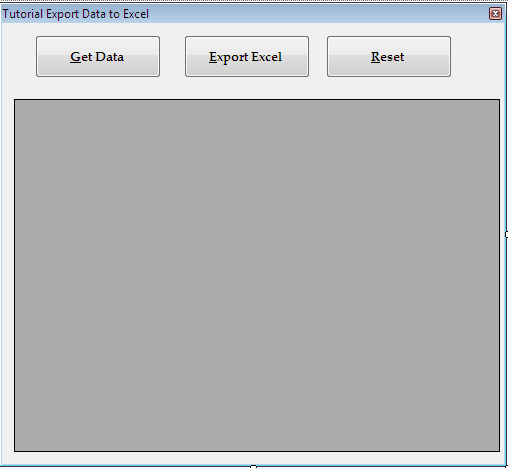 Step 1
Create a database using Microsoft access
Step 1
Create a database using Microsoft access
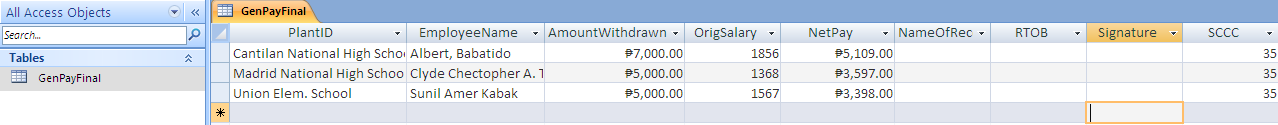 Step 2
Connect Database to VB.net
Step 2
Connect Database to VB.net
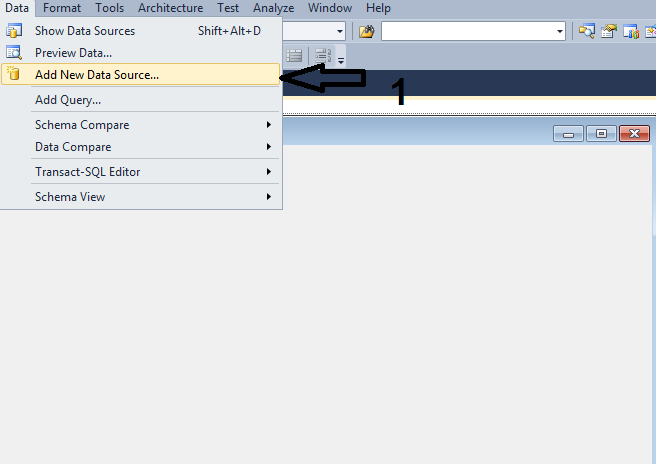
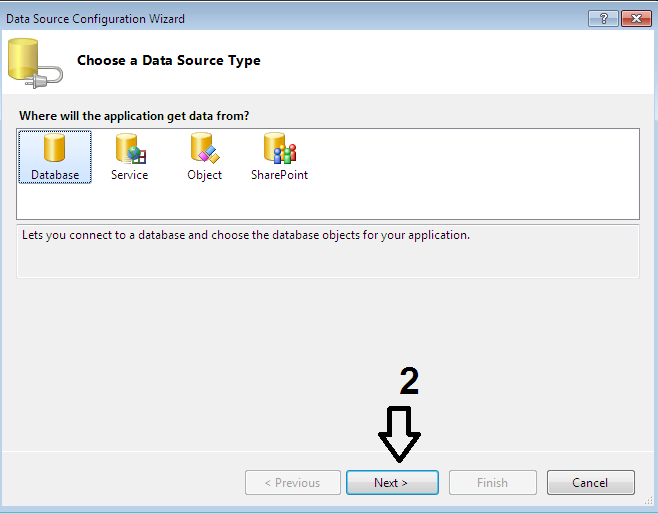
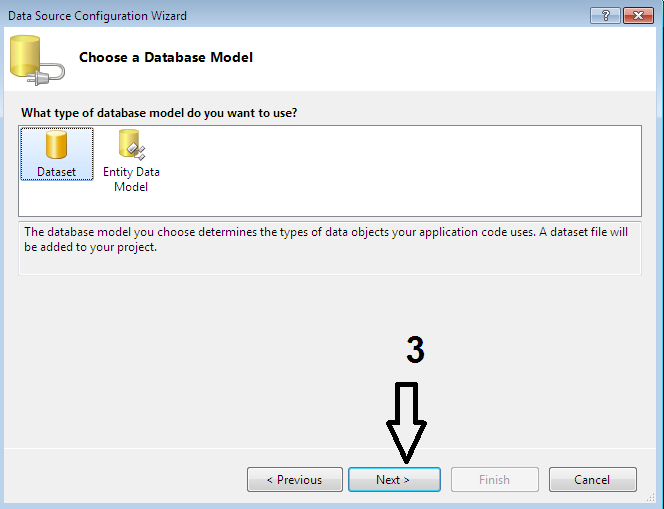
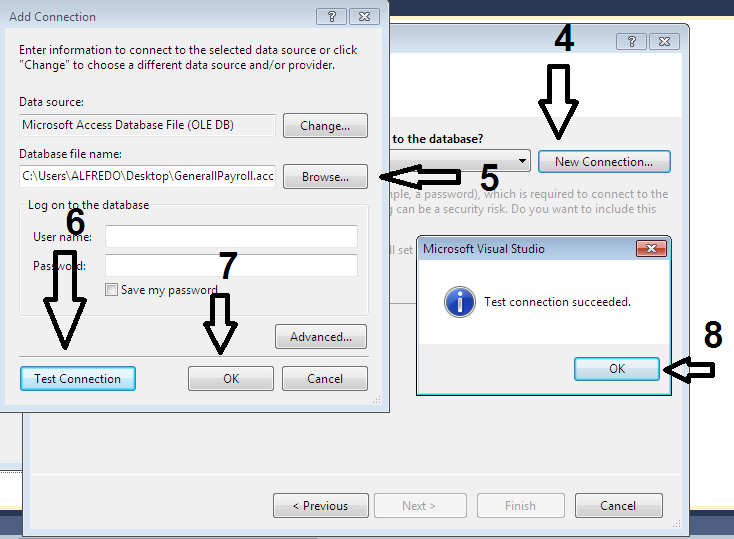
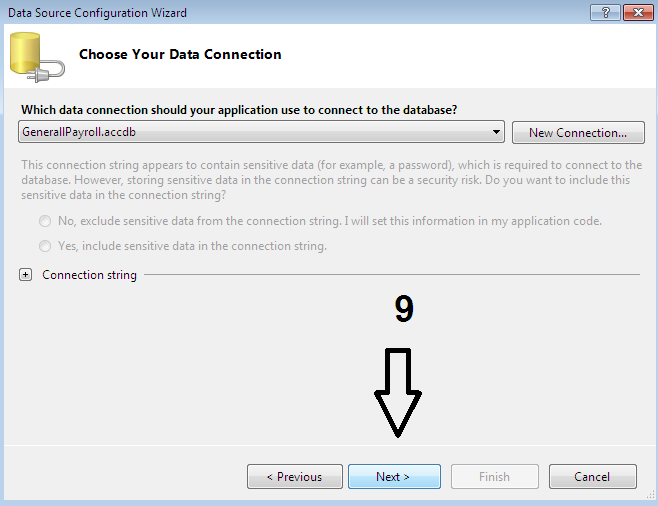
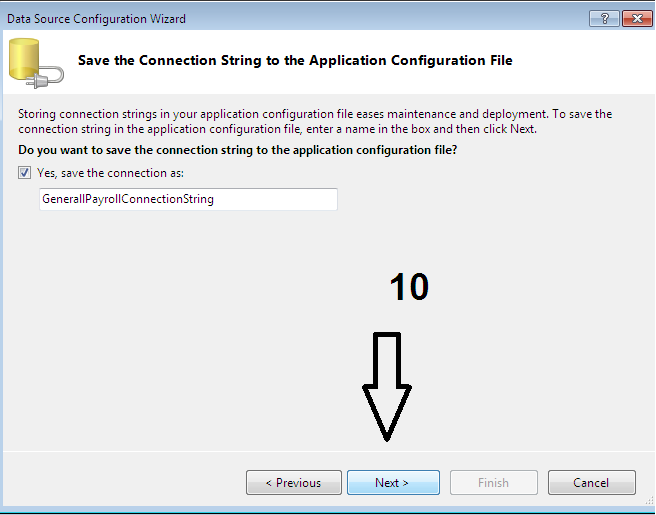
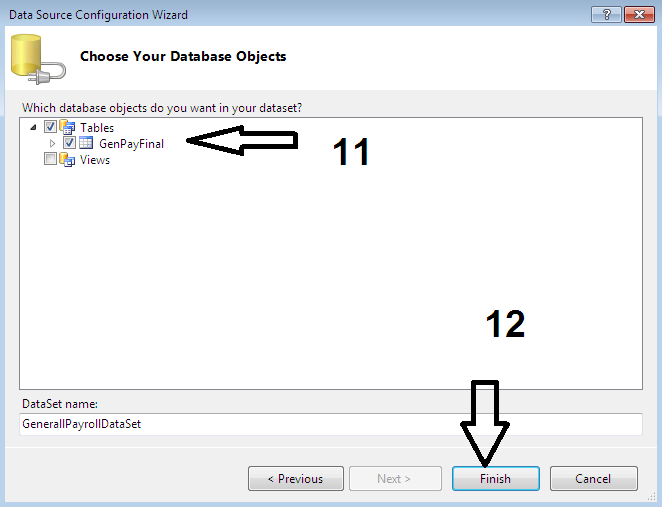 Step 3
Add References
right Click then select properties shown on number 13
Step 3
Add References
right Click then select properties shown on number 13
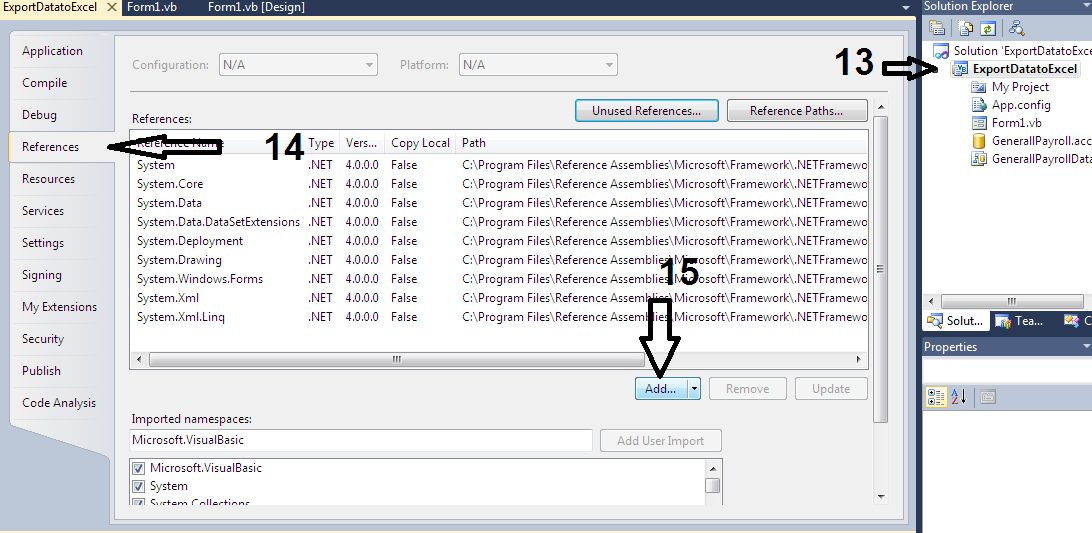
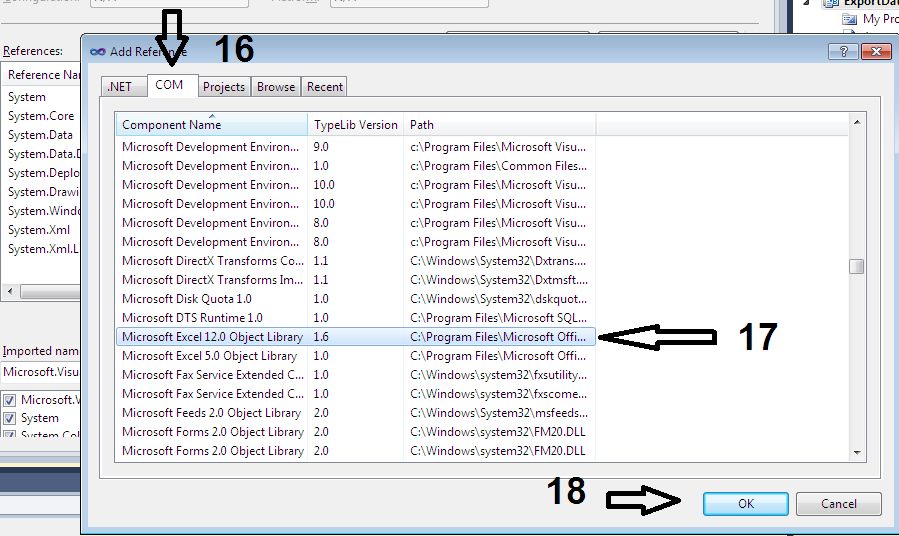 Here is the source code
Here is the source code
Imports Excel = Microsoft.Office.Interop.Excel
Imports System.Data.OleDb
Public Class frmgenerate
Dim rdr As OleDbDataReader = Nothing
Dim dtable As DataTable
Dim con As OleDbConnection = Nothing
Dim adp As OleDbDataAdapter
Dim ds As DataSet
Dim cmd As OleDbCommand = Nothing
Dim dt As New DataTable
Dim cs As String = "Provider=Microsoft.ACE.OLEDB.12.0;Data Source=|DataDirectory|\GenerallPayroll.accdb;Persist Security Info=False;"
Private Sub Button2_Click(ByVal sender As System.Object, ByVal e As System.EventArgs) Handles Button2.Click
Try
con = New OleDbConnection(cs)
con.Open()
cmd = New OleDbCommand("select (EmployeeName) as [Employee Name], (AmountWithdrawn) as [Amount Withdrawn], (SCCC) as [SC], (OrigSalary) as [OR Salary], (NetPay) as [Net], (NameOfRecepient) as [Name of Recepient], (RTOB) as [Relationship to borrower], (Signature) as [Signature], (DueDate) as [Due Date], (RMKS) as [Remarks] from genpayfinal order by EmployeeName,DateofOrigin ", con)
Dim myDA As OleDbDataAdapter = New OleDbDataAdapter(cmd)
Dim myDataSet As DataSet = New DataSet()
myDA.Fill(myDataSet, "GenPayFinal")
DataGridView3.DataSource = myDataSet.Tables("GenPayFinal").DefaultView
con.Close()
Catch ex As Exception
MessageBox.Show(ex.Message, "Error", MessageBoxButtons.OK, MessageBoxIcon.Error)
End Try
End Sub
Private Sub Form1_Load(ByVal sender As System.Object, ByVal e As System.EventArgs) Handles MyBase.Load
End Sub
Private Sub Button7_Click(ByVal sender As System.Object, ByVal e As System.EventArgs) Handles Button7.Click
DataGridView3.DataSource = Nothing
End Sub
Private Sub Button1_Click(ByVal sender As System.Object, ByVal e As System.EventArgs) Handles Button1.Click
If DataGridView3.RowCount = Nothing Then
MessageBox.Show("Sorry nothing to export into excel sheet.." & vbCrLf & "Please retrieve data in datagridview", "", MessageBoxButtons.OK, MessageBoxIcon.Error)
Exit Sub
End If
Dim rowsTotal, colsTotal As Short
Dim I, j, iC As Short
System.Windows.Forms.Cursor.Current = System.Windows.Forms.Cursors.WaitCursor
Dim xlApp As New Excel.Application
Try
Dim excelBook As Excel.Workbook = xlApp.Workbooks.Add
Dim excelWorksheet As Excel.Worksheet = CType(excelBook.Worksheets(1), Excel.Worksheet)
xlApp.Visible = True
rowsTotal = DataGridView3.RowCount - 1
colsTotal = DataGridView3.Columns.Count - 1
With excelWorksheet
.Cells.Select()
.Cells.Delete()
For iC = 0 To colsTotal
.Cells(1, iC + 1).Value = DataGridView3.Columns(iC).HeaderText
Next
For I = 0 To rowsTotal - 1
For j = 0 To colsTotal
.Cells(I + 2, j + 1).value = DataGridView3.Rows(I).Cells(j).Value
Next j
Next I
.Rows("1:1").Font.FontStyle = "Bold"
.Rows("1:1").Font.Size = 12
.Cells.Columns.AutoFit()
.Cells.Select()
.Cells.EntireColumn.AutoFit()
.Cells(1, 1).Select()
End With
Catch ex As Exception
MessageBox.Show(ex.Message, "Error", MessageBoxButtons.OK, MessageBoxIcon.Error)
Finally
'RELEASE ALLOACTED RESOURCES
System.Windows.Forms.Cursor.Current = System.Windows.Forms.Cursors.Default
xlApp = Nothing
End Try
End Sub
Private Sub Button3_Click(ByVal sender As System.Object, ByVal e As System.EventArgs)
End Sub
Private Sub Button4_Click(ByVal sender As System.Object, ByVal e As System.EventArgs)
End Sub
Private Sub btnOK_Click(ByVal sender As System.Object, ByVal e As System.EventArgs) Handles btnOK.Click
Application.Exit()
End Sub
End Class
Tnt Number : 09096510899
Globe : 09454339345
gmail : [email protected]
Facebook : Clyde Chectopher A. Tiu
Note: Due to the size or complexity of this submission, the author has submitted it as a .zip file to shorten your download time. After downloading it, you will need a program like Winzip to decompress it.
Virus note: All files are scanned once-a-day by SourceCodester.com for viruses, but new viruses come out every day, so no prevention program can catch 100% of them.
FOR YOUR OWN SAFETY, PLEASE:
1. Re-scan downloaded files using your personal virus checker before using it.
2. NEVER, EVER run compiled files (.exe's, .ocx's, .dll's etc.)--only run source code.