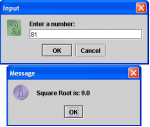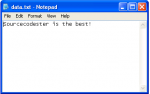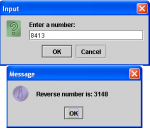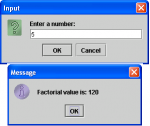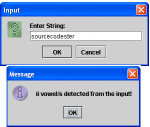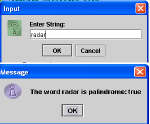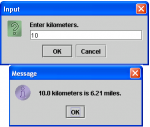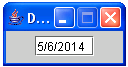Compute Square Root of a Number in Java GUI
In this tutorial, you will learn how to compute a square root of a number using Java GUI using Math.sqrt function. We all know that square root are number that when multiplied by itself gives a given number.
Now let's start this tutorial!
1. Open JCreator or NetBeans and make a java program with a file name of sqrRoot.java.
2. Import javax.swing package.
- Read more about Compute Square Root of a Number in Java GUI
- Log in or register to post comments
- 1021 views