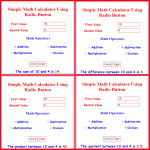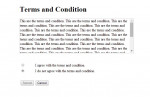Updating Using Radio Button - Checkbox and Dropdown List
In this tutorial I will you will learn about updates and how to save data in Mysql , display the information from MySQL, and most important How to update radio button, Checkbox and dropdown list in PHP and MySQL.This simple updating using radio button, checkbox and dropdown list in PHP and MySQL. This project creates a registration query through the form and automatically connect in the mysql to create database. And you can update and delete the data even if you are not in the database.
- Read more about Updating Using Radio Button - Checkbox and Dropdown List
- Log in or register to post comments
- 2290 views