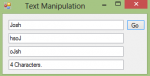How to Create a Mouse Position Tool in Visual Basic
Introduction:
Welcome to my tutorial on how to create a Mouse Position tool in Visual Basic. This is easy so I will also be explaining Threading.
Steps of Creation:
Step 1:
First we need to import System.Threading so we can use Threads.
- Read more about How to Create a Mouse Position Tool in Visual Basic
- Log in or register to post comments
- 81 views