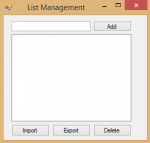List Management in Visual Basic
Introduction:
This tutorial is on how to create a simple tool in Visual Basic to manage lists and listboxes.
Importing Lists:
First we are going to write a function that will take a file input from the user which will hold a list of information (one per line).
- Read more about List Management in Visual Basic
- Log in or register to post comments
- 54 views