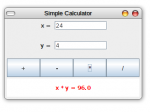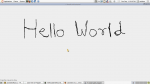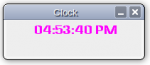Creating Sleepy Face in Java
In this tutorial we will learn to create a simple face(only eyes) which change when sleep button or wakeup button is clicked. This Application has two JButtons and a Panel for displaying the face. This Application handles Action Events for the buttons. In all we will create three class to make the design simple and clear.
Part 1: Creating a Class FacePanel for drawing face
Step 1: This class is used to draw the face based on whether the face is awake or asleep. For that we require a boolean variable awake which is set false initialy.- Read more about Creating Sleepy Face in Java
- Log in or register to post comments
- 57 views