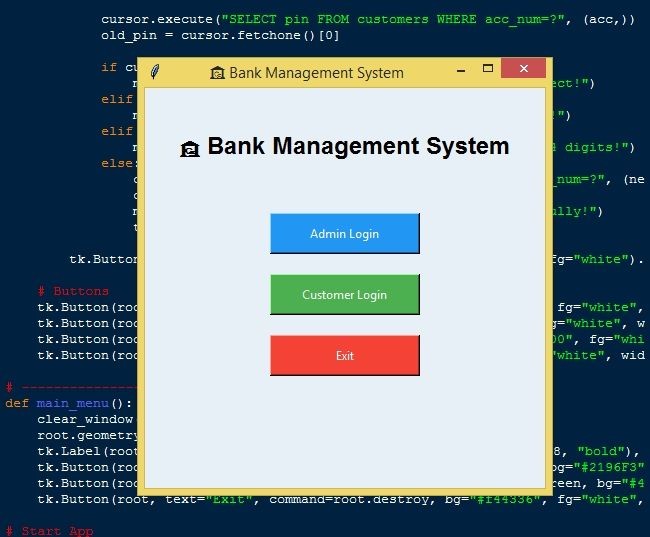Bank Management System Using SQLite and Tkinter in Python with Source Code
The Bank Management System is an interactive desktop application built entirely with Python using the Tkinter library. The application allows users to manage bank accounts for each customer. The admin can add new user accounts and update their account balances. It is divided into two sections — one for customers and one for the admin. The Bank Management System Using SQLite and Tkinter also provides accurate data tracking for customer accounts, ensuring proper record management. This project is an excellent way to practice and reinforce essential programming concepts, making it a valuable exercise for enhancing your Python skills in application development.
The Bank Management System Using SQLite and Tkinter in Python with Source Code is free to be downloaded just read the content below for more info. This application is for educational purpose only.
Bank Management System Using SQLite and Tkinter in Python with Source Code Basic Information
- Language used: Python
- Coding Tool used: Built-in Python IDLE
- Type: Desktop Application
- Database used: SQLite
About Bank Management System
The Bank Management System Using SQLite and Tkinter is a comprehensive desktop application developed in Python that aims to simplify and automate basic banking operations. It features a clean and interactive graphical user interface (GUI) built with Tkinter, allowing both administrators and customers to perform various tasks with ease. The system uses SQLite as its backend database to securely store essential information such as customer details, account balances, and transaction records.
The application is divided into two main modules — Admin and Customer. The Admin module allows bank administrators to log in and manage all customer accounts, create or delete users, update account details, and monitor all transactions. On the other hand, the Customer module enables users to log in to their own accounts, view their balance, withdraw funds, and change their PIN securely. Additionally, the system includes essential features like input validation, logout functionality, and data persistence to ensure smooth and reliable operation. Overall, this project provides an excellent example of combining database management and GUI design, showcasing the power of Python in building real-world financial management systems.
Bank Management System Using SQLite and Tkinter in Python with Source Code Features
- Graphical User Interface (GUI)
- Built using Tkinter, providing a clean and user-friendly interface.
- Organized windows for account management, transactions, and reports.
- Easy navigation between different banking operations.
- SQLite Database Integration
- Uses SQLite for data storage and retrieval.
- Securely stores all user details, account data, and transaction history.
- Automatically creates tables when the program runs for the first time.
- Account Creation Module
- Allows users to create new bank accounts with essential details such as name, age, gender, address, and initial deposit.
- Validates input fields to prevent missing or invalid data.
- Each account is assigned a unique Account ID for identification.
- Deposit and Withdrawal Functions
- Supports money deposit and withdrawal operations for existing accounts.
- Automatically updates the account balance after each transaction.
- Displays confirmation messages for successful transactions.
- Balance Inquiry Feature
- Lets users check their current balance instantly by entering their Account ID.
- Fetches and displays data directly from the SQLite database.
- Secure Data Management
- All user and financial data is stored securely within the local SQLite database.
- Reduces risks of accidental data loss with persistent storage.
- Protects sensitive information by restricting direct access to the database file.
Sample Application Screenshot:
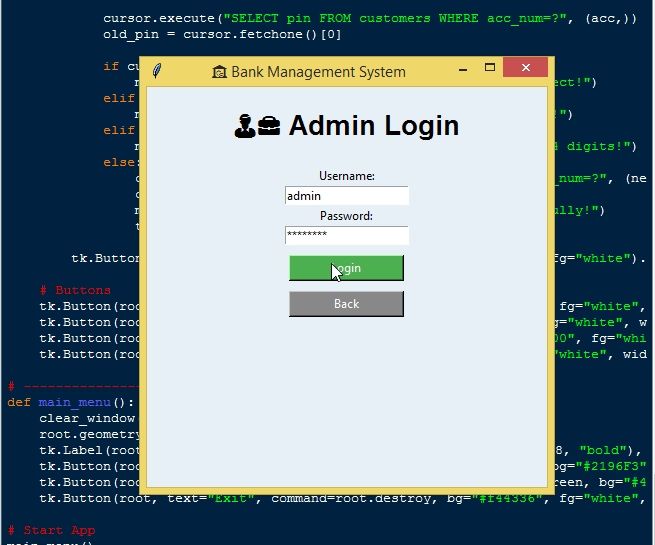
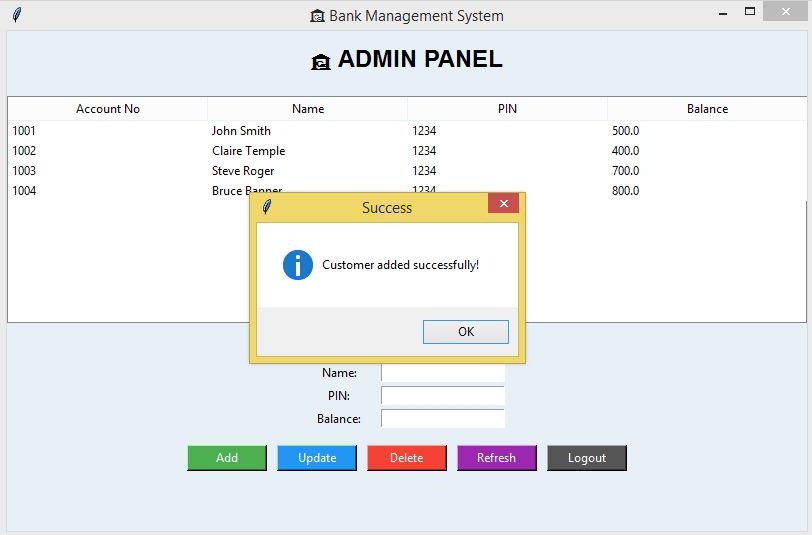
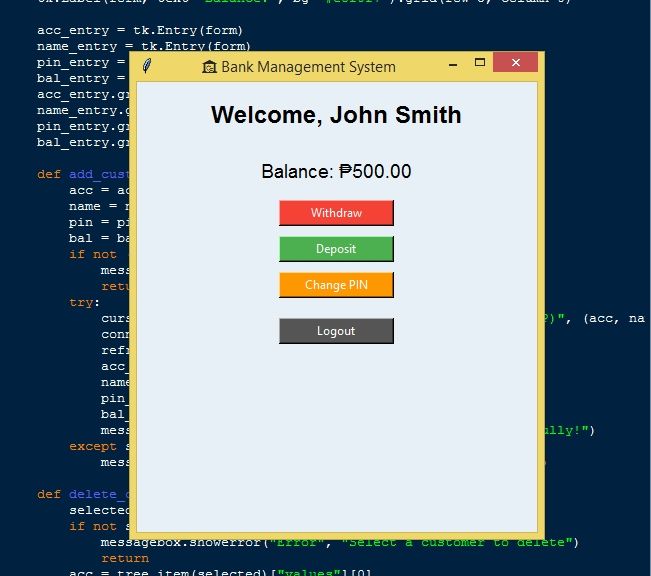
Bank Management System Using SQLite and Tkinter in Python with Source Code Installation Guide
- First you need to download & install the Python IDLE's, here's the link "https://www.python.org/downloads/".
- Download the source code in this site.
- Locate and Extract the zip file.
- Open the extracted folder
- Locate the py file.
- Then open the file via python IDLE or any IDE that supports python language.
- Run the py file to launch the program.
That's all, The Bank Management System was created fully functional using Python language. I hope that this project can help you to what you are looking for. For more projects and tutorials please kindly visit this site. Enjoy Coding!
The Bank Management System Using SQLite and Tkinter in Python with Source Code is ready to be downloaded just kindly click the download button below.
Related Projects & Tutorials
Bank Management SystemNote: Due to the size or complexity of this submission, the author has submitted it as a .zip file to shorten your download time. After downloading it, you will need a program like Winzip to decompress it.
Virus note: All files are scanned once-a-day by SourceCodester.com for viruses, but new viruses come out every day, so no prevention program can catch 100% of them.
FOR YOUR OWN SAFETY, PLEASE:
1. Re-scan downloaded files using your personal virus checker before using it.
2. NEVER, EVER run compiled files (.exe's, .ocx's, .dll's etc.)--only run source code.