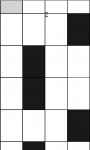SMS Scheduler (Autoresponder) App
Thia App autometically send sms on particular date and time on android Technologies.
Please don't sale only use for personal.
Any Query Contacts :8285672453
ID:[email protected]
My Project portfolio visit on:
http://worldnettechnology.in/portfolio.php
- Read more about SMS Scheduler (Autoresponder) App
- 3 comments
- Log in or register to post comments
- 698 views