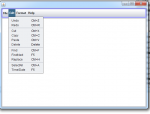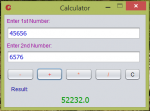GiveMeTime In Java
In this Project you see how to create an Application that take time in hour, minute and seconds, after that specific time it will automatically turn off your computer. this Application is Designed in Photoshop and coded with java, if someone want to turn off his computer at night at specific time or after sleep then they can put that specific time in and after it computer will be turn off
- Read more about GiveMeTime In Java
- 1 comment
- Log in or register to post comments
- 59 views