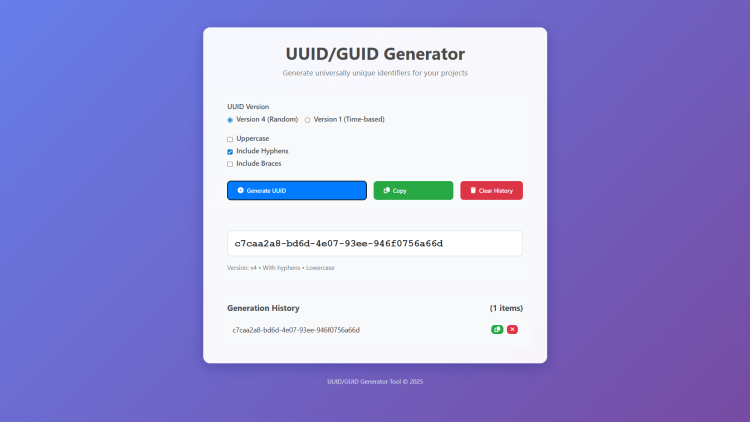UUID/GUID Generator Using HTML, CSS and JavaScript with Source Code
Welcome to the UUID/GUID Generator, a modern web application designed to create universally unique identifiers with ease and precision. This powerful yet intuitive tool is crafted for developers, database administrators, and software engineers who need to generate reliable identifiers for their projects. Whether you're working on database records, distributed systems, or any application requiring unique identification, our generator provides multiple UUID versions and formatting options to meet your specific requirements.
Experience a seamless generation process with our clean, responsive interface that works flawlessly across all devices. The application offers version selection, customizable formatting, one-click copying, and a convenient history feature that persists between sessions. With its elegant design and robust functionality, this tool eliminates the complexity of UUID generation while providing professional-grade results for your development needs.
You may also check this simple HTML, CSS and JavaScript project:
- Lottery Number Picker
- Haiku Poem Generator
- Pixel Art Creator
- Graph Generator Tool
- Exercise Routine Generator
Key Features:
Multiple UUID Versions: Generate different types of UUIDs including:
Version 4 (Random) – Most commonly used variant
Version 1 (Time-based) – Provides time-based ordering
Custom Formatting Options:
Toggle between uppercase and lowercase output
Include or exclude hyphens in the UUID string
Option to wrap UUIDs with braces
Copy Functionality: One-click copying to clipboard with visual feedback
Generation History: Automatically stores recently generated UUIDs with:
Copy and delete options for each history item
Persistent storage using browser's localStorage
Clear history functionality
Responsive Design: Works seamlessly on desktop and mobile devices
Modern UI: Clean, aesthetically pleasing interface with intuitive controls
Technologies Used:
HTML5: Semantic structure and application layout
CSS3: Modern styling with gradients, shadows, and responsive design
JavaScript: Core application logic and UUID generation algorithms
Font Awesome: Icon set for intuitive UI elements
localStorage: Browser storage for maintaining history between sessions
How to Use:
Select UUID Version: Choose between Version 4 (random) or Version 1 (time-based)
Adjust Formatting Options:
Toggle "Uppercase" to change output case
Toggle "Include Hyphens" to show/hide hyphens
Toggle "Include Braces" to wrap UUID with curly braces
Generate UUID: Click the "Generate UUID" button to create a new identifier
Copy UUID: Use the "Copy" button to copy the current UUID to clipboard
Manage History:
Review previously generated UUIDs in the History section
Copy individual items or remove them from history
Use "Clear History" to remove all stored UUIDs
Sample Screenshots of the Project
Landing Page
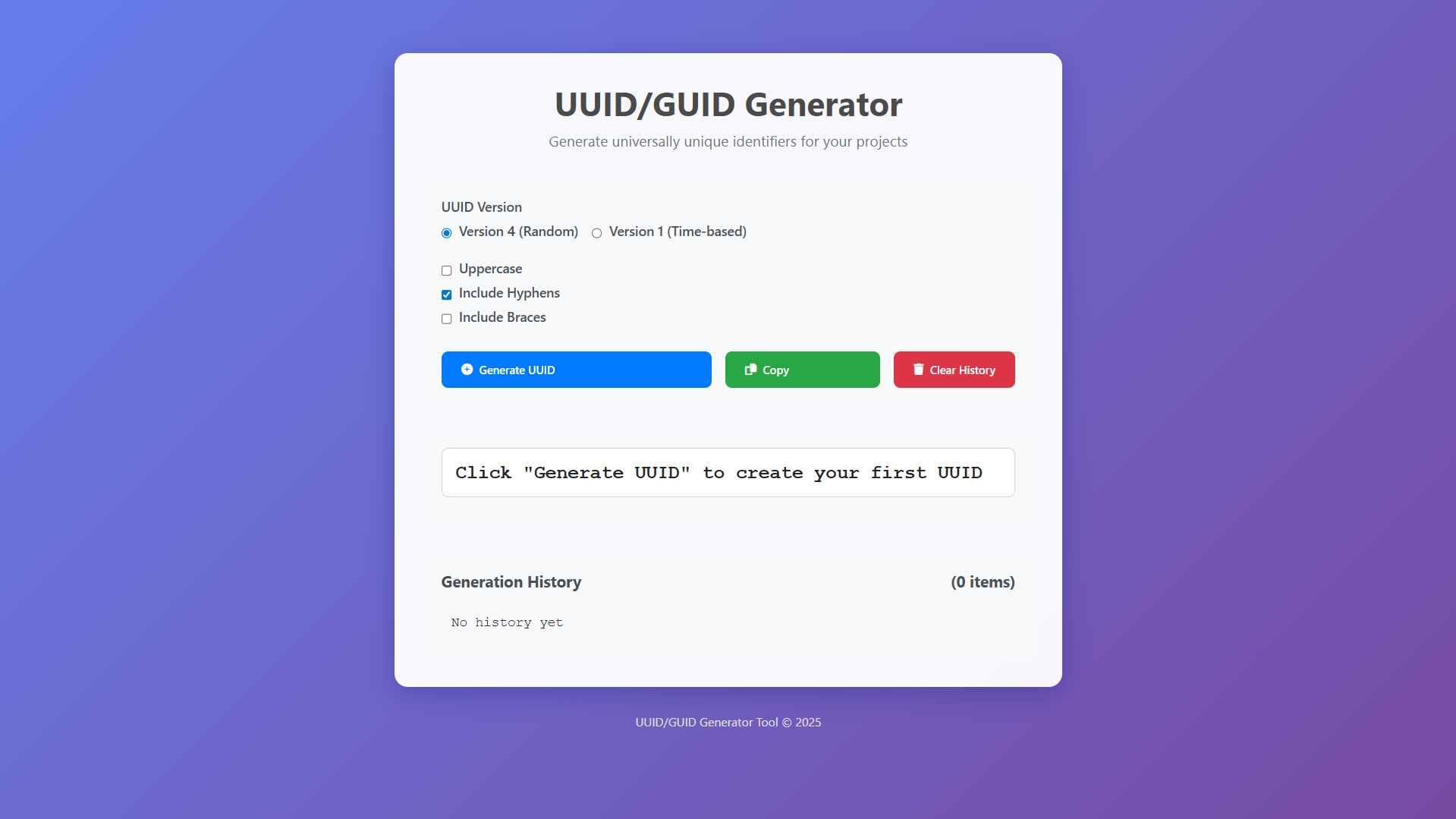
Sample Generate
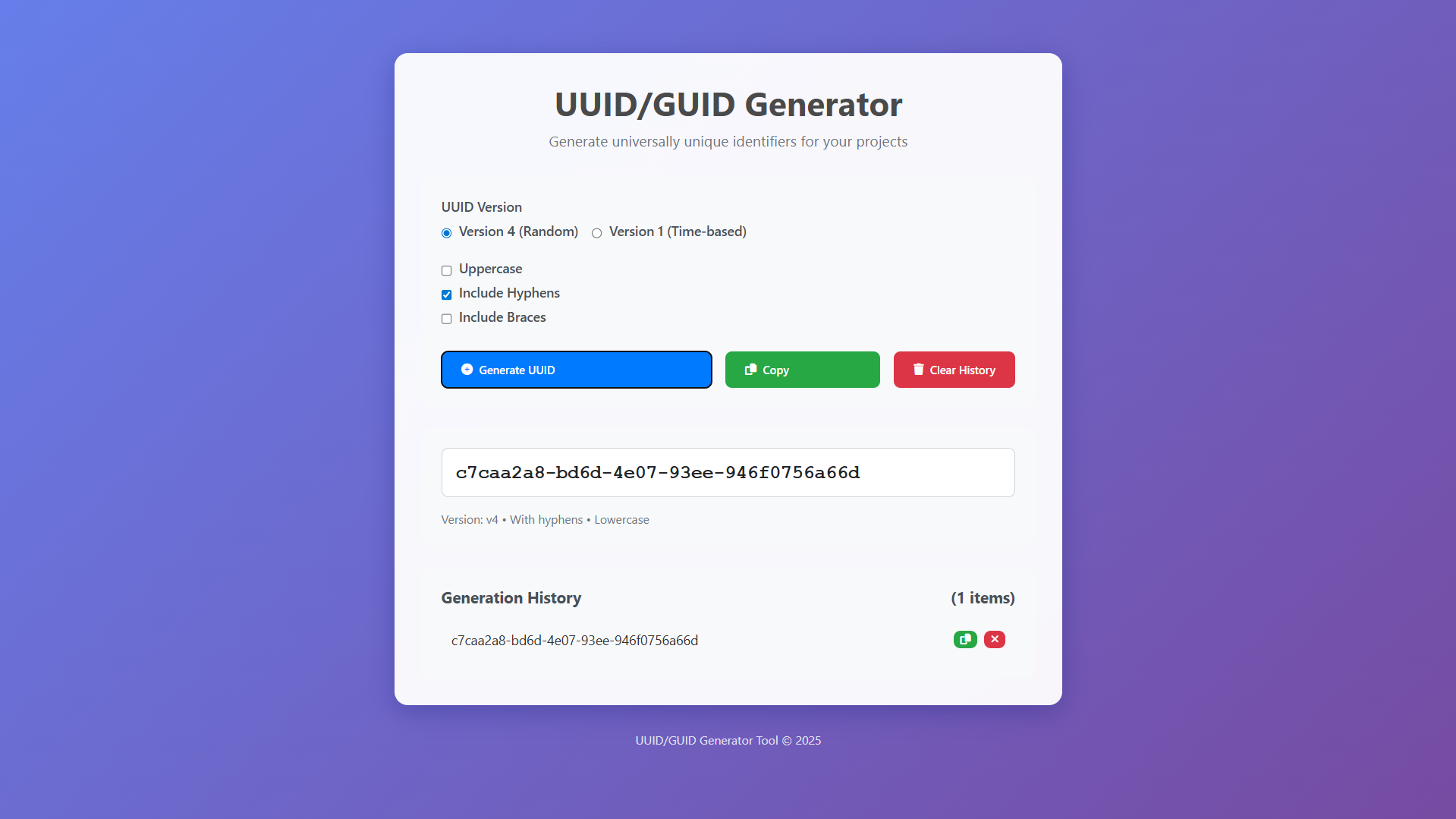
How to Run?
- Download the provided source code zip file.
- Extract the downloaded zip file.
- Open the html file and you are now ready to go!
Video Demonstration for Installation/Setup:
Conclusion:
In conclusion, the UUID/GUID Generator represents a perfect blend of form and function, providing developers with an elegant and efficient solution for generating universally unique identifiers while offering customizable formatting options, persistent history tracking, and a responsive interface that simplifies the workflow and enhances productivity for any development project.
That's it! I hope this "UUID/GUID Generator Using HTML, CSS and JavaScript" will assist you on your programming journey, providing value to your current and upcoming projects.
For additional tutorials and free source codes, explore our website.
Enjoy Coding :>>
Note: Due to the size or complexity of this submission, the author has submitted it as a .zip file to shorten your download time. After downloading it, you will need a program like Winzip to decompress it.
Virus note: All files are scanned once-a-day by SourceCodester.com for viruses, but new viruses come out every day, so no prevention program can catch 100% of them.
FOR YOUR OWN SAFETY, PLEASE:
1. Re-scan downloaded files using your personal virus checker before using it.
2. NEVER, EVER run compiled files (.exe's, .ocx's, .dll's etc.)--only run source code.