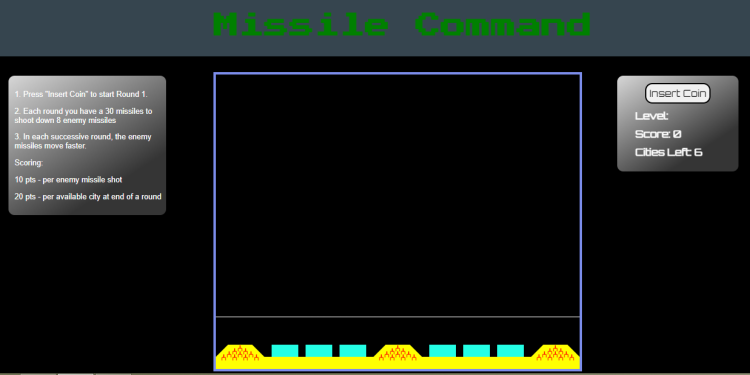Missile Command Game using HTML&CSS in VanillaJS with Source Code
The Missile Command Game is a web application created using the JavaScript programming language. The purpose of this project is to provide a simple and enjoyable game where your goal is to defend your base. The game is displayed in a web browser and contains multiple shape objects to represent the gameplay elements. The Missile Command Game in VanillaJS is designed to offer an engaging gameplay experience. This project showcases basic coding techniques for game development in the JavaScript programming language.
The Missile Command Game using HTML&CSS in VanillaJS with Source Code is free to be downloaded just read the content below for more info. This application is for educational purpose only.
Missile Command Game using HTML&CSS in VanillaJS with Source Code Basic Information
- Language used: JavaScript
- Front-end used: HTML & CSS
- Coding Tool used: Notepad++ or any text editor that can run html files
- Type: Web Application
- Database used: None
About Missile Command Game
The Missile Command Game is a web application coded purely in JavaScript. The purpose of this project is to provide a fun gameplay experience using only a mouse. The game is played by moving a mouse across the sky backgroundand pressing the left mouse button to launch a missile from the appropriate turret. Counter-missiles explode upon reaching the crosshair, leaving a fireball that persists for several seconds and destroys any enemy missiles that enter it. The game is staged as a series of levels of increasing difficulty; each level contains a set number of incoming enemy missle.
Missile Command Game using HTML&CSS in VanillaJS with Source Code Features
- User Interface (UI)
- Retro Design: The game features a nostalgic retro design reminiscent of classic arcade games, with pixel art graphics and a vintage aesthetic.
- Interactive Elements: Includes buttons, controls, and visual indicators for player actions, such as launching missiles and tracking remaining cities.
- Scoreboard: Displays the player's score, level, and other relevant information.
- Gameplay Mechanics
- City Defense: Players control missile launchers positioned at the bottom of the screen to intercept incoming enemy missiles targeting their cities.
- Enemy Attacks: Enemy missiles approach from the top of the screen, requiring players to aim and fire their missiles to intercept and destroy them before they reach the cities.
- Multiple Levels: The game progresses through multiple levels of increasing difficulty, with faster enemy missiles and more challenging attack patterns.
- Interactivity
- Mouse Cotrol: Players can aim and launch missiles using mouse clicks , providing intuitive and responsive controls.
- Real-Time Action: The game provides real-time feedback on player actions, with missiles launching and exploding dynamically on the screen.
Sample Application Screenshot:

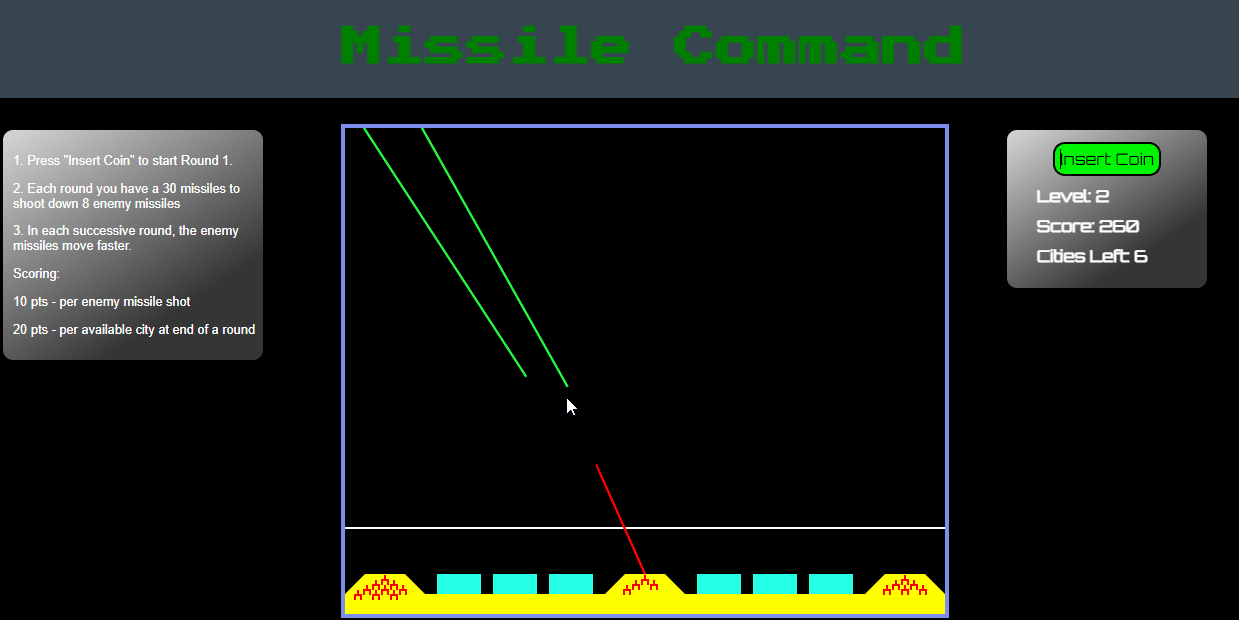
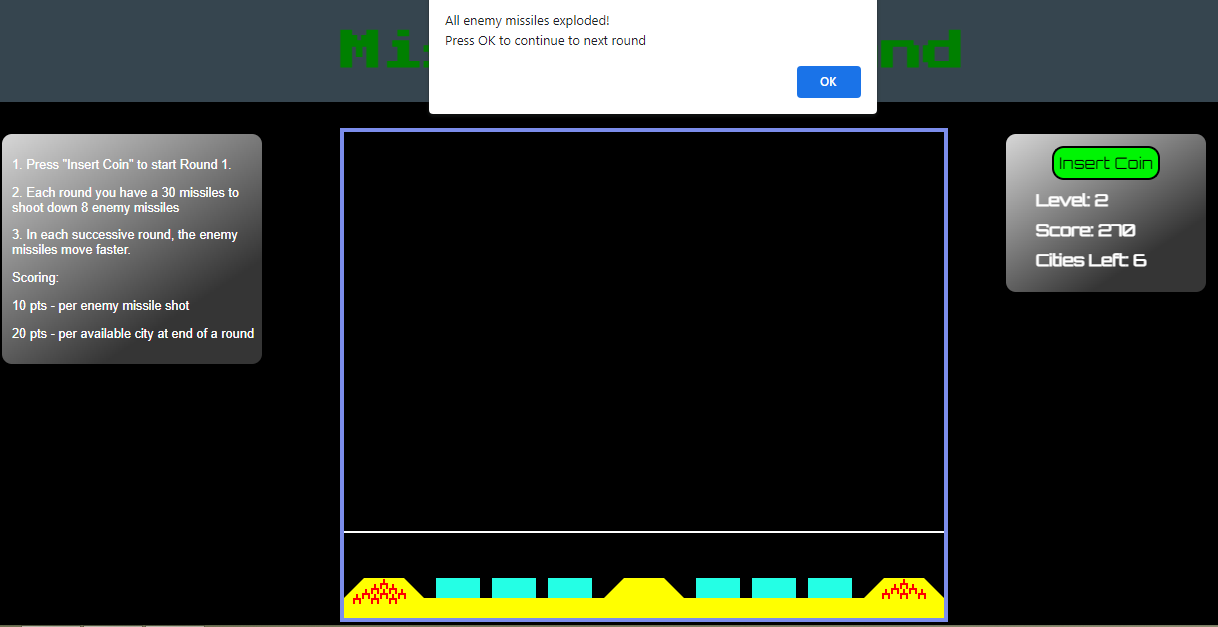
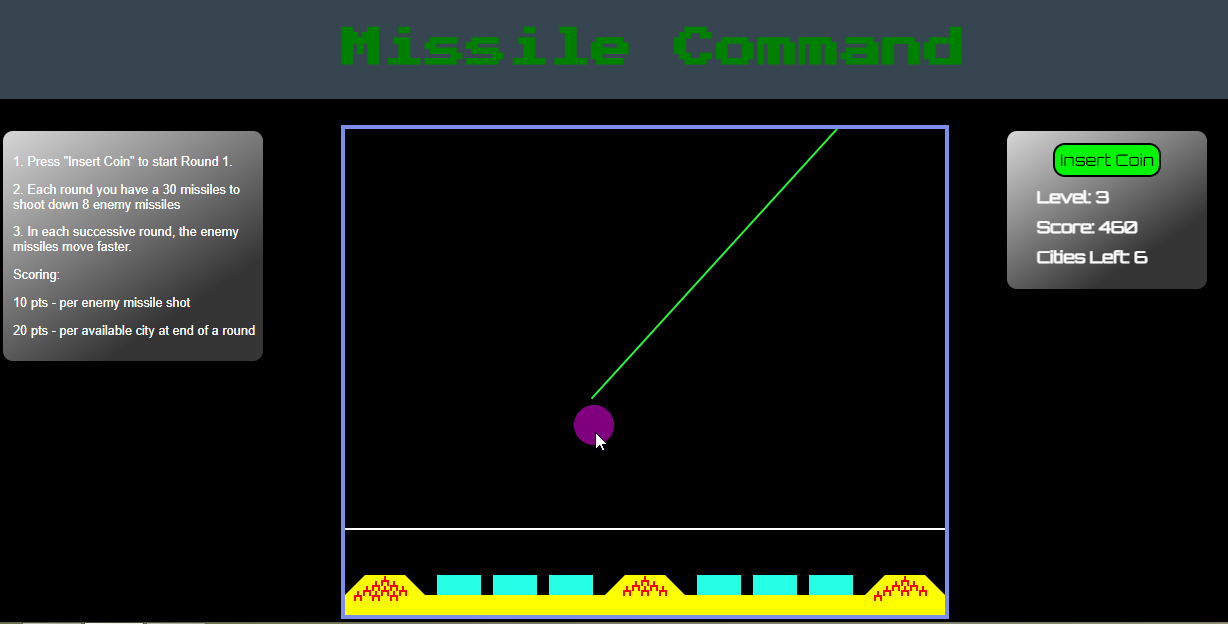
Missile Command Game using HTML&CSS in VanillaJS with Source Code Installation Guide
- Download the source code in this site.
- Locate and Extract the zip file.
- Open the extracted folder
- Find and locate the file "index.html".
- Open the file in a web browser(Chrome, Firefox, etc..).
That's all, The Missile Command Game was created fully functional using JavaScript language. I hope that this project can help you to what you are looking for. For more projects and tutorials please kindly visit this site. Enjoy Coding!
The Missile Command Game using HTML&CSS in VanillaJS with Source Code is ready to be downloaded just kindly click the download button below.
Related Projects & Tutorials
Missile Command GameNote: Due to the size or complexity of this submission, the author has submitted it as a .zip file to shorten your download time. After downloading it, you will need a program like Winzip to decompress it.
Virus note: All files are scanned once-a-day by SourceCodester.com for viruses, but new viruses come out every day, so no prevention program can catch 100% of them.
FOR YOUR OWN SAFETY, PLEASE:
1. Re-scan downloaded files using your personal virus checker before using it.
2. NEVER, EVER run compiled files (.exe's, .ocx's, .dll's etc.)--only run source code.