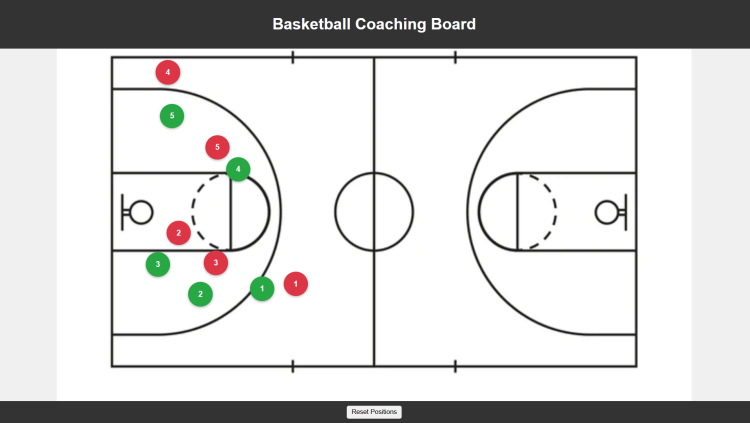Basketball Coaching Board Using HTML, CSS and JavaScript with Source Code
Welcome to the Basketball Coaching Board – your digital playbook for designing and visualizing basketball strategies in real time! This interactive web app provides coaches, players, and basketball enthusiasts with a dynamic tool to map out plays, analyze formations, and experiment with different game plans. Built with HTML, CSS, and JavaScript, it features a realistic court layout with draggable player markers, making it easy to demonstrate offensive sets, defensive schemes, and transition plays with just a few clicks.
With this coaching board, you can bring your strategies to life without the hassle of physical whiteboards or static diagrams. Simply drag the green (your team) and red (opponent) circles across the court to test different setups, then reset positions instantly to try new variations. Whether you're preparing for a big game, teaching fundamentals, or studying opponent tendencies, this tool helps streamline your planning process while keeping everything visual and intuitive. Get ready to elevate your coaching – no downloads required, just open your browser and start strategizing! 🏀
You may also check this simple HTML, CSS and JavaScript project:
- Image Compressor App
- PDF Watermark Maker
- Advanced Age Calculator
- Internet Speed Checker
- Biometric Hand Scanner
Key Features:
✅ Interactive Court – A full-court basketball diagram with accurate markings for plays.
✅ Drag-and-Drop Players – 5 green (offensive) and 5 red (defensive) movable circles for strategy planning.
✅ Reset Functionality – Quickly reset player positions with a single click.
✅ Responsive Design – Works on desktops, tablets, and mobile devices.
✅ Simple & Intuitive – No complex setup—just open in a browser and start strategizing.
Technologies Used:
HTML5 – Structure of the web application.
CSS3 – Styling and responsive layout.
JavaScript – Drag-and-drop functionality and interactivity.
Realistic Court Image – Visual representation of a basketball court.
How to Use:
Open the App – Load the HTML file in any modern browser (Chrome, Firefox, Edge).
Move Players – Click and drag the green (your team) and red (opponent) circles to design plays.
Reset Positions – Click the "Reset Positions" button to return all players to default locations.
Plan Strategies – Use the board to demonstrate offensive plays, defensive setups, and transition strategies.
Sample Screenshots of the Project
Landing Page
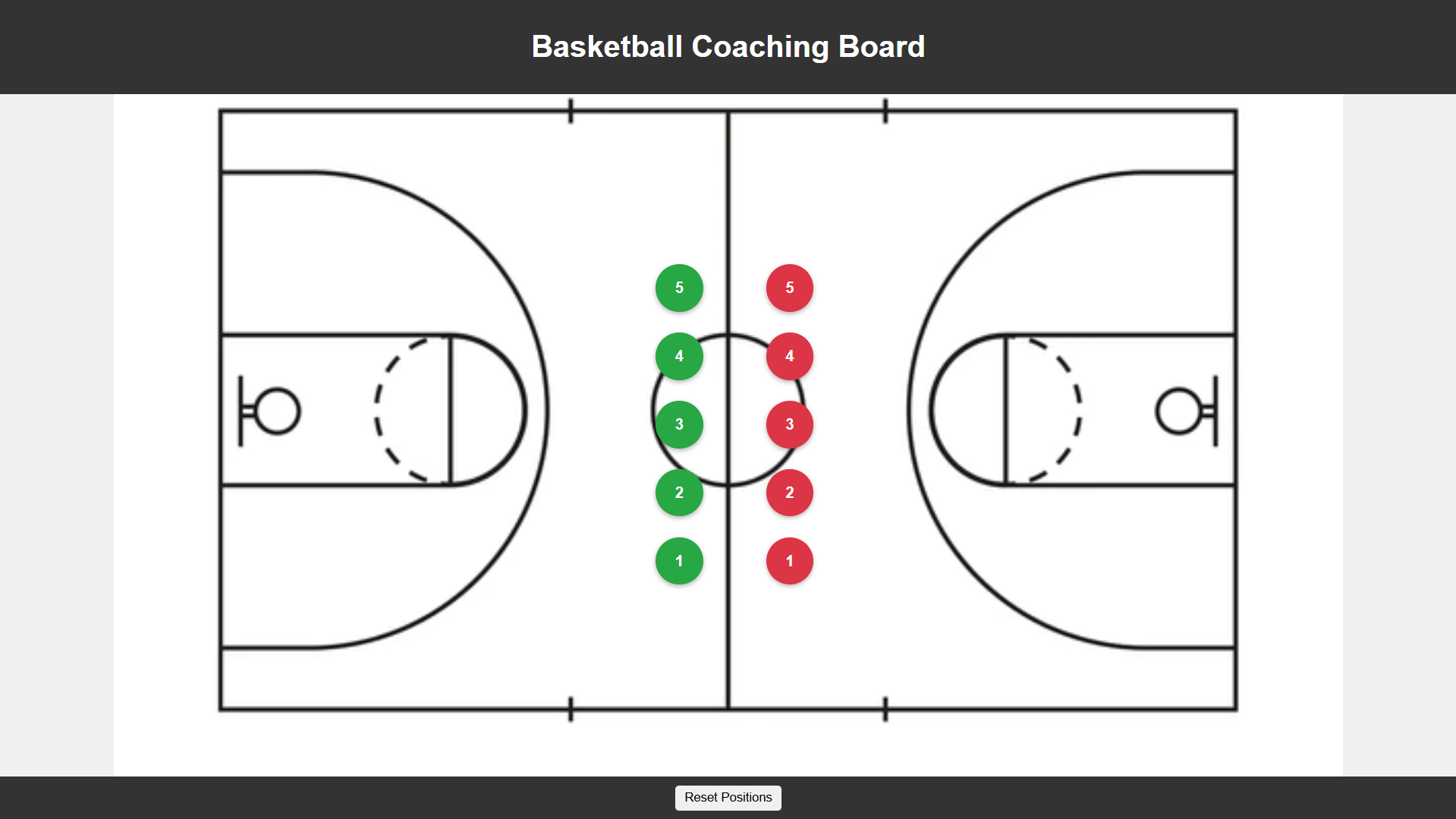
Sample Coaching
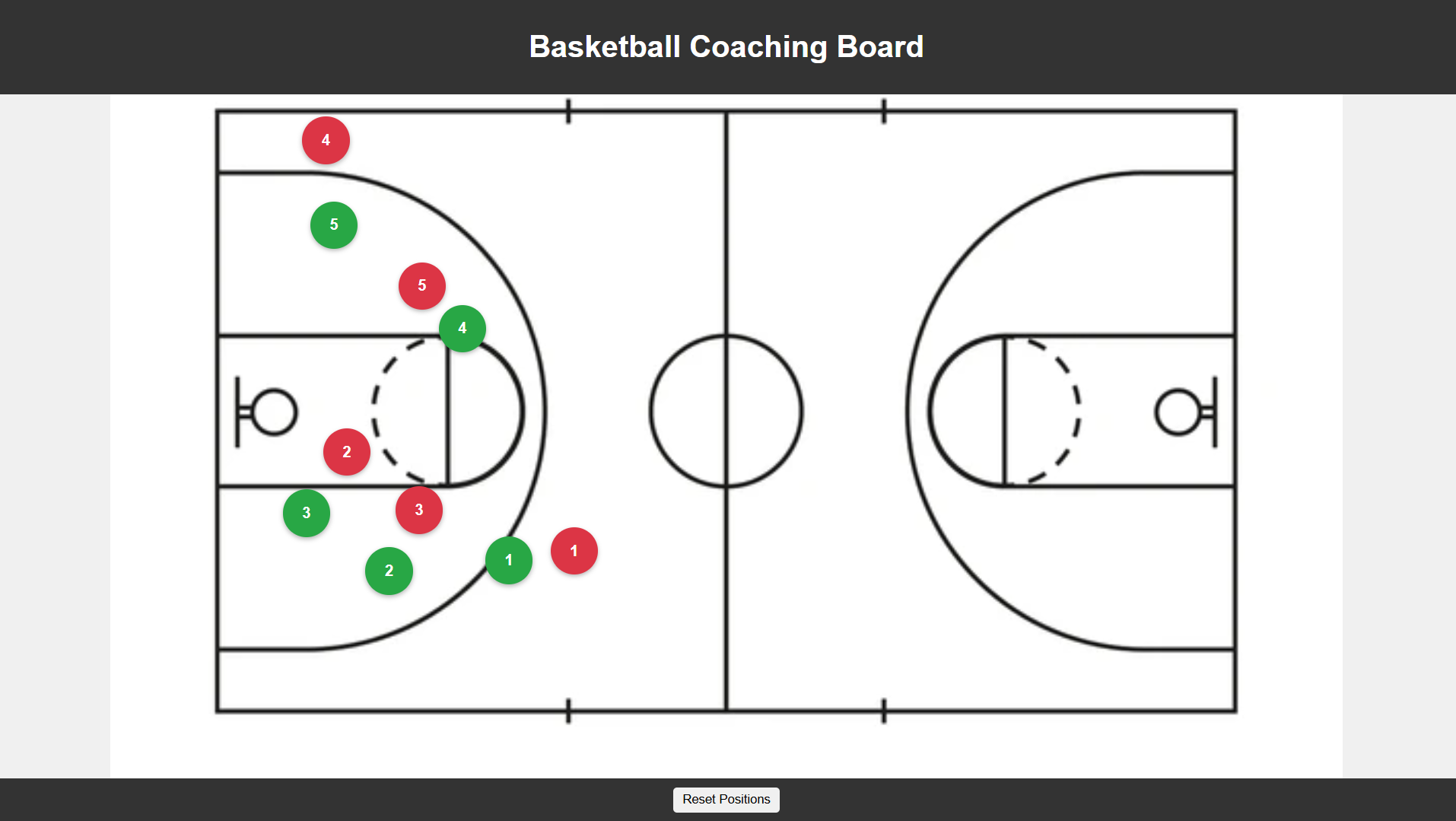
How to Run?
- Download the provided source code zip file.
- Extract the downloaded zip file.
- Open the html file and you are now ready to go!
Video Demonstration for Installation/Setup:
Conclusion:
In conclusion, the Basketball Coaching Board provides an intuitive and efficient way to design, visualize, and refine basketball strategies with just a web browser. By combining the simplicity of drag-and-drop functionality with a realistic court layout, this tool empowers coaches and players to experiment with plays, analyze positioning, and improve team coordination—all in a dynamic digital environment. Whether you're drawing up last-second plays, teaching fundamentals, or scouting opponents, this interactive board helps bring your basketball IQ to the next level. Start strategizing smarter today! 🏀
Note: Due to the size or complexity of this submission, the author has submitted it as a .zip file to shorten your download time. After downloading it, you will need a program like Winzip to decompress it.
Virus note: All files are scanned once-a-day by SourceCodester.com for viruses, but new viruses come out every day, so no prevention program can catch 100% of them.
FOR YOUR OWN SAFETY, PLEASE:
1. Re-scan downloaded files using your personal virus checker before using it.
2. NEVER, EVER run compiled files (.exe's, .ocx's, .dll's etc.)--only run source code.