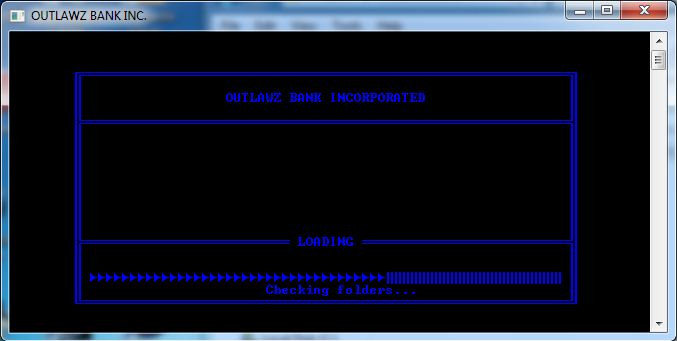Advanced Banking System in C++
Submitted by Joshua1 on Saturday, October 10, 2015 - 10:08.
Language
Hello codesters i’m Joshua once again. It’s been a long tym been busy with my dessertation. So today I want to show u guys how to write a real simulation of a real working Banking System in C++ which I named OutLawz Bank Inc. because am a big 2Pac fanatic. Back to the point now unlike other Bank systems, I wrote this system with an Admin side and the Banker side separately. This system will teach you how to draw some simple 2D shapes and how to make a Progress bar in C++. This system can further accommodate any number of accounts. I commented the codes for easy understanding of the beginners who wish to learn C++. I won’t talk much cause you’ll see errything from the code, executable and database attached here when u run the system [N:B. Don’t forget to Extract before running the system] each side i.e. Admin and Banker side has different roles to play.
The admin can perform the following roles.
1. Login with the right admin name and password
2. Create a new account
3. Search for a specific account
4. View all accounts in the database/ file
5. Modify/ Edit a particular account
6. Erase or terminate an account
7. Log out of the system
And the Banker can perform the following actions:-
1. Login with the right/ registered account number
2. Read the About us info
3. Deposit money into his/ her account
4. Balance enquiry on a banker’s account
5. Withdraw money from his/ her account
6. Logout of the system if he/ she wishes so
As u will see when u run the system and also go thru the code.
Login Details
1. Admin name: admin
2. Admin Password: 123
Note: Due to the size or complexity of this submission, the author has submitted it as a .zip file to shorten your download time. After downloading it, you will need a program like Winzip to decompress it.
Virus note: All files are scanned once-a-day by SourceCodester.com for viruses, but new viruses come out every day, so no prevention program can catch 100% of them.
FOR YOUR OWN SAFETY, PLEASE:
1. Re-scan downloaded files using your personal virus checker before using it.
2. NEVER, EVER run compiled files (.exe's, .ocx's, .dll's etc.)--only run source code.