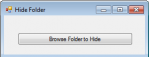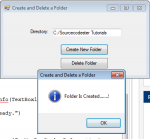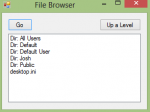PHP - Dynamically Remove Folder
Learn on how to create a Dynamically Remove Folder using PHP. An advance php technique that can remove folder dynamically. This is a helpful code when you want to remove unnecessary file that are store in your file server.
- Read more about PHP - Dynamically Remove Folder
- Log in or register to post comments
- 144 views