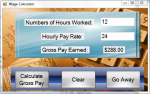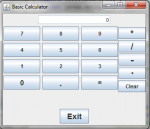Wage Calculator
This simple program calculates your gross pay. Grosspay=NumberofHoursWorked*HourlyPayRate. It only accepts integers and if a textbox is empty it dislays a message saying you must input all the requirements. Regards, Dalimark Tenio 10uSolutions [email protected] Fan Page: https://www.facebook.com/10usolutions
- Read more about Wage Calculator
- Log in or register to post comments
- 150 views