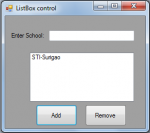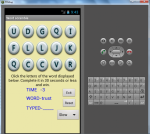Proxy Checker using C#
In this tutorial, we will create a proxy checker program which will test a list of proxies and report if they respond within a faster time.
Now, let's start this tutorial!
1. Let's start with creating a Windows Form Application in C# for this tutorial by following the following steps in Microsoft Visual Studio 2010: Go to File, click New Project, and choose Windows Application.
2. Next, add three buttons for starting the checker, exporting all the reports and exporting the working reports; add also a ListBox that will contain the reports of each proxy.
3.
- Read more about Proxy Checker using C#
- 1 comment
- Log in or register to post comments
- 1886 views