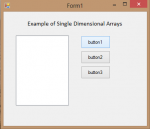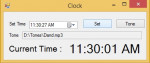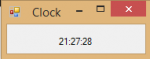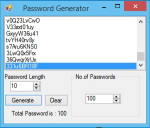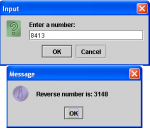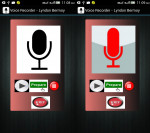Single Dimensional Arrays in C#.NET
Single Dimensional Arrays in C#.NET
In this tutorial we have to learn Single Dimensional Arrays with three different methods of Arrays Initialization
In this tutorial I have included Step by Step instructions
Hop its help full to beginners
“HAPPY PROGRAMMING”
- Read more about Single Dimensional Arrays in C#.NET
- Log in or register to post comments
- 55 views