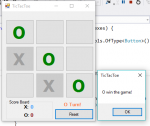Stopwatch
Android simple stopwatch, very basic app for android in java and xml, developed by Piush Kumar ([email protected]) Star, Pause, stop and laps to view the details
- Read more about Stopwatch
- Log in or register to post comments
- 231 views


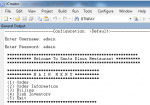



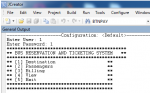

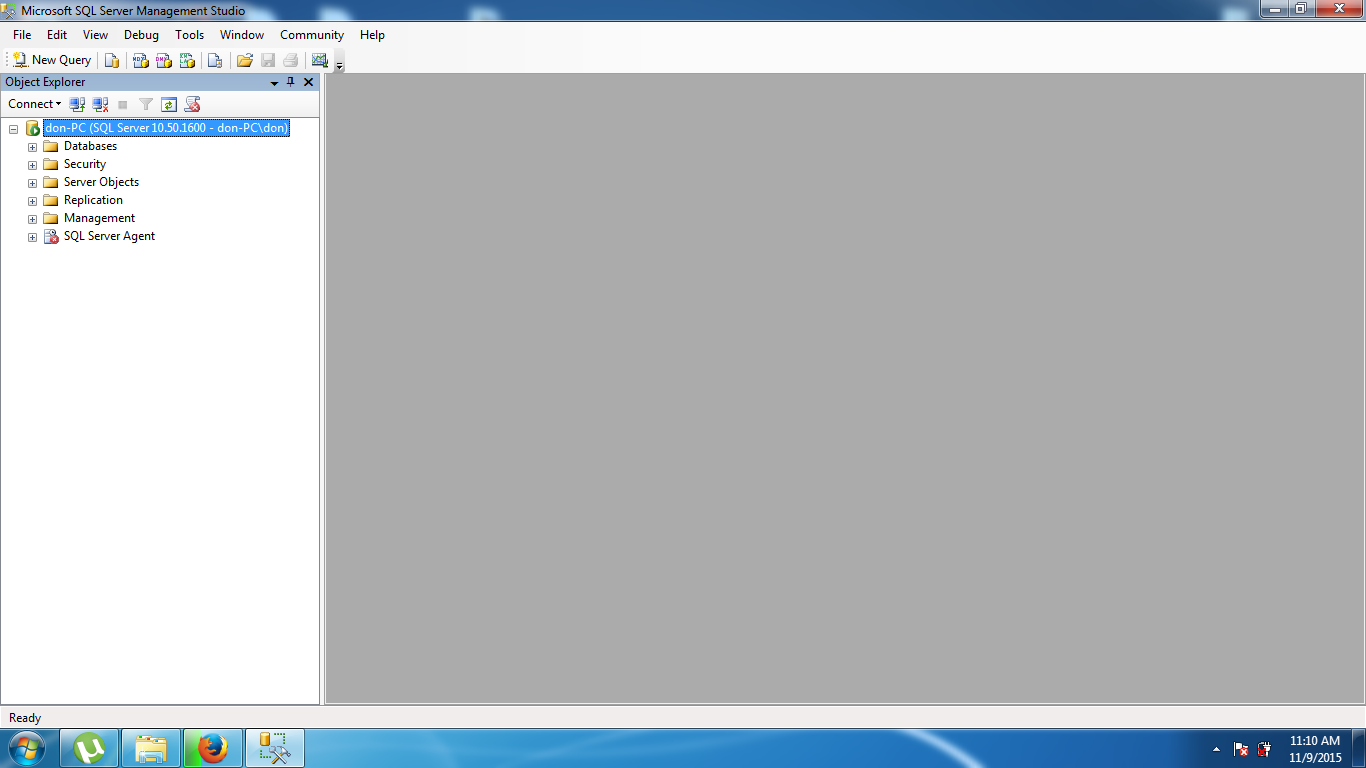 2. Right Click on the Database Folder and then click New Database.
2. Right Click on the Database Folder and then click New Database.
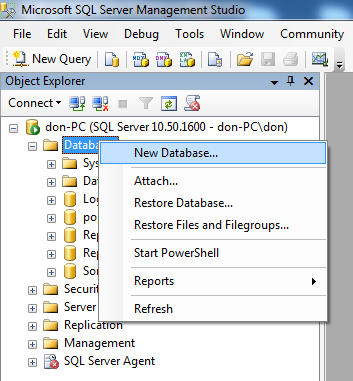 3. Create a database name, input a name on it.
3. Create a database name, input a name on it.