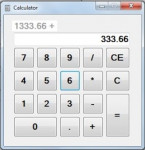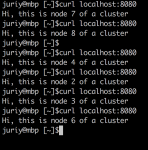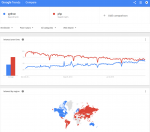Creating a Third Person Shooter with Unity for Mobile Review
Do you want to create a full third person shooter game for Android and iOS but does not know where exactly to begin? There is this Creating a Third Person Shooter with Unity for Mobile course that will help you get through with it smoothly. It can cater even beginners who have no experience with Unity and programmers who do not know where to begin in coming up a third person shooter game. All you
- Read more about Creating a Third Person Shooter with Unity for Mobile Review
- Log in or register to post comments
- 621 views