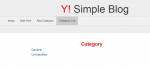Python - Check File Exists
Learn on how to create a Check File Exists using Python. An application that can check wether your file is already exist in your directory. This could help you avoid duplication of file inside your directory
- Read more about Python - Check File Exists
- Log in or register to post comments
- 119 views