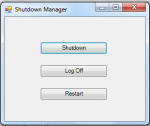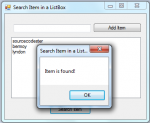Management System
The Banking System is very wide. This Management Customer Account info computerizes the following fields of the Banking System: 1.Account Opening. 2.Daily Transactions. 3.Account Maintenance 4.Savings Account 5.Deposit Amount 6.Withdraw Amount
- Read more about Management System
- 1 comment
- Log in or register to post comments
- 205 views