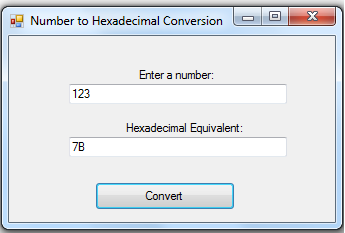Convert Number to Hexadecimal in VB.NET
Submitted by donbermoy on Thursday, April 10, 2014 - 13:46.
In this article, we will create a program that can convert a given number into hexadecimal equivalent. Hexadecimal describes a base-16 number system, that is 0 to 9 and A to F.
Now, let's start this tutorial!
1. Let's start with creating a Windows Form Application for this tutorial by following the following steps in Microsoft Visual Studio: Go to File, click New Project, and choose Windows Application.
2. Next, add only one Button named Button1 and labeled it as "Convert". Insert two textboxes named TextBox1 for inputting a desired number and TextBox2 for displaying the output in the hexadecimal equivalent. You must design your interface like this:
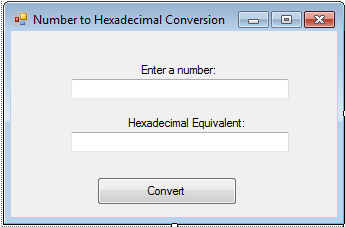 3. Put this code in your Button1_Click. This will trigger to convert the inputted number in textbox1 and display the output in hexadecimal form in textbox2.
We have first initialized variable hexNumber as a string that will hold the equivalent of a number inputted in textbox1 as we have the Hex function. Hex function returns a string that will represent the hexadecimal value of a number inputted in textbox1. Then the hexadecimal value equivalent in textbox1 will be displayed in textbox2.
3. Put this code in your Button1_Click. This will trigger to convert the inputted number in textbox1 and display the output in hexadecimal form in textbox2.
We have first initialized variable hexNumber as a string that will hold the equivalent of a number inputted in textbox1 as we have the Hex function. Hex function returns a string that will represent the hexadecimal value of a number inputted in textbox1. Then the hexadecimal value equivalent in textbox1 will be displayed in textbox2.
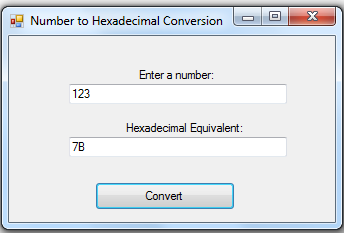 Download the source code below and try it! :)
For more inquiries just contact my number or e-mail below.
Best Regards,
Download the source code below and try it! :)
For more inquiries just contact my number or e-mail below.
Best Regards,
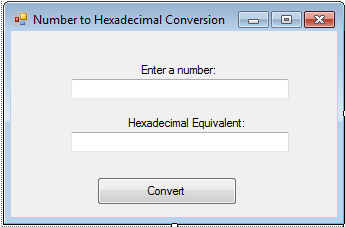 3. Put this code in your Button1_Click. This will trigger to convert the inputted number in textbox1 and display the output in hexadecimal form in textbox2.
3. Put this code in your Button1_Click. This will trigger to convert the inputted number in textbox1 and display the output in hexadecimal form in textbox2.
- Private Sub Button1_Click(ByVal sender As System.Object, ByVal e As System.EventArgs) Handles Button1.Click
- TextBox2.Text = hexNumber
- End Sub
Output:
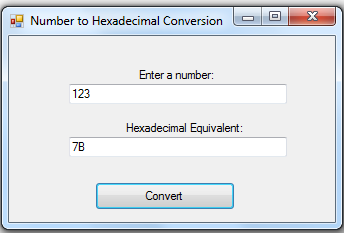 Download the source code below and try it! :)
For more inquiries just contact my number or e-mail below.
Best Regards,
Download the source code below and try it! :)
For more inquiries just contact my number or e-mail below.
Best Regards,
Engr. Lyndon R. Bermoy
IT Instructor/System Developer/Android Developer
Mobile: 09079373999
Telephone: 826-9296
E-mail:[email protected]
Visit and like my page on Facebook at: Bermz ISware Solutions
Subscribe at my YouTube Channel at: SerBermz