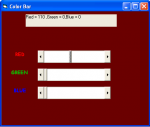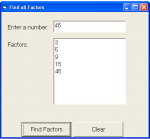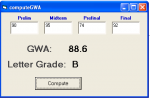Color Bar Program in VB6
Color bar is a strip on printed material or a screen display showing a range of colors, used to ensure that all colors are printed or displayed correctly. But in this program, we will just make use of the RGB Color with the use of scrollbars.
Now, let's start this tutorial!
1. Let's start this tutorial by following the following steps in Microsoft Visual Basic 6.0: Open Microsoft Visual Basic 6.0, click Choose Standard EXE, and click Open.
2.
- Read more about Color Bar Program in VB6
- Log in or register to post comments
- 1256 views