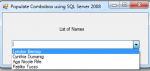iPass - Hard-to-decrypt password generator
I noticed most people still use very low passwords even if they keep getting warned about using strong passwords to prevent account stealing. So I made a hard to decrypt password generator with a very simple code in C# for my class in less than 30 minutes. I wanna share it with you.
- Read more about iPass - Hard-to-decrypt password generator
- Log in or register to post comments
- 622 views