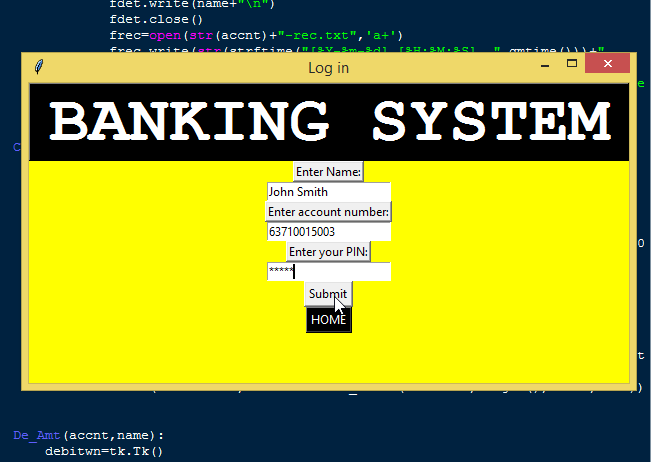Banking System Project in Python
Submitted by razormist on Thursday, September 24, 2020 - 22:04.
Language
Project Title: Banking System
Banking System with Source Code is a Python program that can store your bank account and the amount to be credited. The purpose of the system is to help you secure your savings and transaction for purchasing.
The project is a simple GUI application that use tkinter module to build a user-friendly design view. The project can only be accessed for those who have created an account. The user can create an account and deposit a desired amount as a maintaining balance. The project can debited user balance for a certain amount and it also allow you to credited your remaining balance. The project uses some basic python code that utilize the functionality for storing and displaying the account information as a external text file.
Banking System Project in Python Features:
- Credit Amount in Your Account Menu
- In this menu it allows the user to credited the remaining balance for a desired amount
- Debit Amount in Your Account Menu
- From this menu the user is allowed to debited the existing balance for a certain amount
- Check Balance Menu
- For this menu the user can check or view the remaining balances
- View Transaction History Menu
- In this menu the user can check the transaction log for the debited or credited balances
Banking System Project Installation:
- You will have to download & install the Python IDLE's, here's the link "https://www.python.org/downloads/".
- Extract the zip file.
- Open the extracted folder
- Locate the py file.
- Then open the file via python IDLE.
- Run the py file to launch the program.
Note: Due to the size or complexity of this submission, the author has submitted it as a .zip file to shorten your download time. After downloading it, you will need a program like Winzip to decompress it.
Virus note: All files are scanned once-a-day by SourceCodester.com for viruses, but new viruses come out every day, so no prevention program can catch 100% of them.
FOR YOUR OWN SAFETY, PLEASE:
1. Re-scan downloaded files using your personal virus checker before using it.
2. NEVER, EVER run compiled files (.exe's, .ocx's, .dll's etc.)--only run source code.