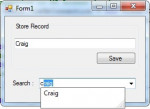Navigation of a Student Registration Form
In my previous tutorial I created a Student's Registration Form in Visual Basic 2008 and MySQL Database. Now, in this tutorial I will teach you how to navigate and check if how many records saved in the MySQL Database.
Lets’ begin:
1. Open the Visual Basic 2008.
2.
- Read more about Navigation of a Student Registration Form
- Log in or register to post comments
- 3320 views


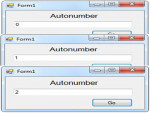


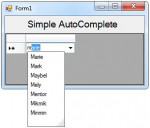
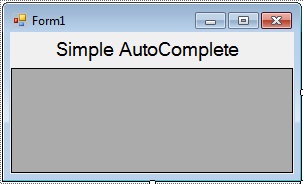 Then, double click the Form and create a code for adding and putting a list of items in the Comb
Then, double click the Form and create a code for adding and putting a list of items in the Comb