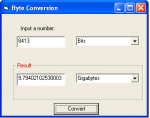Simple alarm
In this tutorial you will learn on how to create a Alarm Using Datetimepicker in vb. I have included step by step instructions on the zip file. Hope you enjoy.
- Read more about Simple alarm
- 1 comment
- Log in or register to post comments
- 340 views

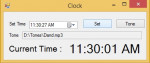
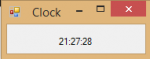
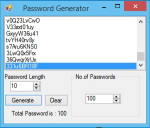
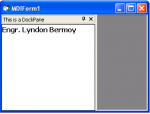
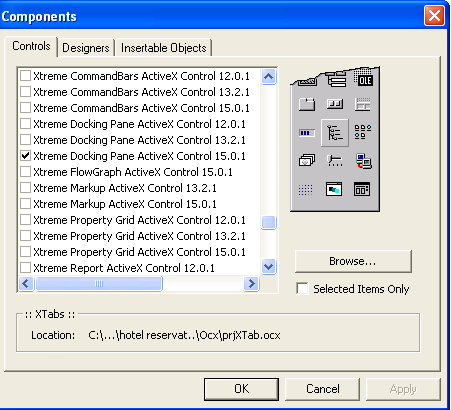 3. Create an MDI form.
3. Create an MDI form.