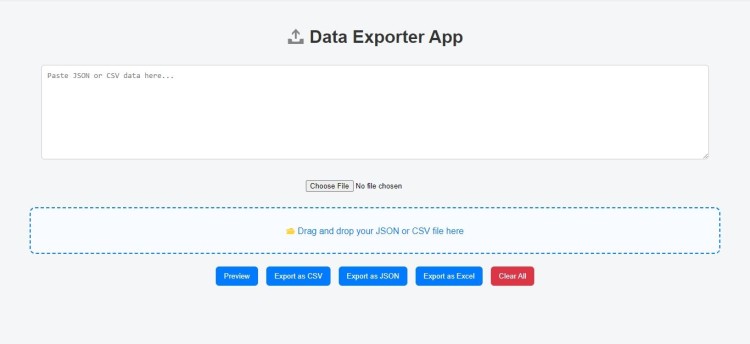Data Exporter App Using HTML, CSS, and JavaScript with Source Code
The Data Exporter App is a lightweight web application built entirely with JavaScript. It features a clean and simple design that allows users to extract data from CSV or JSON files easily. The Data Exporter App Using JavaScript is an excellent project for beginners, as it demonstrates how to extract and display data dynamically. It also includes a convenient drag-and-drop feature that lets users import files directly into the target zone for quick data extraction. This project provides a valuable opportunity to practice and strengthen fundamental JavaScript programming skills while building a practical and visually engaging tool.
The Data Exporter App Using HTML, CSS, and JavaScript with Source Code is free to be downloaded just read the content below for more info. This application is for educational purpose only.
Data Exporter App Using HTML, CSS, and JavaScript with Source Code Basic Information
- Language used: JavaScript
- Front-end used: HTML & CSS
- Coding Tool used: Notepad++ or any text editor that can run html files
- Type: Web Application
- Database used: None
About Data Exporter App
The Data Exporter App Using JavaScript is an interactive and user-friendly web application designed to simplify data handling and file conversion tasks directly in the browser. Built using HTML, CSS, and JavaScript, this app enables users to easily upload files through a drag-and-drop interface or manual selection, automatically preview the data, and export it into different formats such as JSON or CSV. The auto-preview feature provides a clear visual representation of the uploaded data, helping users verify its structure before exporting. Additionally, the Clear All function allows for quick workspace resets, ensuring smooth operation and an efficient workflow. This project is ideal for learners and developers who want to understand file processing, data manipulation, and export functionalities using client-side JavaScript, while also exploring how to create responsive and practical data management tools for web applications.
Data Exporter App Using HTML, CSS, and JavaScript with Source Code Features
- User Interface (UI)
- Clean and minimalist design built with HTML and CSS.
- Includes input fields and a data preview area for user entries.
- Buttons for Import, Export, Clear All, and Download actions.
- Intuitive layout that allows users to easily manage and preview their data.
- Core Functionality
- Allows users to import, edit, and export data in multiple formats.
- Supports exporting data to JSON, CSV, or TXT files.
- Real-time data preview shows structured information before export.
- Users can drag and drop files to automatically load data.
- “Clear All” option instantly resets the workspace for a new session.
- Import & Preview Features
- Supports drag-and-drop or file selection for importing JSON or CSV files.
- Automatically reads and parses imported files using JavaScript’s FileReader API.
- Displays structured data in a clean, scrollable table format.
- Allows users to review or modify data before exporting.
- Interactivity & Controls
- Real-time updates on changes made to the data fields.
- Copy to Clipboard option for quick copying of exported data.
- Interactive notifications confirming successful exports or data clears.
- Simple yet efficient event handling and validation for smooth performance.
Sample Application Screenshot:
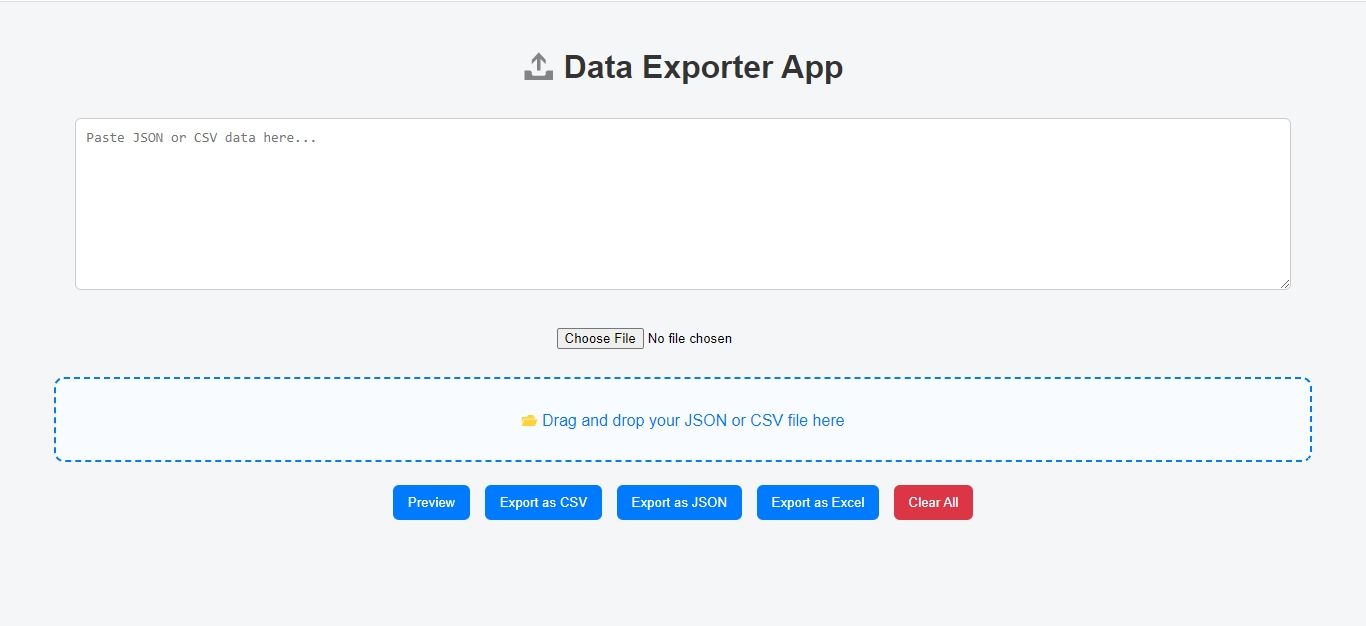
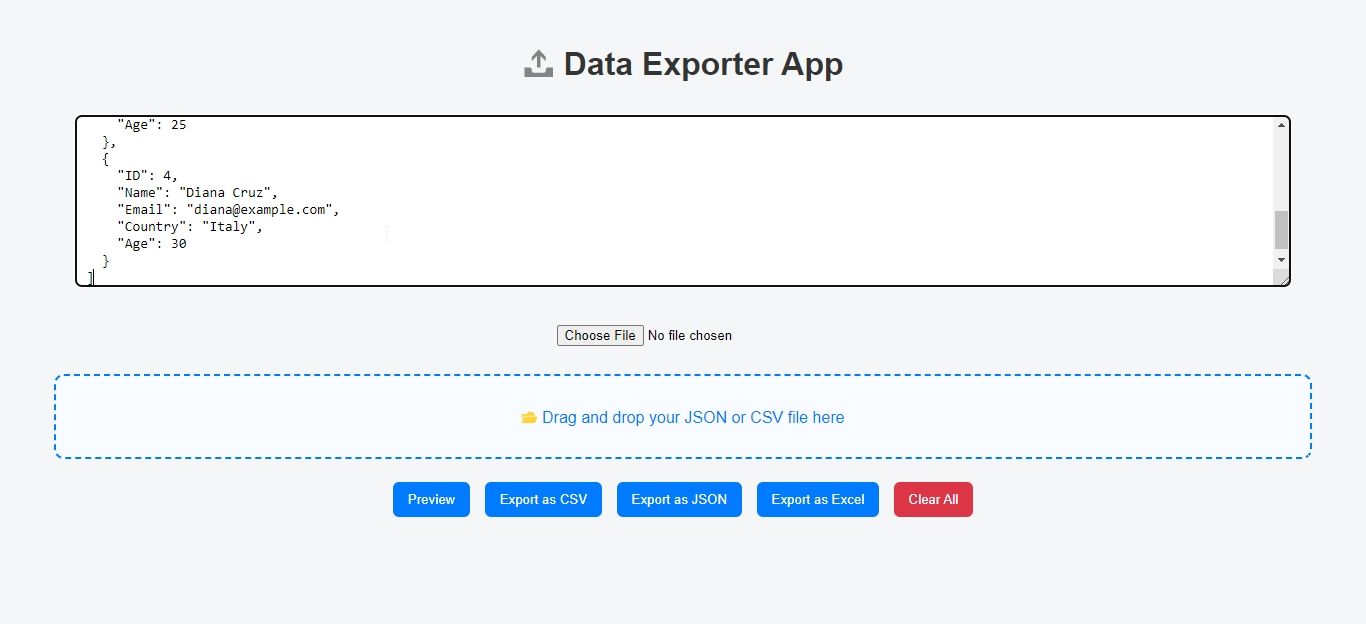
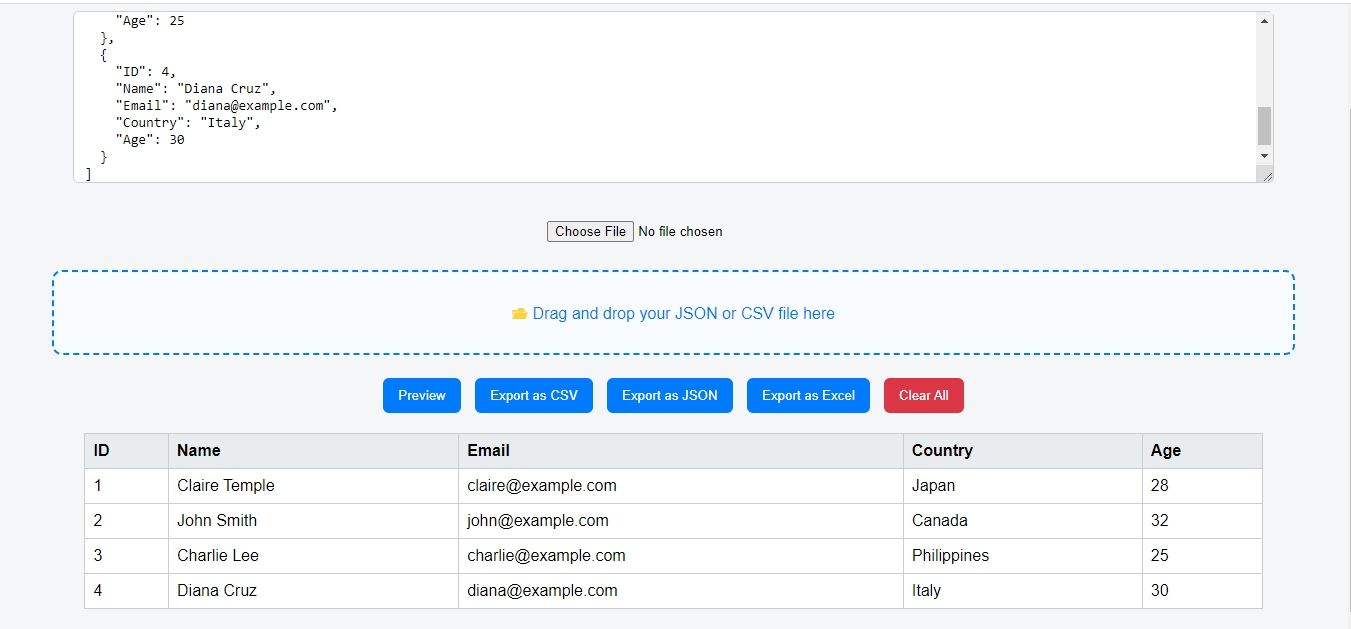
Data Exporter App Using HTML, CSS, and JavaScript with Source Code Installation Guide
- Download the source code in this site.
- Locate and Extract the zip file.
- Open the extracted folder
- Find and locate the file "index.html".
- Open the file in a web browser(Chrome, Firefox, etc..).
That's all, The Data Exporter App was created fully functional using JavaScript language. I hope that this project can help you to what you are looking for. For more projects and tutorials please kindly visit this site. Enjoy Coding!
The Data Exporter App Using HTML, CSS, and JavaScript with Source Code is ready to be downloaded just kindly click the download button below.
Related Projects & Tutorials
Data Exporter AppNote: Due to the size or complexity of this submission, the author has submitted it as a .zip file to shorten your download time. After downloading it, you will need a program like Winzip to decompress it.
Virus note: All files are scanned once-a-day by SourceCodester.com for viruses, but new viruses come out every day, so no prevention program can catch 100% of them.
FOR YOUR OWN SAFETY, PLEASE:
1. Re-scan downloaded files using your personal virus checker before using it.
2. NEVER, EVER run compiled files (.exe's, .ocx's, .dll's etc.)--only run source code.