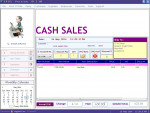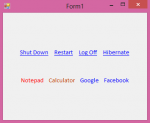Applicant Examination System
Simple program that helps the examination system of an office easier. To make the examination computerized, lessen the time of an examination, user friendly to the examiner.
- Read more about Applicant Examination System
- Log in or register to post comments
- 196 views