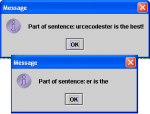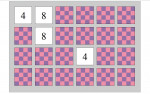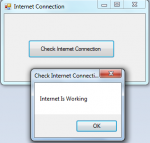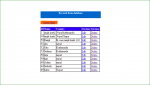List of Thesis Title for IT/CS Students (more on Android App and Hardware Integration)
Good day to all. Some of the thesis projects for today's generation have been already made or sometimes the professors/instructors of a college institution rejected your thesis proposals because it is already existed or it does not meet the standards. So, I came up with a possible and most modern list of thesis proposals to help you all. Below is the list of thesis title. List of Thesis Proposals
- Read more about List of Thesis Title for IT/CS Students (more on Android App and Hardware Integration)
- 58 comments
- Log in or register to post comments
- 12220 views