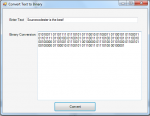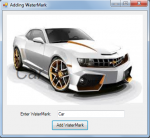How to add a delay in your program in Java
For this Java tutorial today, i will going to teach you how to create or a delay in your program.
So, now let's start this tutorial!
1. Open JCreator or NetBeans and make a java program with a file name of addDelay.java.
We will not import anything here because we will not access any class out from the packages.
2.
- Read more about How to add a delay in your program in Java
- Log in or register to post comments
- 372 views