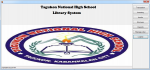How to Check if a File is Hidden or Not using Java
In this tutorial, i will teach you how to create a program in java that will check if a file is hidden or not.
So, now let's start this tutorial!
1. Open Notepad. It's up to you if you will write data in there or not. Save it to the same folder with your java program and named it as READ FIRST.txt. and make sure to hide this file.
2. Open JCreator or NetBeans and make a java program with a file name of hiddenFile.java.
3. Import java.io package. Hence the file class is in the input/output library.
- Read more about How to Check if a File is Hidden or Not using Java
- 1 comment
- Log in or register to post comments
- 153 views