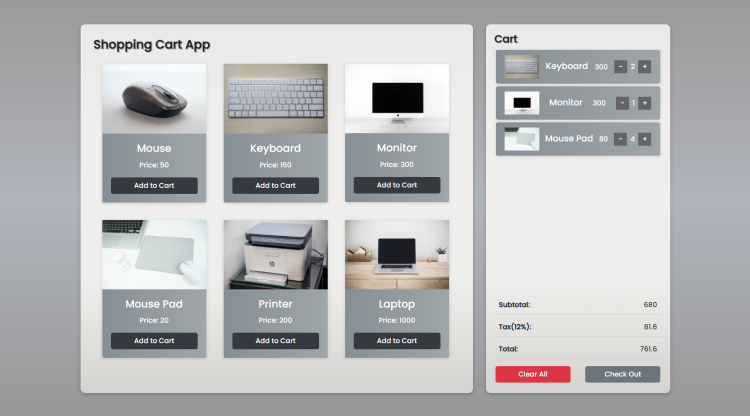Shopping Cart App Using HTML, CSS and JavaScript with Source Code
Language
Welcome to the Shopping Cart App, an immersive online retail experience seamlessly crafted with HTML, CSS, and JavaScript. This dynamic web application offers users an intuitive and visually engaging platform to explore, select, and manage their favorite products. The product showcase showcases an array of items, complete with captivating images, names, and prices, creating an enticing virtual shopping environment.
With user-friendly features such as the 'Add to Cart' button, customers can effortlessly curate their selections, adjusting quantities with ease. The cart dynamically updates, providing a real-time overview of chosen items, while the 'Clear All' functionality ensures a hassle-free reset for a new shopping session. Calculating the subtotal, applying a 12% assumed tax, and presenting the total amount, this app provides transparency in the shopping process. Responsive design ensures a seamless experience across devices, making the Shopping Cart App a delightful and efficient solution for online shoppers seeking both style and functionality.
You may also check this simple HTML, CSS and JavaScript projects:
- Barcode Generator
- RGB Color Guessing Game
- Feedback Form with CAPTCHA
- Word Counter
- Mortgage Calculator
Features:
-
Product Display: The app displays a variety of products, each with an image, name, and price. Products are dynamically generated and presented in a visually appealing card format.
-
Add to Cart Functionality: Users can add products to their shopping cart with a single click. The cart dynamically updates to reflect the added items, including images, names, prices, and quantity controls.
-
Cart Management: The shopping cart provides a clear overview of selected items, allowing users to adjust quantities, remove items, and view individual prices.
-
Total Calculation: The app dynamically calculates the subtotal, tax (assumed at 12%), and total cost based on the items in the cart. This information is displayed in real-time for user convenience.
-
Clear All Button: Users can clear their entire cart with the "Clear All" button, providing a quick and convenient way to start over or remove all selected items.
-
Bootstrap Integration: The project incorporates the Bootstrap framework for responsive design and enhanced styling, ensuring a seamless user experience across various devices.
Technologies Used:
- HTML: Markup language for structuring the web content.
- CSS: Stylesheet language for defining the presentation of the HTML elements.
- JavaScript: Programming language for implementing dynamic behavior and interactivity.
- Bootstrap: Front-end framework for responsive and mobile-first web development.
- jQuery: JavaScript library for simplifying HTML document traversal and manipulation.
Sample Screenshots of the Project:
Landing Page

Sample Adding Product

How to Run?
- Download the provided source code zip file.
- Extract the downloaded zip file.
- Open the html file and you are now ready to go!
Conclusion:
In conclusion, the Shopping Cart App represents a harmonious fusion of HTML, CSS, and JavaScript to deliver a modern and user-centric online shopping experience. By leveraging these technologies, we've created a visually appealing and intuitive interface, empowering users to effortlessly explore and manage their desired items. The app's dynamic features, including real-time cart updates, quantity adjustments, and transparent subtotal calculations, contribute to a seamless and enjoyable shopping journey. Whether you're a tech enthusiast or a casual shopper, this project showcases the potential of web development tools in creating interactive and responsive applications, promising a bright future for user-friendly e-commerce solutions.
That's it! I hope this "Shopping Cart App HTML, CSS and JavaScript" will assist you on your programming journey, providing value to your current and upcoming projects.
For additional tutorials and free source codes, explore our website.
Enjoy Coding :>>
Note: Due to the size or complexity of this submission, the author has submitted it as a .zip file to shorten your download time. After downloading it, you will need a program like Winzip to decompress it.
Virus note: All files are scanned once-a-day by SourceCodester.com for viruses, but new viruses come out every day, so no prevention program can catch 100% of them.
FOR YOUR OWN SAFETY, PLEASE:
1. Re-scan downloaded files using your personal virus checker before using it.
2. NEVER, EVER run compiled files (.exe's, .ocx's, .dll's etc.)--only run source code.
Add new comment
- 1712 views