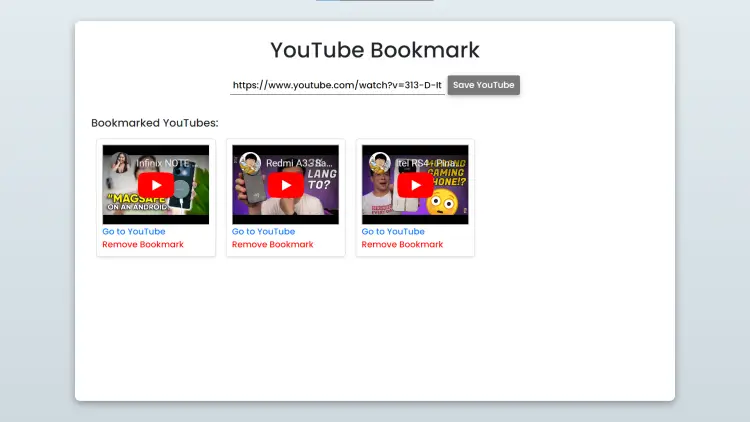YouTube Bookmark Using HTML, CSS and JavaScript with Source Code
Language
Welcome to YouTube Bookmark, a sleek and intuitive web application designed to revolutionize how you manage and access your favorite YouTube videos. With a seamless blend of HTML, CSS, and JavaScript, YouTube Bookmark empowers you to curate a personalized video library, ensuring that your most cherished content is just a click away.
At the heart of YouTube Bookmark is its user-centric approach, offering a range of features that simplify the process of bookmarking, organizing, and revisiting your preferred YouTube links. From the moment you enter a video link and hit "Save YouTube," to effortlessly removing bookmarks with a single click, this application streamlines your video browsing experience. Built with responsiveness in mind, YouTube Bookmark adapts flawlessly across devices, guaranteeing a consistent and enjoyable user journey.
You may also check this simple HTML, CSS and JavaScript projects:
- Real-time Crypto Conversion Tool
- Daily Expense Monitoring Tool
- Scoreboard App
- Phonebook App
- Electricity Consumption Monitoring App
Features:
- Bookmark Addition: Enter a valid YouTube link in the input field and click "Save YouTube" to add it to your bookmarks.
- Bookmark Removal: Remove any bookmarked video by clicking on the "Remove Bookmark" link within the video card.
- Persistent Storage: Your bookmarks are saved locally using the browser's localStorage, ensuring they are retained even after refreshing the page or closing the browser.
Technologies Used:
- HTML: Provides the structure and content of the web page.
- CSS: Styles the layout, colors, fonts, and overall presentation of the application.
- Bootstrap CSS: Utilized for quick and responsive styling of elements such as buttons, input fields, and containers.
- JavaScript: Handles the interactivity of the application, including adding/removing bookmarks and retrieving data from localStorage.
- YouTube Embed API: Dynamically embeds YouTube videos using their unique video IDs within iframes.
How to Use:
-
Adding Bookmarks:
- Enter a valid YouTube link (e.g., https://www.youtube.com/watch?v=VIDEO_ID) in the input field labeled "Enter YouTube link here..."
- Click the "Save YouTube" button to add the video to your bookmarks.
- The video card will be displayed below with an embedded player, a link to the YouTube video, and an option to remove the bookmark.
-
Removing Bookmarks:
- To remove a bookmarked video, click on the "Remove Bookmark" link within the respective video card.
- The video will be removed from your bookmarks list, and the card will disappear from the display.
-
Viewing Bookmarks:
- All your bookmarked YouTube videos are listed under the "Bookmarked YouTubes" section.
- Each video card includes an embedded player for preview, a direct link to the YouTube video, and an option to remove the bookmark.
Sample Screenshots of the Project:
Landing Page
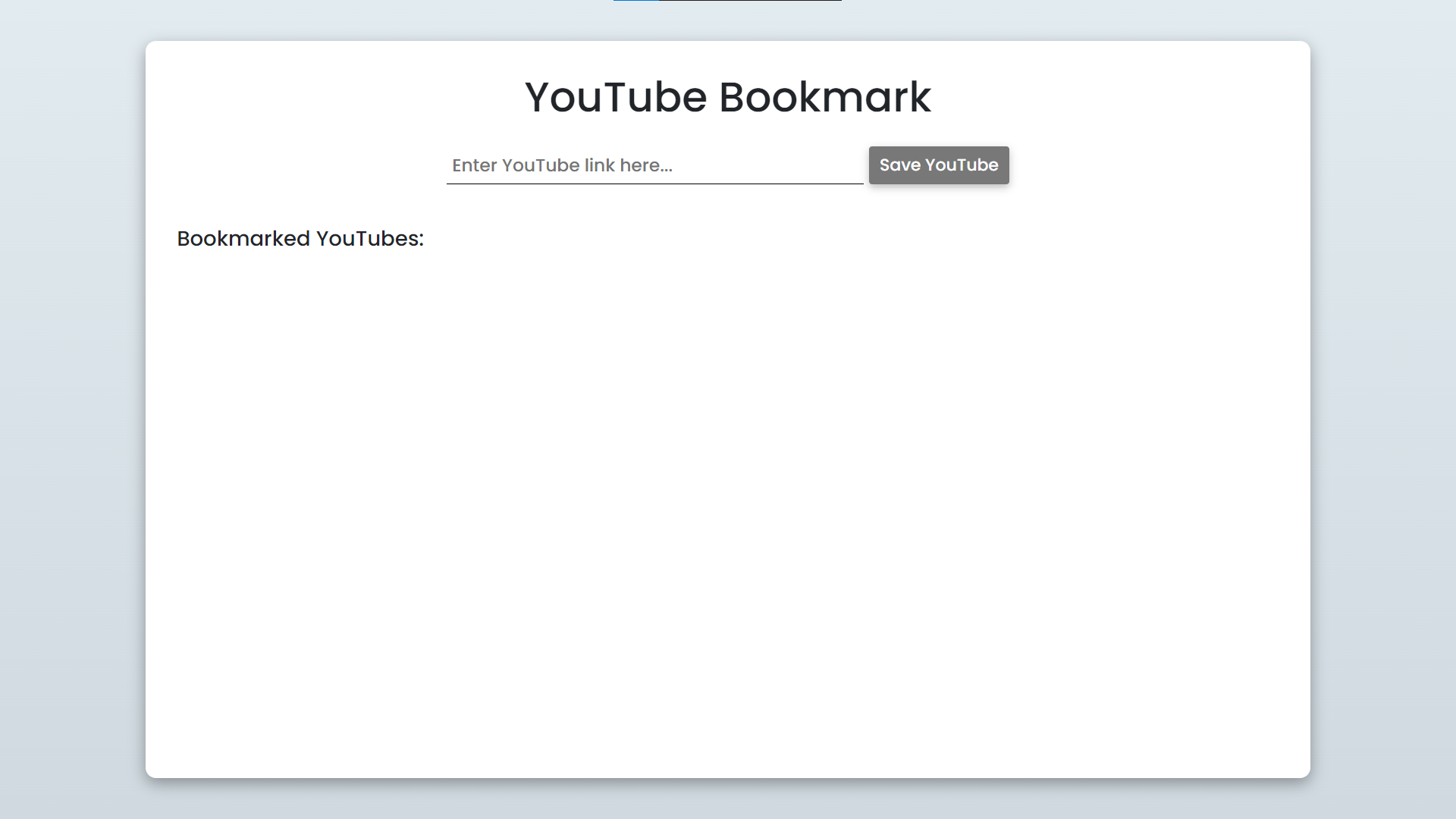
Sample Bookmarked Videos
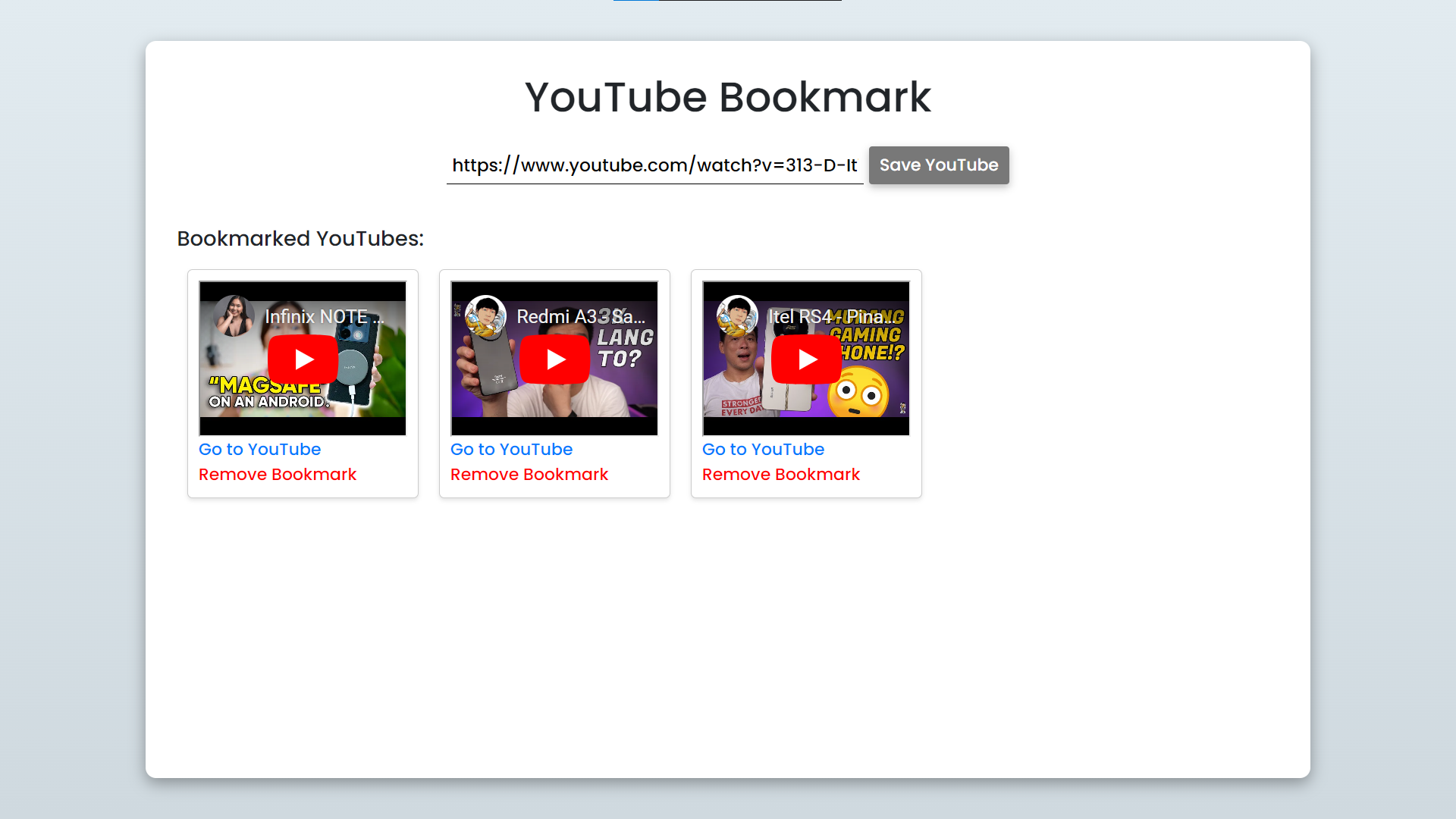
How to Run?
- Download the provided source code zip file.
- Extract the downloaded zip file.
- Open the html file and you are now ready to go!
Video Demonstration for Installation/Setup:
Conclusion:
In conclusion, YouTube Bookmark redefines convenience and organization in managing your YouTube video collection. By leveraging the power of HTML, CSS, and JavaScript, this application provides a seamless and enjoyable experience for adding, viewing, and removing bookmarks, all while ensuring your data remains persistently stored locally. Whether you're a casual viewer or a dedicated YouTube enthusiast, YouTube Bookmark offers a user-friendly solution to keep your favorite videos close at hand, making it a must-have tool for anyone looking to streamline their video browsing and bookmarking activities.
That's it! I hope this "YouTube Bookmark Using HTML, CSS and JavaScript" will assist you on your programming journey, providing value to your current and upcoming projects.
For additional tutorials and free source codes, explore our website.
Enjoy Coding :>>
Note: Due to the size or complexity of this submission, the author has submitted it as a .zip file to shorten your download time. After downloading it, you will need a program like Winzip to decompress it.
Virus note: All files are scanned once-a-day by SourceCodester.com for viruses, but new viruses come out every day, so no prevention program can catch 100% of them.
FOR YOUR OWN SAFETY, PLEASE:
1. Re-scan downloaded files using your personal virus checker before using it.
2. NEVER, EVER run compiled files (.exe's, .ocx's, .dll's etc.)--only run source code.
Add new comment
- 142 views