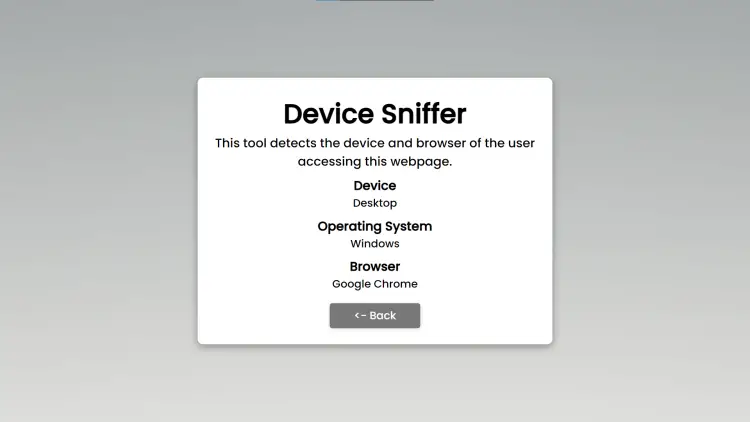Device Sniffer Using PHP with Source Code
Language
Welcome to Device Sniffer Using PHP! This innovative web application is designed to provide real-time insights into the devices, operating systems, and browsers of visitors accessing your webpages. Leveraging the power of PHP for server-side processing and JavaScript for dynamic interactions, this tool offers a seamless experience in detecting and presenting crucial information about your audience's digital environment.
With Device Sniffer Using PHP, you can effortlessly identify whether your visitors are browsing from desktops or mobile devices, determine their operating systems (such as Windows, macOS, Linux, Android, or iOS), and recognize their web browsers (including Google Chrome, Mozilla Firefox, Safari, Internet Explorer, Opera, and Netscape). The interactive interface, coupled with a sleek design and intuitive functionalities, makes it easy to integrate this tool into your website, providing valuable insights for optimizing content delivery and enhancing user experience.
You may also check some simple PHP and MySQL projects:
- Product Review/Rating System
- Zipped Folder Manager App
- QR Code Login System
- Product Management System
- QR Code Attendance System
Features:
- Device Detection: Automatically identifies whether the visitor is using a desktop or mobile device.
- Operating System Identification: Determines the operating system being used, such as Windows, Linux, macOS, Android, or iOS.
- Browser Recognition: Detects the web browser being utilized, including popular options like Google Chrome, Mozilla Firefox, Safari, Internet Explorer, Opera, and Netscape.
- Interactive Interface: Provides a user-friendly interface with buttons to trigger device detection and display results.
- Loading Animation: Enhances user experience with a loading animation while device detection is in progress.
- Dynamic Content: Displays the detected device, operating system, and browser information in a structured format on the webpage.
Technologies Used:
- PHP: Handles server-side logic for device, operating system, and browser detection.
- JavaScript: Manages client-side interactions, such as triggering device detection and displaying results.
- HTML: Defines the structure and content of the webpage.
- CSS: Styles the webpage elements for a visually appealing and responsive layout.
How to Use:
- Open the Device Sniffer Using PHP webpage in a web browser.
- Click on the "Sniff Device" button to initiate device detection.
- A loading animation will be displayed while the detection process is ongoing.
- After a few seconds, the detected device, operating system, and browser information will be presented on the webpage.
- Use the "Back" button to reset and trigger device detection again if needed.
Sample Screenshots of the Project:
Landing Page
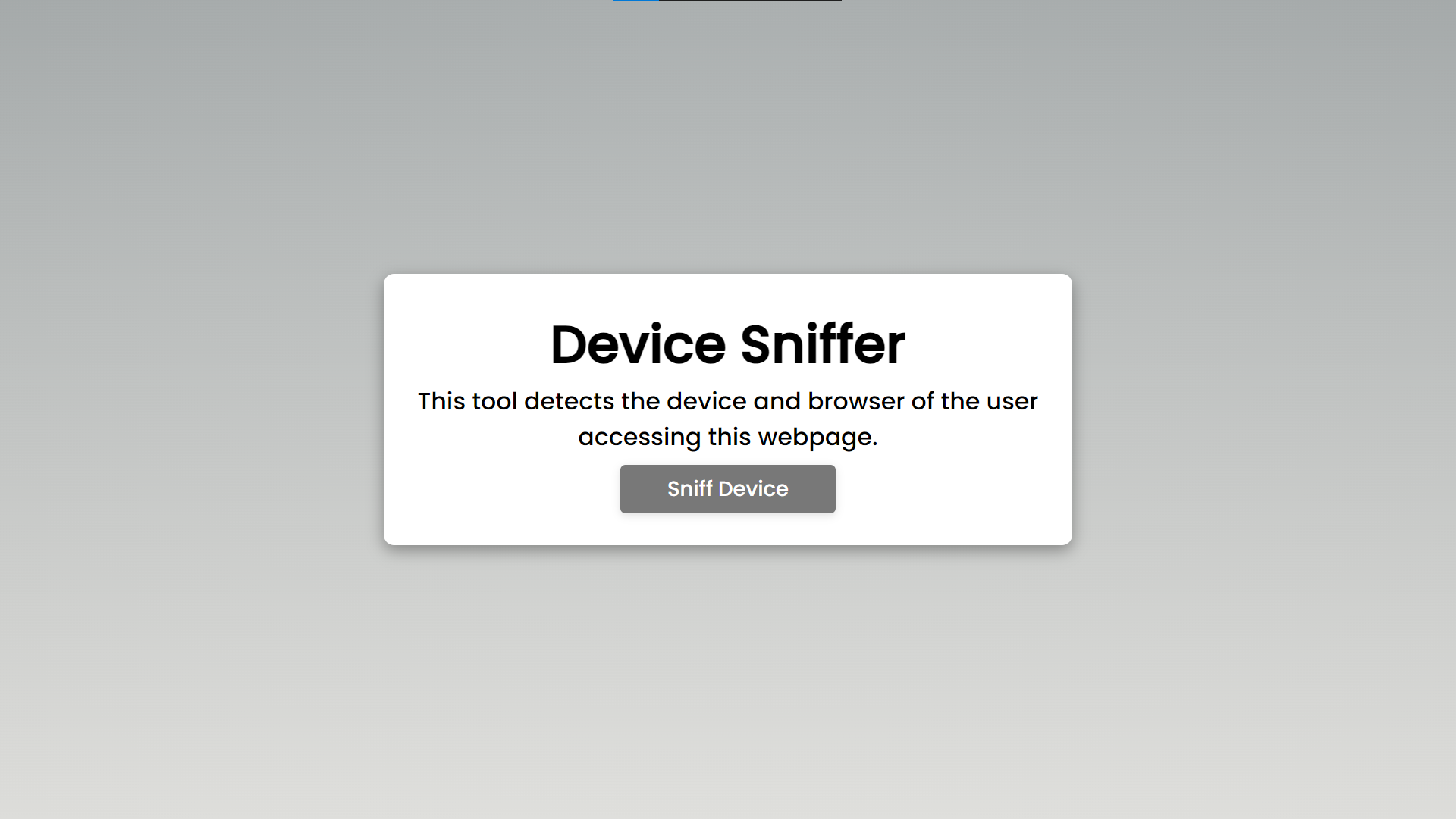
Sample Sniffing Result
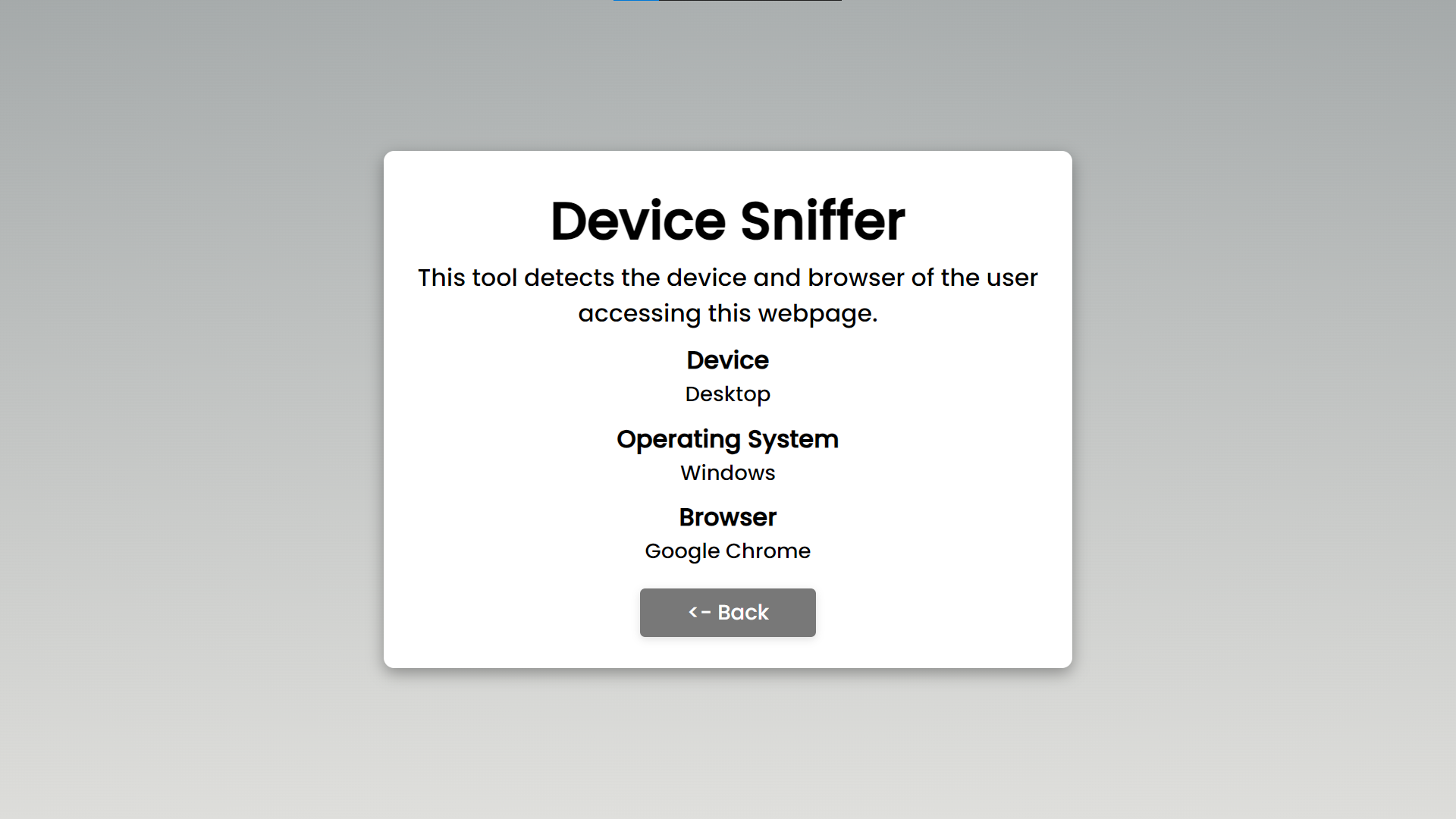
How to Run?
- Download and Install XAMPP.
- Download the provided source code zip file.
Installation/Setup:
- Extract the provided source code to the htdocs folder.
- Open your browser with the link "http://localhost/device-sniffer/".
Video Demonstration for Installation/Setup:
Conclusion:
In conclusion, Device Sniffer Using PHP empowers website owners and developers with valuable information about their visitors' devices, operating systems, and browsers. By seamlessly integrating server-side PHP logic with client-side JavaScript interactions, this tool not only offers insights into user demographics but also facilitates targeted content delivery and optimization strategies. With its user-friendly interface, dynamic features, and precise detection capabilities, Device Sniffer Using PHP is a powerful asset for understanding and catering to the diverse digital landscapes of today's online audience.
That's it! I hope this "Device Sniffer Using PHP" will assist you on your programming journey, providing value to your current and upcoming PHP projects.
For additional tutorials and free source code, explore our websites.
Enjoy Coding :>>
Note: Due to the size or complexity of this submission, the author has submitted it as a .zip file to shorten your download time. After downloading it, you will need a program like Winzip to decompress it.
Virus note: All files are scanned once-a-day by SourceCodester.com for viruses, but new viruses come out every day, so no prevention program can catch 100% of them.
FOR YOUR OWN SAFETY, PLEASE:
1. Re-scan downloaded files using your personal virus checker before using it.
2. NEVER, EVER run compiled files (.exe's, .ocx's, .dll's etc.)--only run source code.
Add new comment
- 215 views