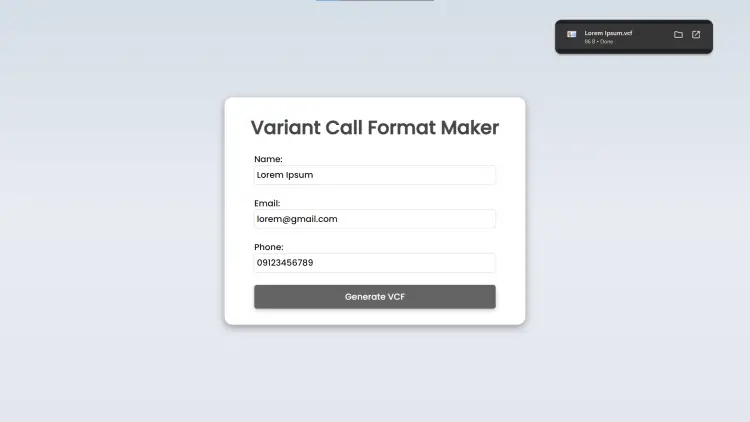VCF Maker App Using HTML, CSS and JavaScript with Source Code
Language
Welcome to the VCF Maker App, a streamlined solution for effortlessly creating Variant Call Format (VCF) files. This web-based application combines the power of HTML, CSS, and JavaScript to offer users an intuitive interface for generating VCF files, commonly utilized in genetic analysis and bioinformatics. Whether you're a researcher, geneticist, or simply curious about genomic data, this tool provides a convenient way to produce VCF files with ease.
With the VCF Maker App, you can input essential contact information such as name, email, and phone number, and the app will dynamically generate a VCF file based on the provided data. The user-friendly design ensures a smooth experience, and the download functionality allows you to save the generated VCF file directly to your device. Explore the simplicity and efficiency of creating VCF files with the VCF Maker App, empowering you to focus more on analysis and research rather than manual file creation processes.
You may also check this simple HTML, CSS and JavaScript projects:
- Real-time Crypto Conversion Tool
- Folder Zipper App
- Name Tag Generator
- Perimeter Calculator App
- Electricity Consumption Monitoring App
Features:
- Input Fields: The app includes fields for entering essential contact information, such as name, email, and phone number.
- Generate VCF Button: Upon filling out the required information, users can click the "Generate VCF" button to create the VCF file.
- Download Functionality: The app dynamically generates a VCF file based on the provided information and allows users to download it instantly.
- Responsive Design: The app is designed to be responsive, ensuring a seamless experience across different devices and screen sizes.
Technologies Used:
- HTML: Used for structuring the web page and creating input fields.
- CSS: Styles the app with a modern and visually appealing layout, enhancing user experience.
- JavaScript: Enables dynamic functionality, such as generating VCF content based on user input and facilitating file download.
How to Use:
- Enter Information: Start by filling out the required fields for name, email, and phone number in the form provided.
- Generate VCF: After entering the information, click the "Generate VCF" button.
- Download VCF File: The app will generate a VCF file based on the entered data. A download prompt will appear automatically, allowing you to save the VCF file on your device.
Sample Screenshots of the Project:
Landing Page
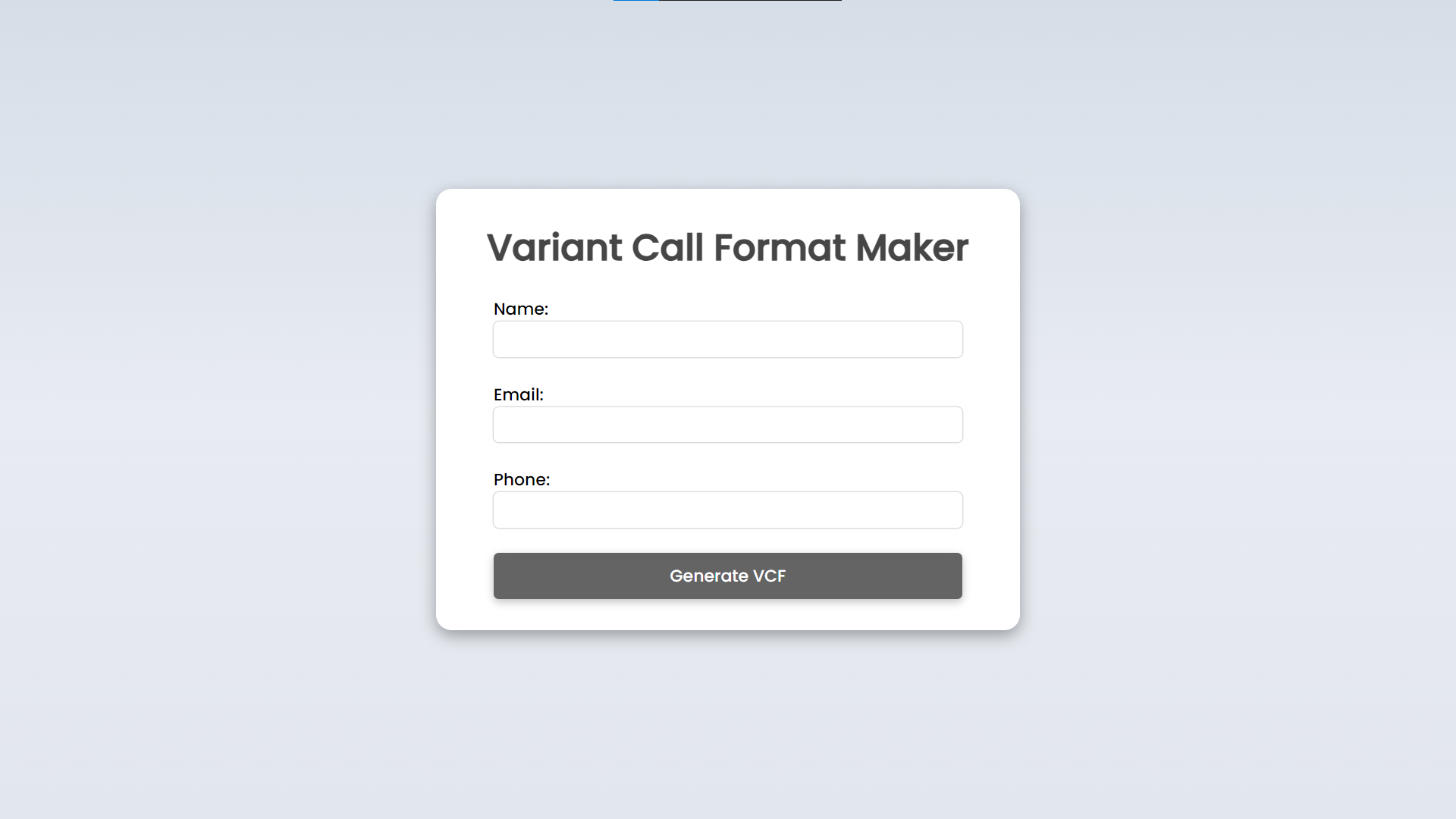
Sample Data Generated
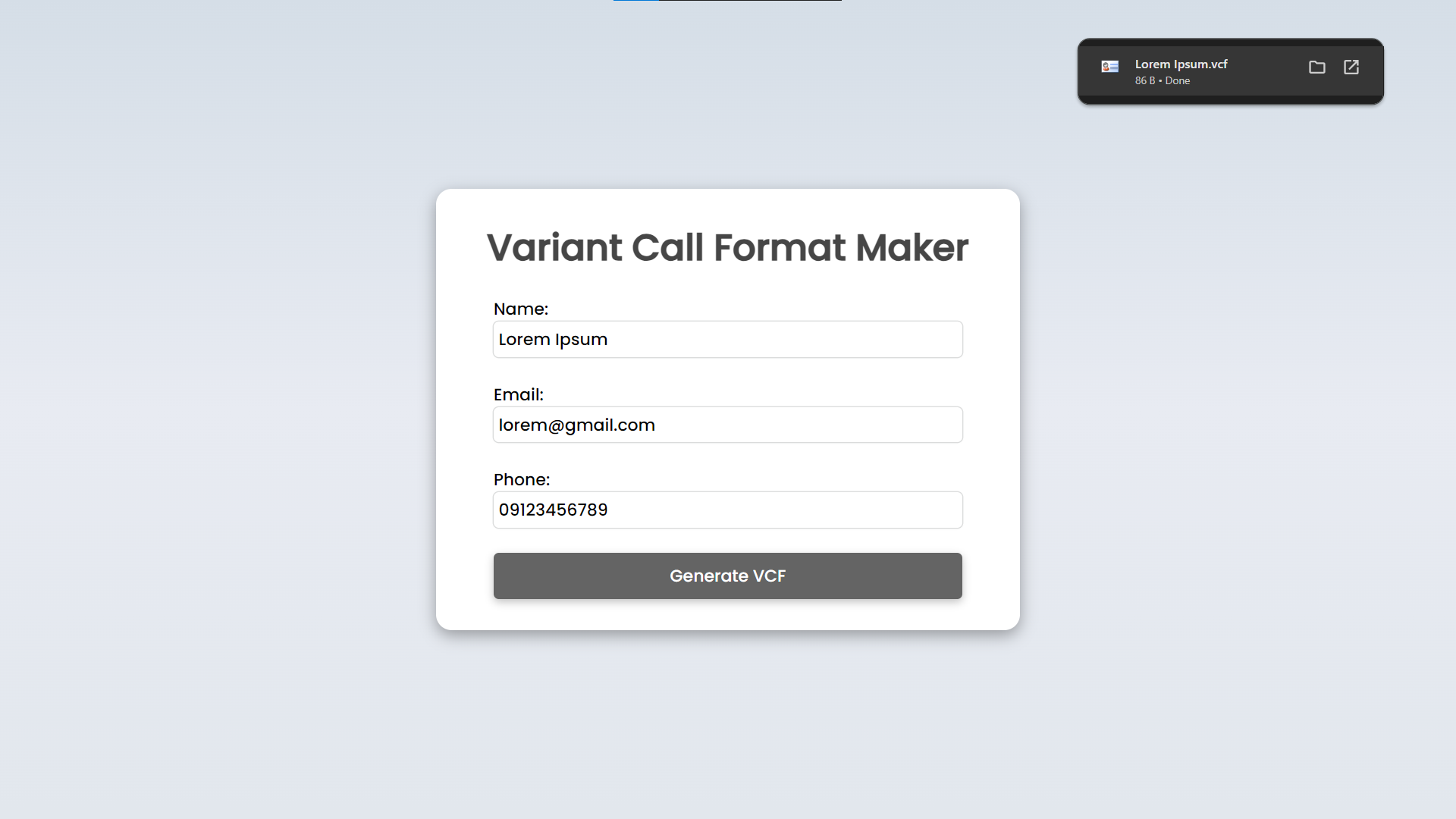
VCF Imported in Phone
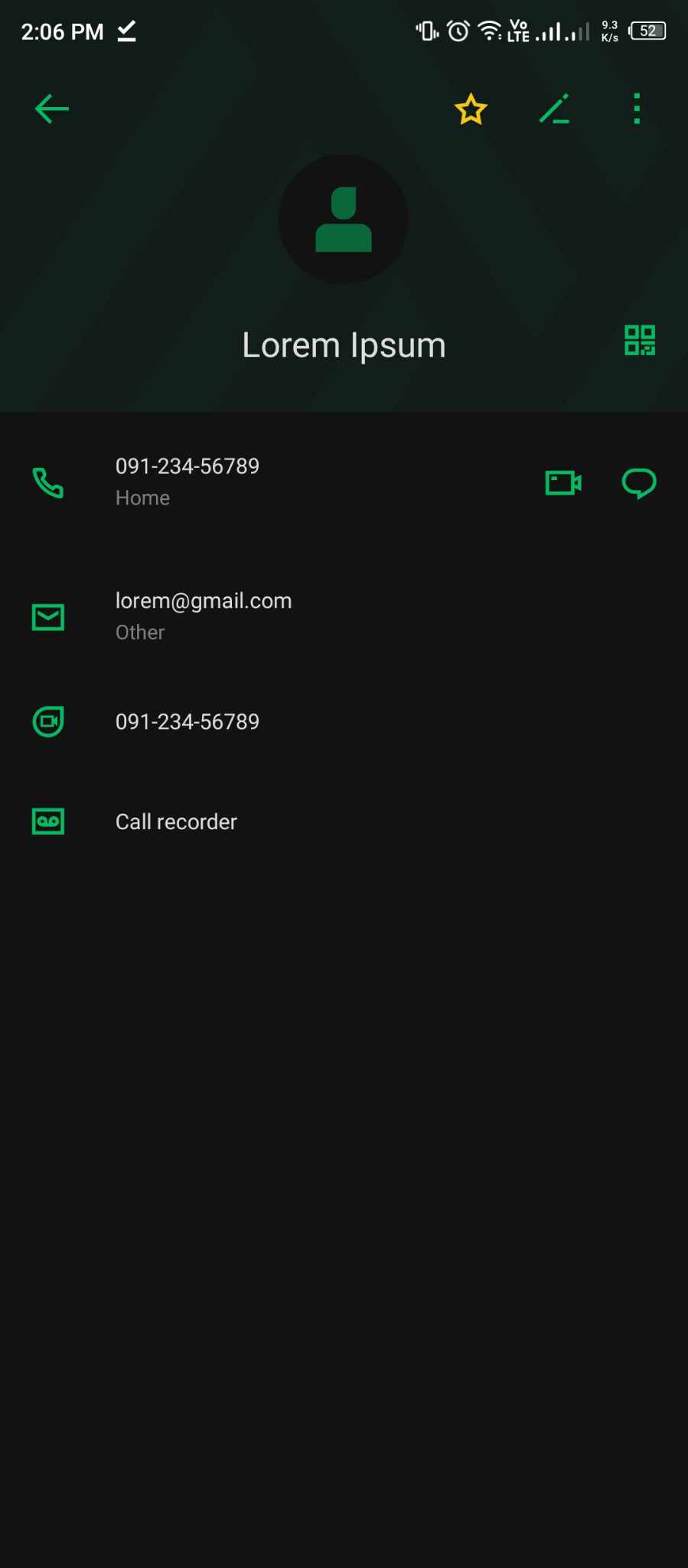
How to Run?
- Download the provided source code zip file.
- Extract the downloaded zip file.
- Open the html file and you are now ready to go!
Video Demonstration for Installation/Setup:
Conclusion:
In conclusion, the VCF Maker App represents a user-centric approach to VCF file creation, offering a seamless experience through its intuitive interface and efficient functionality. By leveraging HTML, CSS, and JavaScript technologies, this tool empowers users in the field of genetics and bioinformatics to generate VCF files quickly and accurately. Whether for research purposes or practical applications, the VCF Maker App stands as a valuable resource, bridging the gap between data input and actionable genetic insights. Experience the convenience and reliability of this web application, enhancing your workflow and enabling focused analysis in genomic studies.
That's it! I hope this "VCF Maker App Using HTML, CSS and JavaScript" will assist you on your programming journey, providing value to your current and upcoming projects.
For additional tutorials and free source codes, explore our website.
Enjoy Coding :>>
Note: Due to the size or complexity of this submission, the author has submitted it as a .zip file to shorten your download time. After downloading it, you will need a program like Winzip to decompress it.
Virus note: All files are scanned once-a-day by SourceCodester.com for viruses, but new viruses come out every day, so no prevention program can catch 100% of them.
FOR YOUR OWN SAFETY, PLEASE:
1. Re-scan downloaded files using your personal virus checker before using it.
2. NEVER, EVER run compiled files (.exe's, .ocx's, .dll's etc.)--only run source code.
Add new comment
- 130 views