Character Limit Using HTML, CSS and JavaScript with Source Code
Language
Welcome to Character Limit a user-friendly web application designed to streamline text input within specified character constraints. This innovative project offers a seamless solution for managing character limits across diverse contexts, from composing concise messages to crafting succinct tweets or filling out online forms. By integrating real-time character counting and visual feedback mechanisms, this application empowers users to maintain clarity and brevity in their communication, ensuring adherence to predefined character thresholds with ease.
Harnessing the power of HTML, CSS, and JavaScript, this project provides a dynamic and interactive user experience. As users input text into the designated field, the application continuously updates the character count in real-time, facilitating efficient monitoring of content length. Moreover, intuitive visual cues alert users as they approach and reach the specified character limit, enhancing awareness and preventing inadvertent text overflow. With its seamless blend of technology and usability, "Character Limit Using HTML, CSS, and JavaScript" represents a valuable tool for individuals and organizations seeking to optimize their communication within constrained textual spaces.
You may also check this simple HTML, CSS and JavaScript projects:
- Movie Search App
- Morse Code Translator App
- Calorie Calculator App
- Typing Speed Test App
- Roman Numeral Converter
Features:
- Real-time Character Count: The application provides a dynamic character count display, updating in real-time as the user inputs text.
- Visual Feedback: Users receive immediate visual feedback as they approach and reach the character limit, with the input field border and character count color changing to indicate the limit status.
- Limit Enforcement: Once the character limit is reached, further typing is prevented, ensuring compliance with specified constraints.
- Content Editing: Even after reaching the character limit, users can still edit the existing content within the input field, allowing for easy modification without exceeding the limit.
Technologies Used:
- HTML (Hypertext Markup Language): Defines the structure and content of the web page.
- CSS (Cascading Style Sheets): Styles the HTML elements, providing visual enhancements and layout adjustments.
- JavaScript: Enables interactivity and dynamic behavior, including real-time character counting and limit enforcement.
How to Use:
- Input Field: Locate the textarea element with the placeholder "Type something here...".
- Character Count: As you type, the character count will update in real-time below the input field.
- Visual Feedback: The border color of the input field and character count text will change as you approach and reach the character limit.
- Limit Enforcement: Once the character limit (set to 60 characters in this example) is reached, further typing will be prevented.
- Editing Content: Even after reaching the limit, you can still edit the existing content within the input field by navigating with the cursor.
Sample Screenshots of the Project:
Landing Page

Sample Limit Text
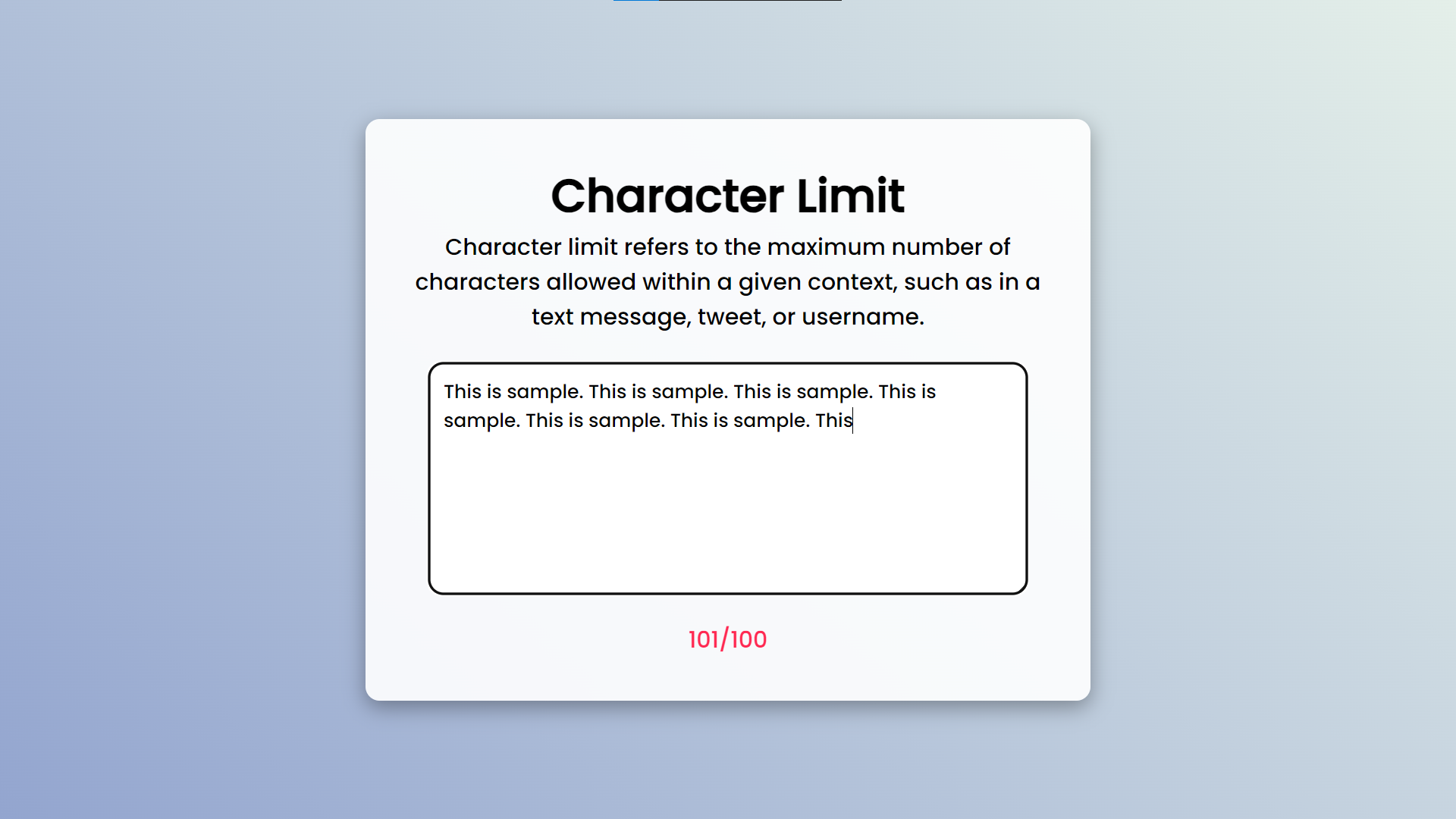
How to Run?
- Download the provided source code zip file.
- Extract the downloaded zip file.
- Open the html file and you are now ready to go!
Video Demonstration for Installation/Setup:
Conclusion:
In conclusion, "Character Limit Using HTML, CSS, and JavaScript" stands as a testament to the power of technology in simplifying everyday tasks. By providing a user-friendly interface and incorporating intuitive features like real-time character counting and limit enforcement, this application empowers users to navigate and adhere to character constraints effortlessly. Whether composing concise messages, tweets, or filling out online forms, this tool enhances clarity and efficiency in communication, ultimately enabling users to express themselves effectively within defined textual boundaries. With its seamless integration of HTML, CSS, and JavaScript, this project exemplifies how innovative solutions can enhance user experience and productivity in the digital age.
That's it! I hope this "Character Limit Using HTML, CSS and JavaScript" will assist you on your programming journey, providing value to your current and upcoming projects.
For additional tutorials and free source codes, explore our website.
Enjoy Coding :>>
Note: Due to the size or complexity of this submission, the author has submitted it as a .zip file to shorten your download time. After downloading it, you will need a program like Winzip to decompress it.
Virus note: All files are scanned once-a-day by SourceCodester.com for viruses, but new viruses come out every day, so no prevention program can catch 100% of them.
FOR YOUR OWN SAFETY, PLEASE:
1. Re-scan downloaded files using your personal virus checker before using it.
2. NEVER, EVER run compiled files (.exe's, .ocx's, .dll's etc.)--only run source code.
Add new comment
- 88 views

