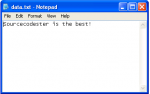File Directory Management App in Python with Source Code
File Directory Management App in Python with Source Code - A python program that aims for creating a Python application for managing files and directories on a computer system. This type of application could provide functionalities such as creating, deleting, moving, copying, and organizing files and folders. Python Source Code.