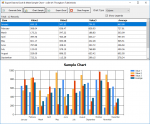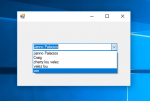How to Search Data in the DataGridView Using a ComboBox in C#
Searching data is very important most especially if you have a lot of data stored in the database. In this way, it will be easier for you to search the data that you need. So, in this tutorial, I will teach you how to search data in the datagridview using a combobox in c# and MySQL database. I based this on my last tutorial which is How to Fill Data in a ComboBox Using C# and MySQL Database because of their similar method.