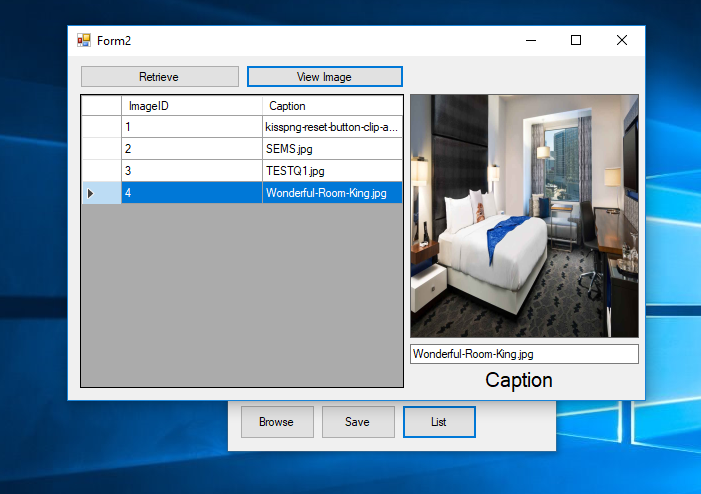da, dt, dtglist
Hello!
Could you explain what is da, dt and dtglist in your code? I guess i need declaration for them.
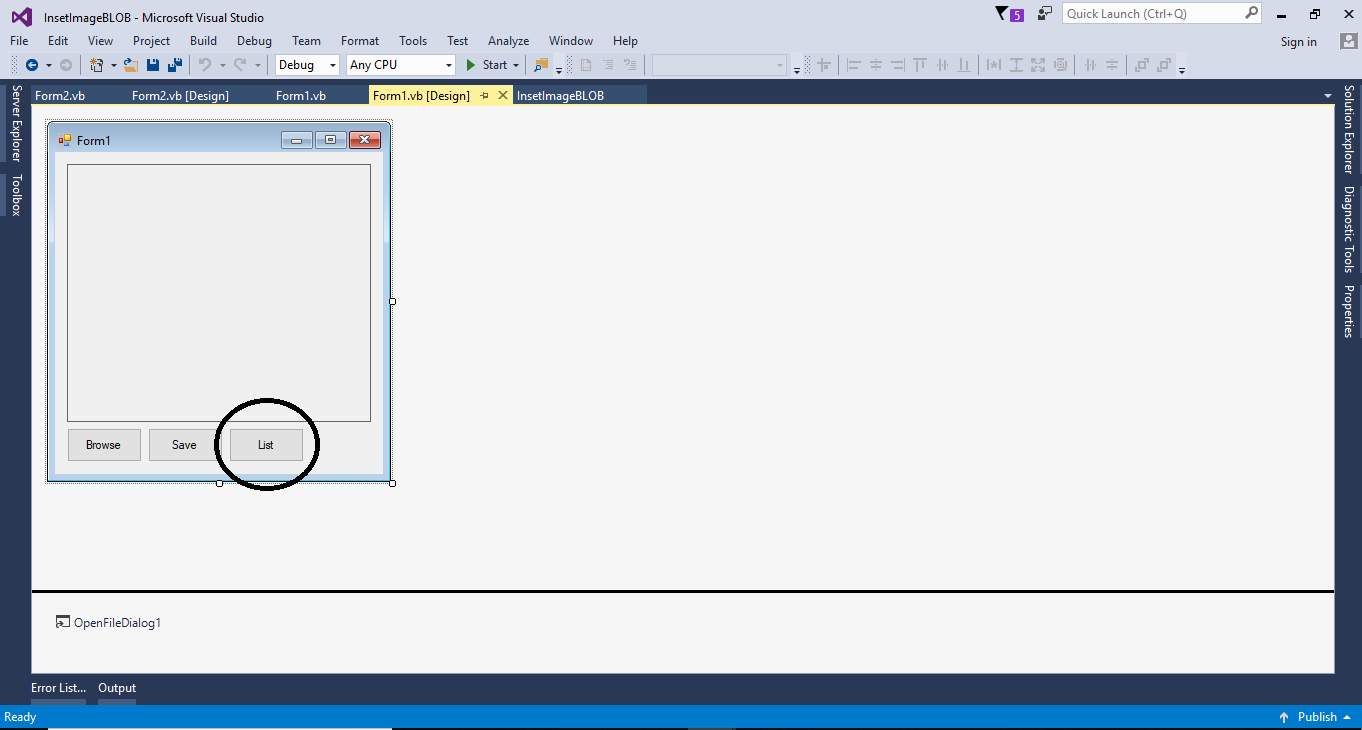 Add another Form in the project and do the form just like this.
Add another Form in the project and do the form just like this.
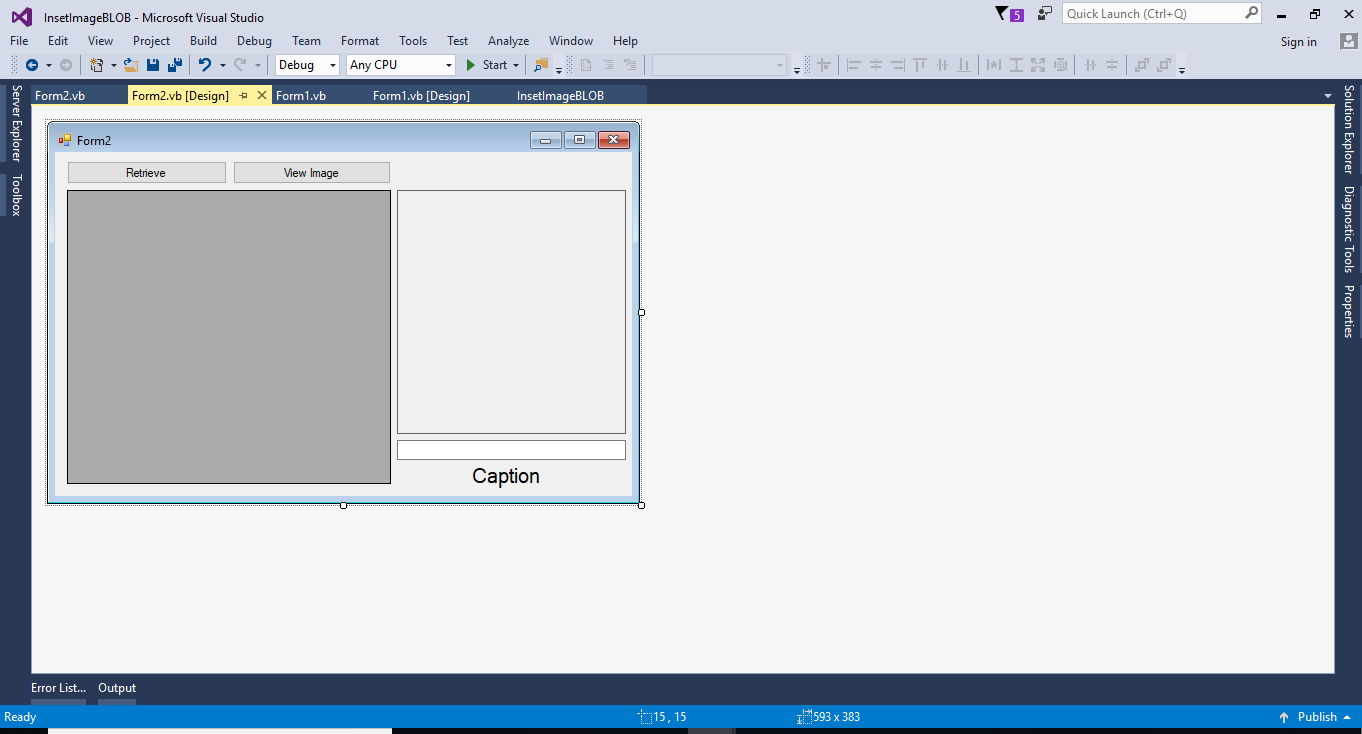 double click the second Form to fire the code view. In the code view add
double click the second Form to fire the code view. In the code view add Imports MySql.Data.MySqlClient and Imports System.IO above the Public Class for you imports.
Go back to the design view, click the Retrieve button inside the second form to open the click event handler of it. After that do the following code for retrieving data from MySQL database into the datagridview.