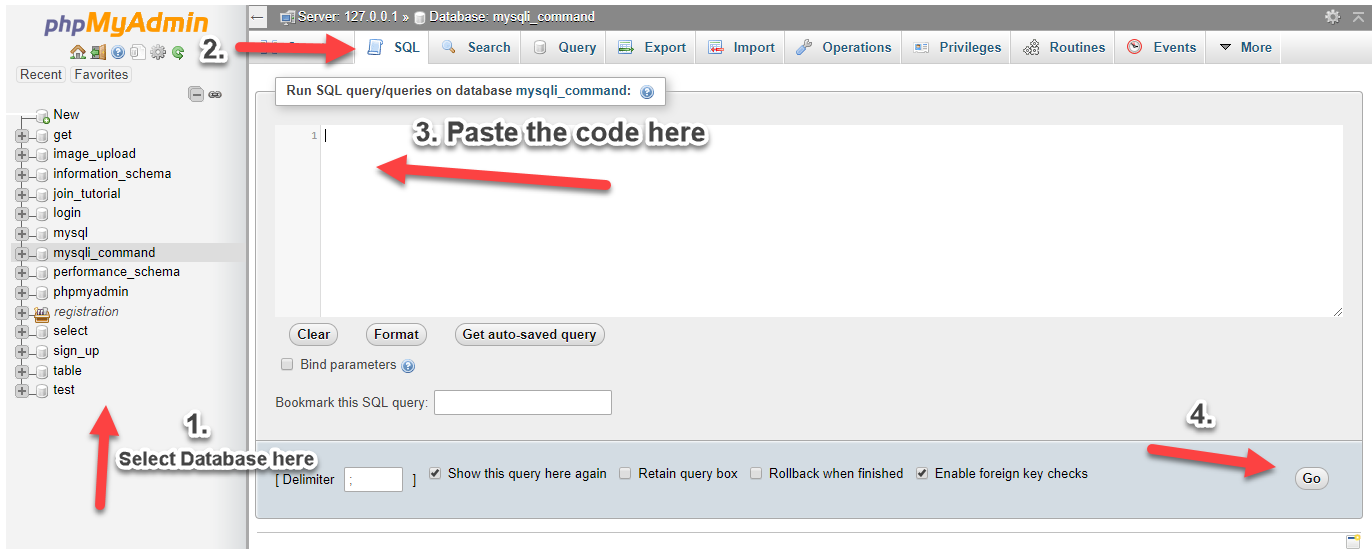This is a test comment
Hello there how are you doing? this is just a test comment. Don't mind this.
Google