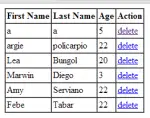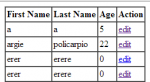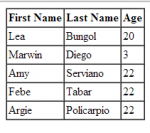How To Display Data From Database Table In PHP/MySQL Using PDO Query
In this tutorial, we are going to learn on How To Display Data From Database Table In PHP/MySQL Using PDO Query. You can use this source code to merge the last tutorial that I made and it's called Registration Form In PHP/MySQL Using PDO Query.
This source code will help us on how to show data from the Database using PDO Query.
- Read more about How To Display Data From Database Table In PHP/MySQL Using PDO Query
- 4 comments
- Log in or register to post comments
- 7467 views